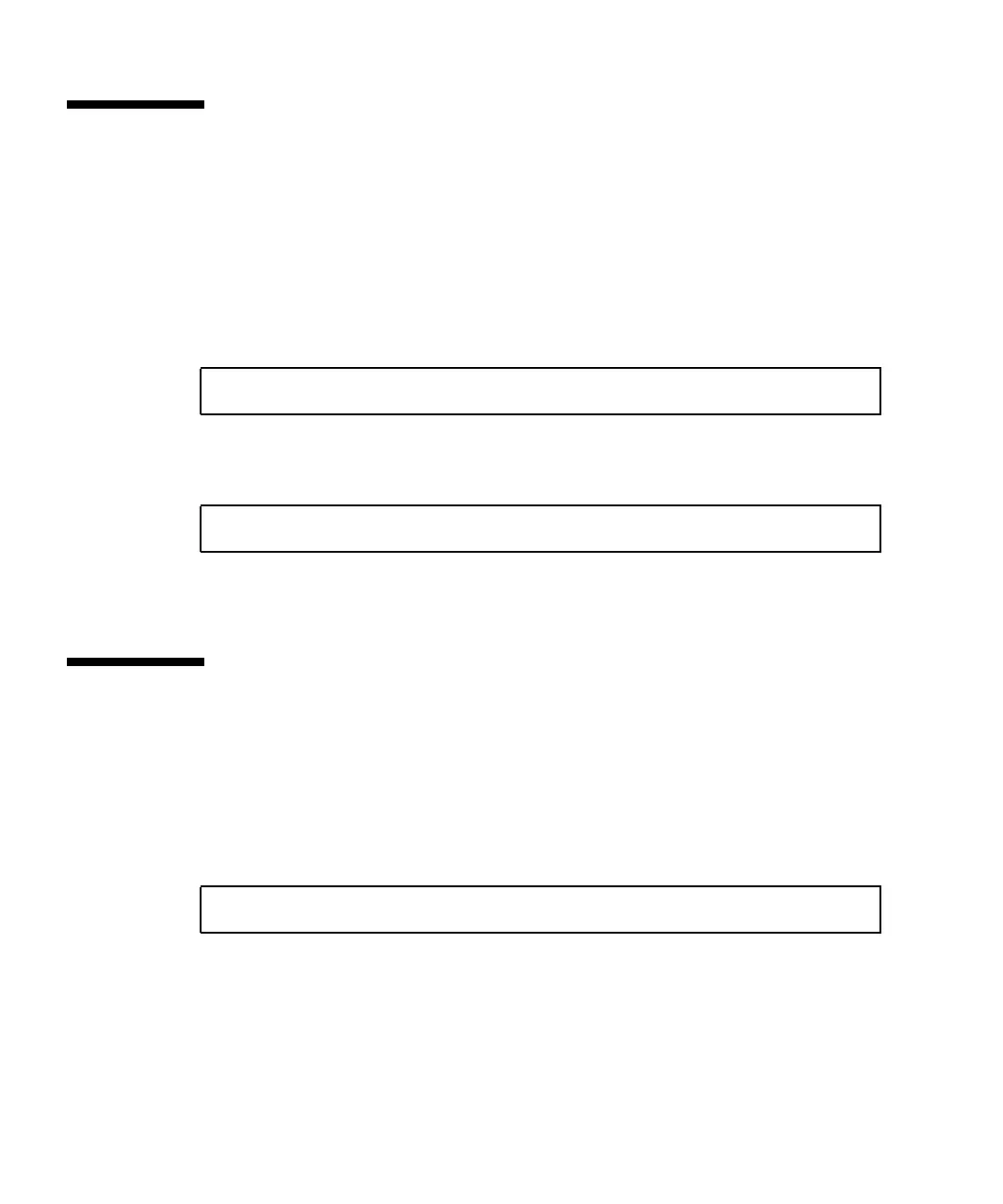F-4 Sun StorEdge 3000 Family Installation, Operation, and Service Manual • May 2004
F.4 Using the tip Command for Local
Access to the Array
You can access the RAID COM port (DB9 connector on the controller module) locally
with the following steps.
1. Connect the RAID array COM port to the serial port of a Solaris workstation, as
shown in
FIGURE F-1. Use the tip command to access the array locally:
where n is the COM port identifier. For instance, if you have connected the array to
the COM port identified as ttyb, use this command:
2. Refresh your screen by holding down the Control key on your keyboard and
pressing the letter L key on your keyboard.
F.5 Determining the WWN in the Solaris
Operating Environment
1. If you have a new HBA device installed on your computer, reboot the computer.
2. Type the following the command:
# tip -38400 /dev/ttyn
# tip -38400 /dev/ttyb
# luxadm probe
