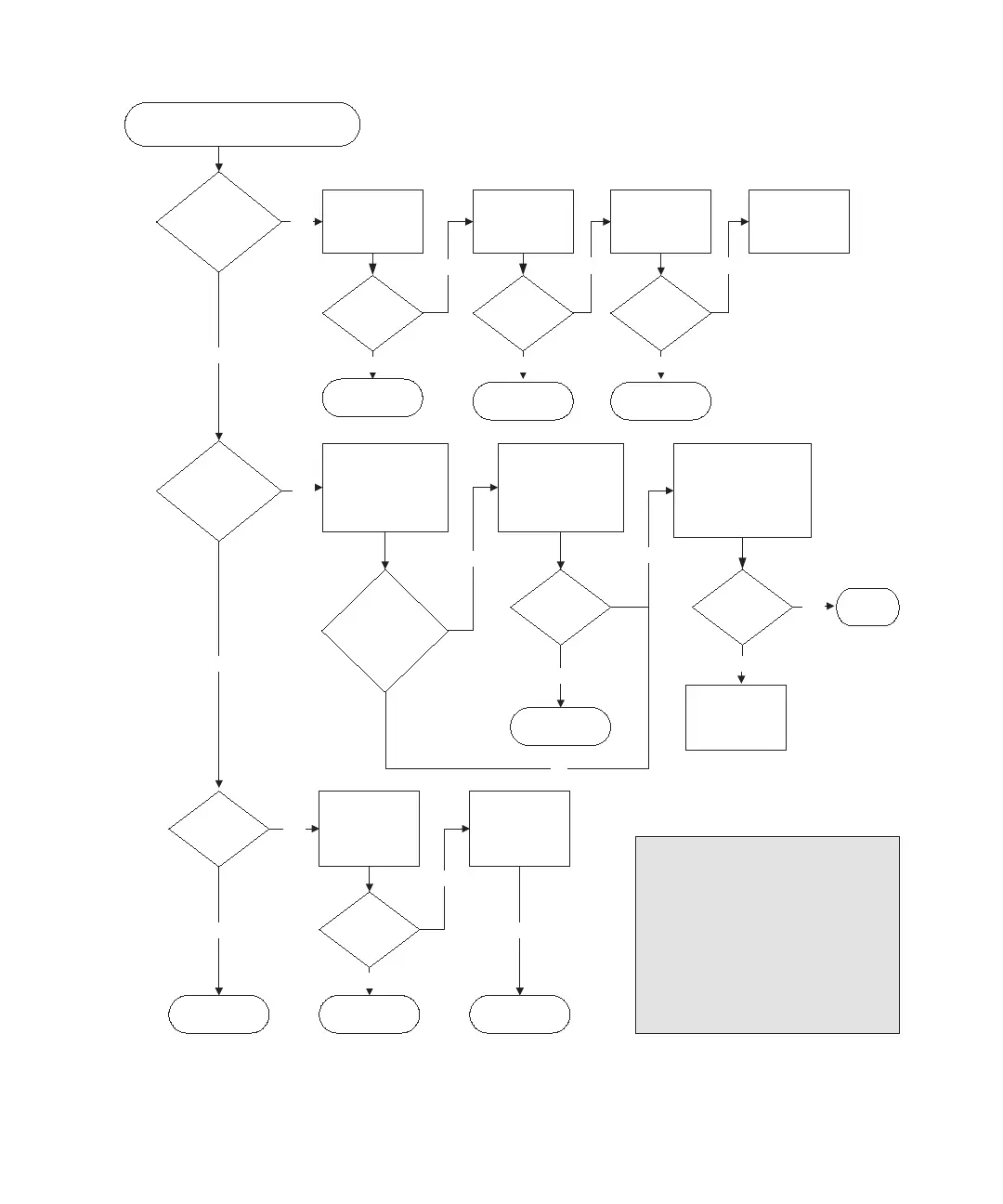Chapter 9 Troubleshooting Your Array 9-25
FIGURE 9-9 I/O Controller Module Flowchart
SFP Link LED
amber?
Replace
SFP with known
good SFP.
Ye s
Replace
the cable.
No
Try a
known good
HBA.
No
End
Ye s
Replace I/O
controller module.
RAID controller
status amber?
No
Check event
messages in
firmware or software
messages.
Ye s
No
End
No
Battery LED
solid amber?
Pull battery
module and
reseat it.
Replace battery.Ye s
No
End
Ye s
Replace I/O controller
module.
End
Ye s
Resolved? Resolved? Resolved?
Replace chassis.
Message
"Controller has
failed" is
displayed?
Resolved?
End
Ye s
Resolved?
4A
I/O controller module problem (FC)
2
Ye s
Power off.
Place known good I/O
controller module in slot.
Power on.
Resolved? End
Ye s
No
.
No
End
Ye s
End
Ye s
No
--Reseat the FRU that is not operating correctly.
--Swap the questionable FRU with a known-good
FRU from the same array.
Notes
Fibre Channel arrays use small form-factor
(SFP) connectors to attach the array to hosts
and expansion units. Each Fibre Channel I/O
controller module has six SFP ports. These
ports are labeled FC0 through FC5.
Replace battery module if it is close to the 2
year life limit.
Prior to replacing a chassis, try the following:
No
