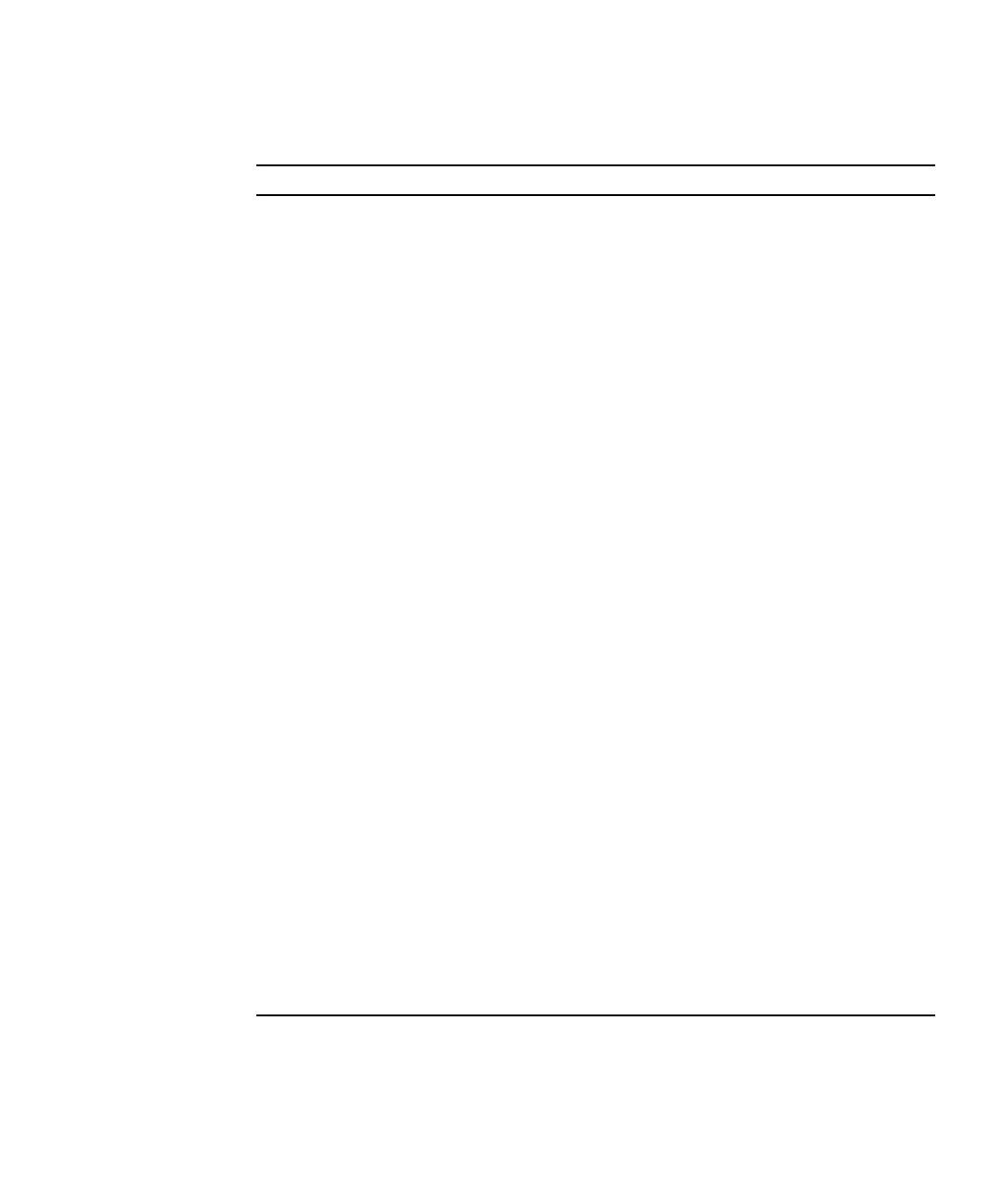Chapter 8 Maintaining Your Array 8-9
TABLE 8-4 Parameters Displayed in the Physical Drive Status Window
Parameters Description
Slot User configurable drive slot number. This field is blank unless you enter a
slot number using “view and edit scsi Drive → set slot Number.”
Chl Channel that is assigned to the drive
ID ID of the drive
Size (MB) Drive capacity in megabytes
Speed xxMB Maximum synchronous transfer rate of this drive.
Async The drive is using asynchronous mode.
LG_DRV x The drive is a physical drive member of logical drive x.
Status GLOBAL The drive is a global spare drive.
INITING The drive is initializing.
ON-LINE The drive is in good condition.
REBUILD The drive is rebuilding.
STAND-BY Local spare drive or global spare drive. If the drive is a
local spare, the LG_DRV column displays the drive
number of the logical drive to which the spare is
assigned. If the drive is a global spare, the LG_DRV
column displays “Global.”
NEW DRV The new drive has not been configured to any logical
drive or as a spare drive.
USED DRV The drive was previously configured as part of a logical
drive from which it has been removed; it still contains
data from that logical drive.
FRMT DRV The drive has been formatted with reserved space
allocated for controller-specific information.
BAD Failed drive.
ABSENT Drive slot is not occupied or the drive is defective and
cannot be detected.
MISSING Drive once existed, but is now missing.
SB-MISS Spare drive missing.
Vendor and
product ID
Vendor and product model information of the drive.
