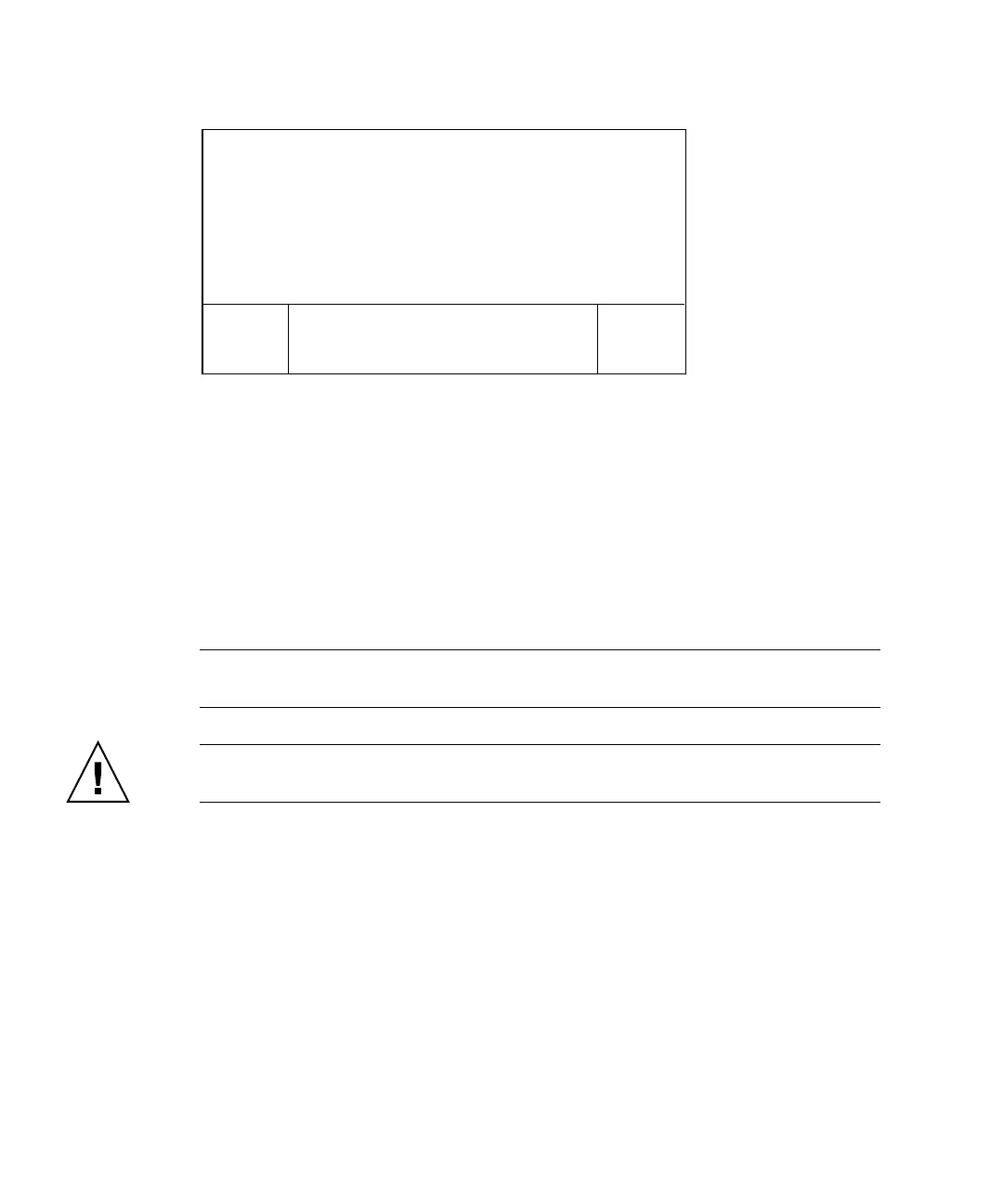8-18 Sun StorEdge 3000 Family Installation, Operation, and Service Manual • May 2004
FIGURE 8-1 Cooling Fan Locations
8.4.8 Viewing Event Logs on the Screen
A controller event log records events and alarms that occur after the system is
powered on. The controller can store up to 1000 event log entries. The event log
records configuration and operation events as well as error messages and alarm
events.
Note – The SES logic in each array sends messages to the event log, which report
problems and the status of the fans, temperatures, and voltages.
Caution – Powering off or resetting the controller automatically deletes all recorded
event log entries.
PS 0 PS 1
FAN 0
FAN 1
FAN 2
FAN 3
Front of Array
Back of Array
