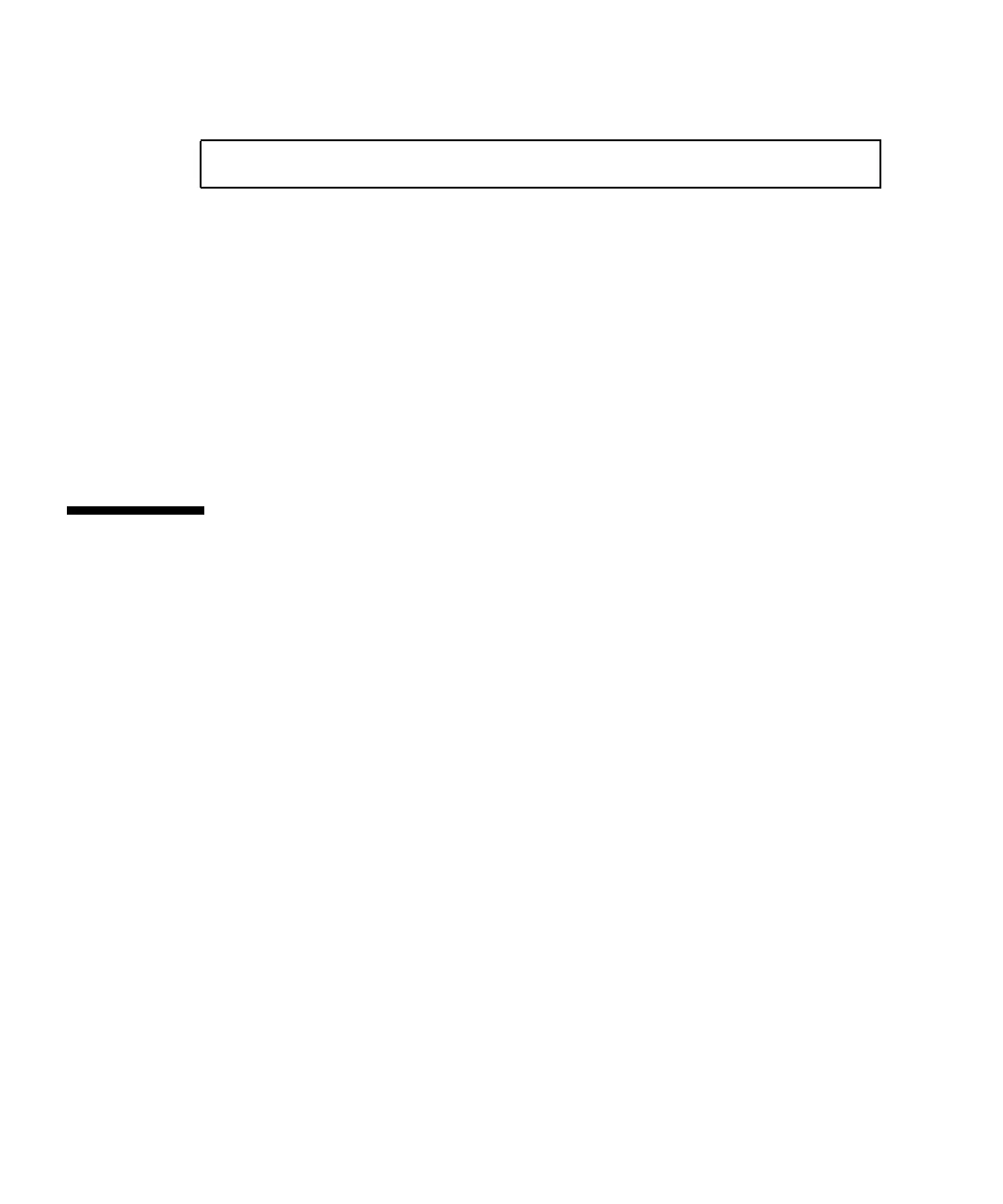H-4 Sun StorEdge 3000 Family Installation, Operation, and Service Manual • May 2004
1. To start the Minicom program from the terminal window, type:
A pop-up window stating “Initializing Modem” is displayed. When initialization is
complete, the following banner is displayed:
Welcome to Minicom 2.00.0
Options: History Buffer, F-Key Macros, Search History Buffer, I18n
Compiled on Jun 23 2002, 16:14:20.
Press “CTRL-A” Z for help on special keys.
2. Press Ctrl-l to connect to the array and access the firmware application.
3. In the main screen, choose Terminal (VT100 Mode) and view the Main Menu
commands used to configure the array.
H.3 Checking the Adapter BIOS
When booting the server, watch for the HBA card BIOS message line to be displayed.
Then press the proper sequence of keys to get into the HBA BIOS:
■ For FC Qlogic HBAs, <Alt-Q>
The keystrokes are listed on the screen when the adapter is initializing.
After you enter the Qlogic HBA BIOS with Alt-Q, perform the following steps.
If your HBA has more than one interface on it, they show up in the main screen of
the BIOS software after you press Alt-Q. You have to make the same changes on one
interface as the other unless one of the interfaces is going to be bootable.
1. If you have more than one interface, highlight the top interface listed under
Adapter Type and press Return. If you only have one interface, it is already
highlighted; press Return.
2. Highlight Configuration Setting and press Return.
3. Highlight Host Adapter Settings and press Return.
4. Move down to Host Adapter BIOS and make sure it is enabled; if not, press the
Return key and it toggles from disabled to enabled. The setting should be
enabled.
minicom