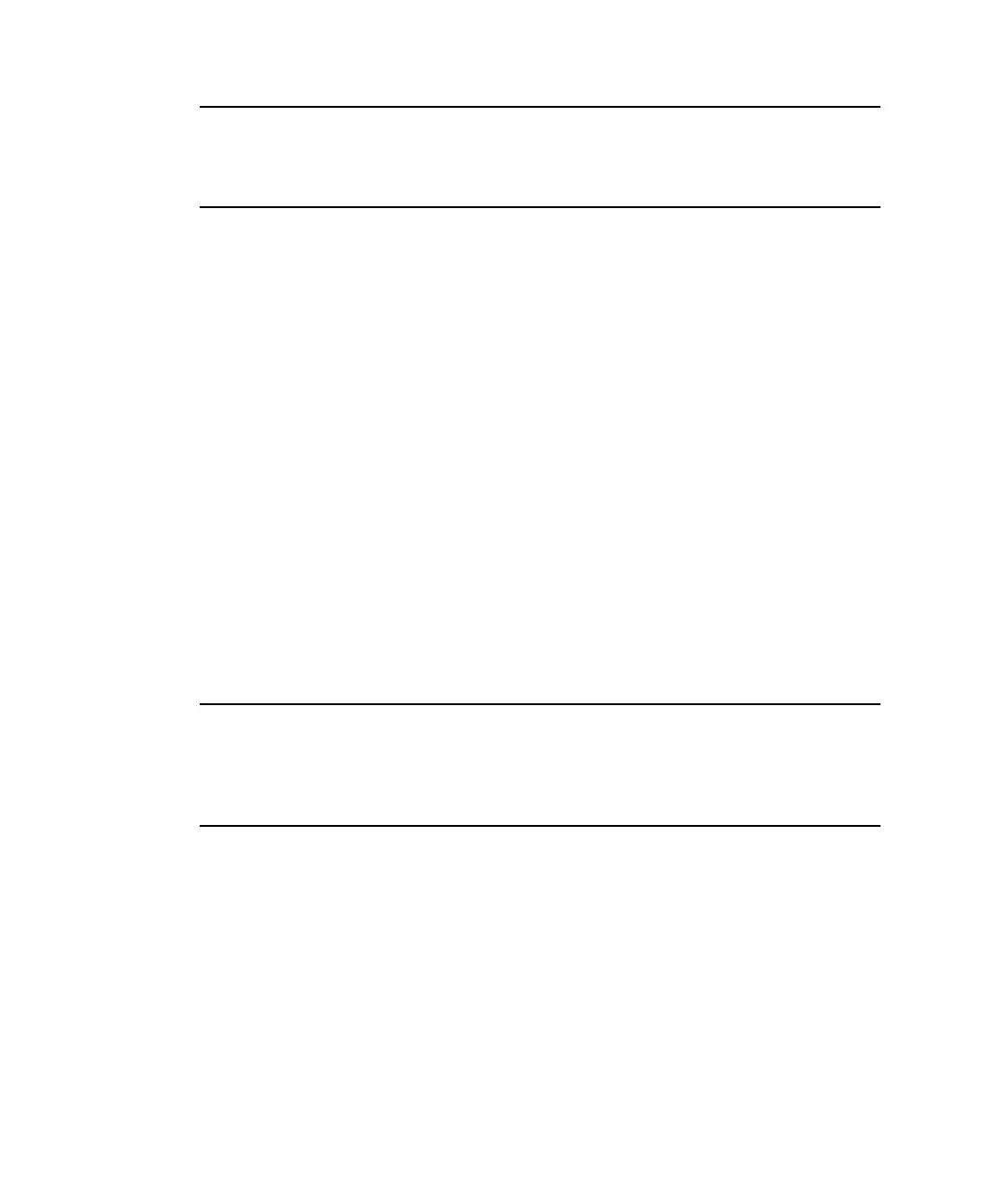8-24 Sun StorEdge 3000 Family Installation, Operation, and Service Manual • May 2004
Note – Disk drive firmware is provided through Sun disk firmware patches which
include the required download utility. Sun disk firmware patches are separate from
the Sun StorEdge 3000 family firmware patches. Do not use the CLI or Sun StorEdge
Configuration Service to download disk drive firmware.
8.6.3 Controller Firmware Upgrade Features
The following firmware upgrade features apply to the controller firmware:
■ Redundant Controller Rolling Firmware Upgrade
When downloading is performed on a dual-controller system, firmware is flashed
onto both controllers without interrupting host I/O. When the download process
is complete, the primary controller resets and lets the secondary controller take
over the service temporarily. When the primary controller comes back online, the
secondary controller hands over the workload and then resets itself for the new
firmware to take effect. The rolling upgrade is automatically performed by
controller firmware, and the user's intervention is not necessary.
■ Automatically Synchronized Controller Firmware Versions
A controller that replaces a failed unit in a dual-controller system often has a
newer release of the firmware installed than the firmware in the controller it
replaced. To maintain compatibility, the surviving primary controller
automatically updates the firmware running on the replacement secondary
controller to the firmware version of the primary controller.
Note – When you upgrade your controller firmware, in the Solaris operating
environment the format(1M) command still shows the earlier revision level. To
correct this, you need to update the drive label using the autoconfigure option
(option 0) of the format(1M) command. When you select label, the drive is
labelled with the updated firmware version.
■ Upgrading Firmware Using the Serial Port Connections (from Microsoft Windows
hosts)
The firmware can be downloaded to the RAID controller by using an
ANSI/VT100-compatible emulation program. The emulation program must
support the ZMODEM file transfer protocol. Emulation programs such as
HyperTerminal, Telix, and PROCOMM Plus can perform the firmware upgrade.