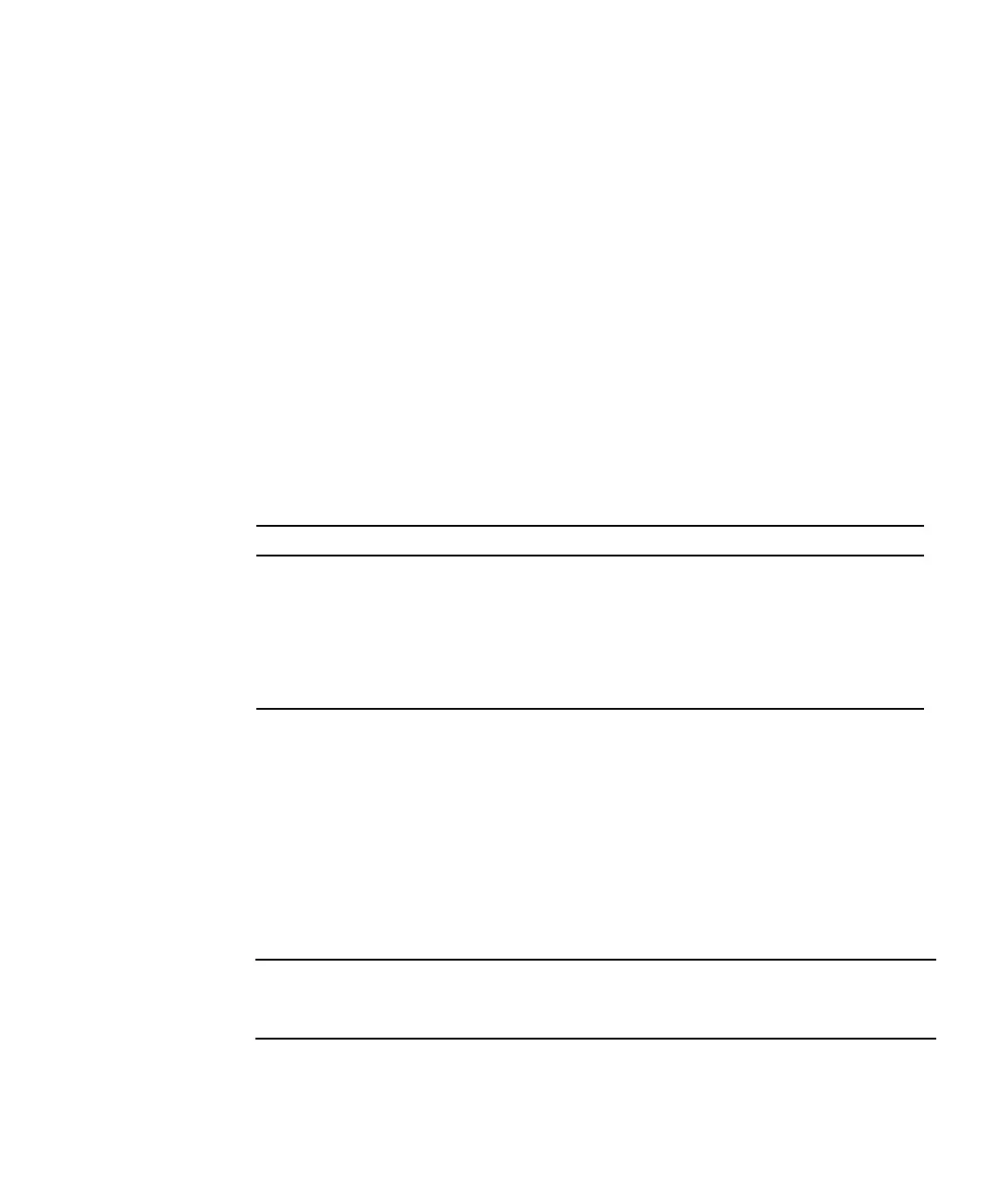Chapter 6 First-Time Configuration 6-37
6.2.1 Planning for 1024 LUNs (Optional, Loop Mode
Only)
If you want to create 1024 LUNs, which is the maximum number of storage
partitions that can be mapped for a RAID array, you must map 32 IDs to the array’s
channels. There are several ways you can meet this requirement. For example, you
can set up the following configuration:
■ Use four default host channels (CH 0, 1, 4, and 5).
■ Create eight host IDs per host channel (four primary controller IDs and four
secondary controller IDs per host channel) for a total of 32 host IDs. See “Editing
and Creating Additional Host IDs (Optional)” on page 6-8.
■ Create eight logical drives. See “Creating Logical Drives” on page 6-21.
■ Partition each logical drive into 128 partitions (8 x 128 = 1024). Map the 1024
partitions to the 32 host IDs. See “Partitioning a Logical Drive (Optional)” on
page 6-31 and “Using the Map Host LUN Option” on page 6-37.
6.2.2 Using the Map Host LUN Option
Each storage resource (partition or logical drive) must be mapped to a host LUN.
When you use the “Map Host LUN” option, all servers connected to a mapped host
channel have full read/write access the storage resource.
If you need to control access to storage resources by multiple hosts on a loop, use the
host filter command. See “Setting Up Host Filter Entries” on page 6-42.
Note – You can also use the Sun StorEdge Configuration Service program to map
host LUNs. Refer to Sun StorEdge 3000 Family Configuration Service User’s Guide for
more information.
To map a logical drive partition to a LUN, perform the following steps.
TABLE 6-8 Configuration for 1024 LUNs
Configuration Item Number
Maximum number of host channels 4 (channels 0, 1, 4, 5)
Required number of host IDs per channel 8 (4 PIDs and 4 SIDs)
Maximum number of logical drives per RAID array 8
Maximum number of partitions per logical drive 128
Maximum number of LUNs assigned to each host ID 32
