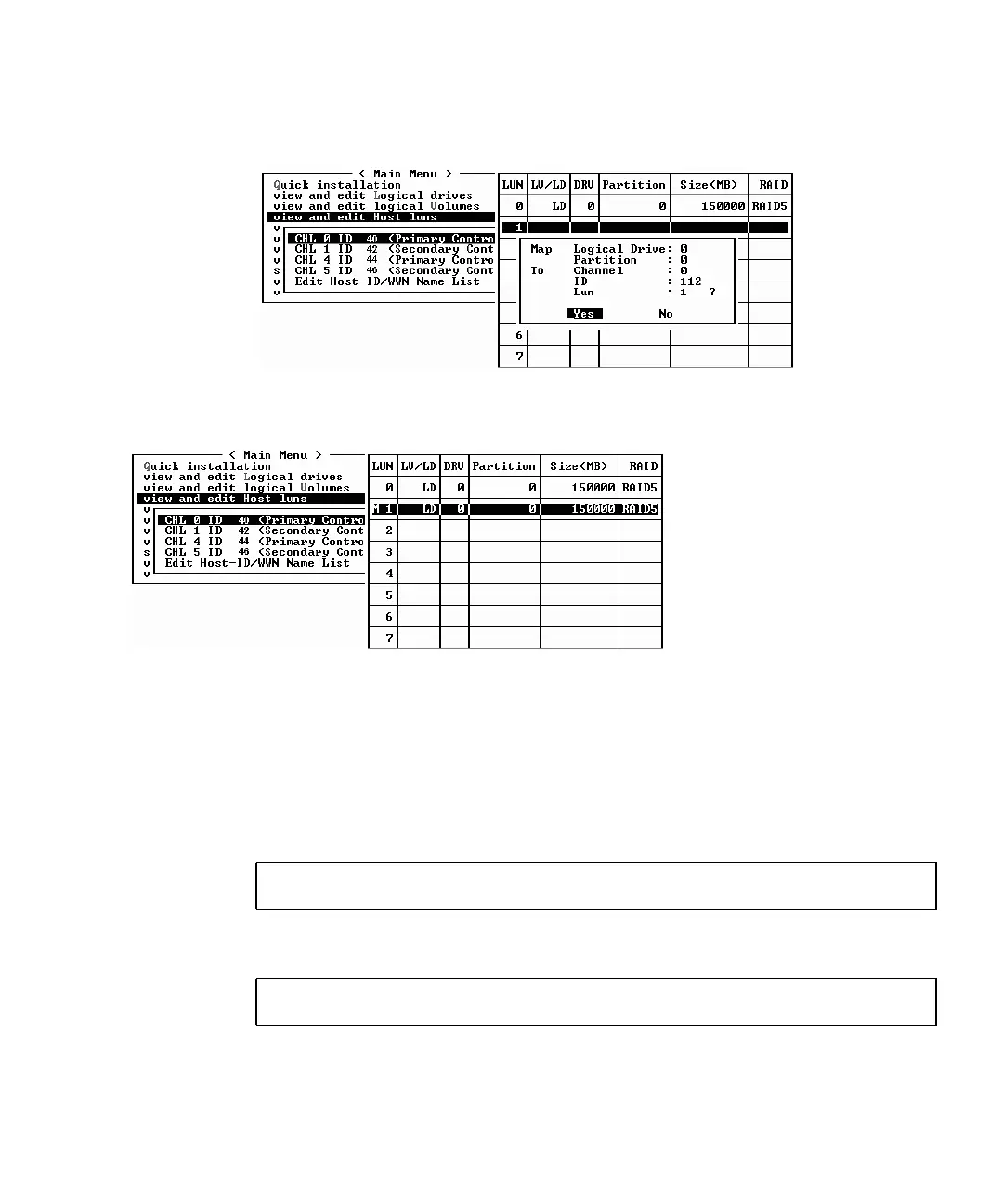Chapter 6 First-Time Configuration 6-51
15. At the confirmation screen, verify the settings, choose Yes and press Return to
complete the host LUN filter entry.
A mapped LUN displays a number and a filtered LUN displays an “M” for masked
LUN in the host LUN partition window.
6.2.4 Creating Device Files for the Solaris Operating
Environment
1. To create device files for the newly mapped LUNs on the host in the Solaris 8
operating environment and Solaris 9 operating environment, type:
2. To display the new LUNs, type:
3. If the format command does not recognize the newly mapped LUNs, reboot the
host:
# /usr/sbin/devfsadm -v
# format
