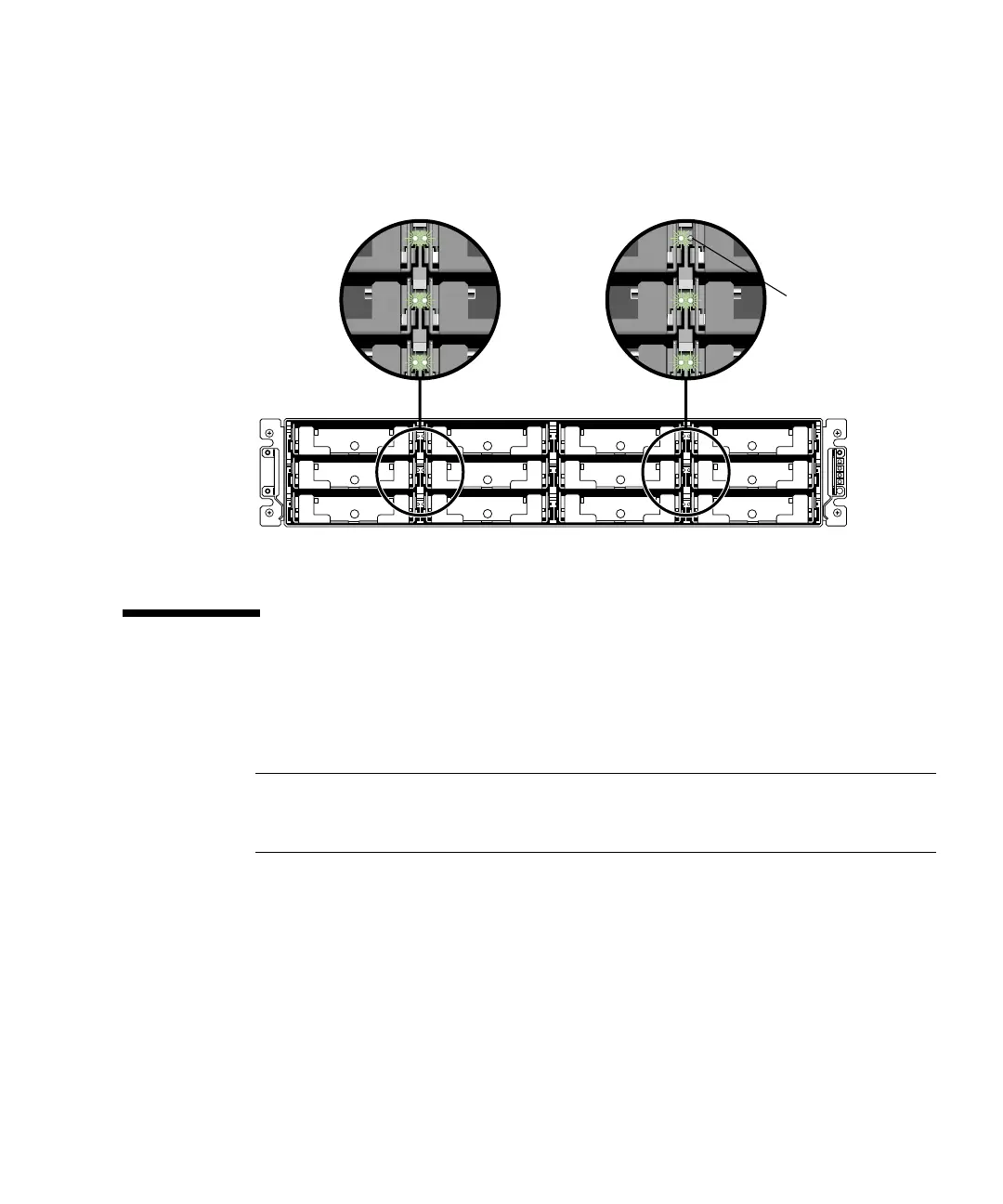Chapter 9 Troubleshooting Your Array 9-11
9.4.3 Flash All But Selected Drive
With this menu option, the read/write LEDs of all connected drives except the
selected drive flash for a configurable period of time from 1 to 999 seconds.
FIGURE 9-5 Flashing All Drive LEDs Except a Selected Drive LED
9.5 Recovering From Fatal Drive Failure
With a redundant RAID array system, your system is protected with the RAID
parity drive and a global spare or spares.
Note – A FATAL FAIL status occurs when there is one more drive failing than the
number of spare drives available for the logical drive. If a logical drive has two
global spares available, three failed drives must occur for FATAL FAIL status.
In the extremely rare occurrence that two or more drives appear to fail at the same
time, perform the following steps:
1. Discontinue all I/O activity immediately.
2. To cancel the beeping alarm, from the firmware Main Menu, choose “system
Functions → Mute beeper”.
See “Silencing Audible Alarms” on page 8-4 for more information about silencing
audible alarms.
Disk 1
Disk 2
Disk 3
Disk 4
Disk 5
Disk 6
Disk 7
Disk 8
Disk 9
Disk 10
Disk 11
Disk 12
LED is not
flashing
