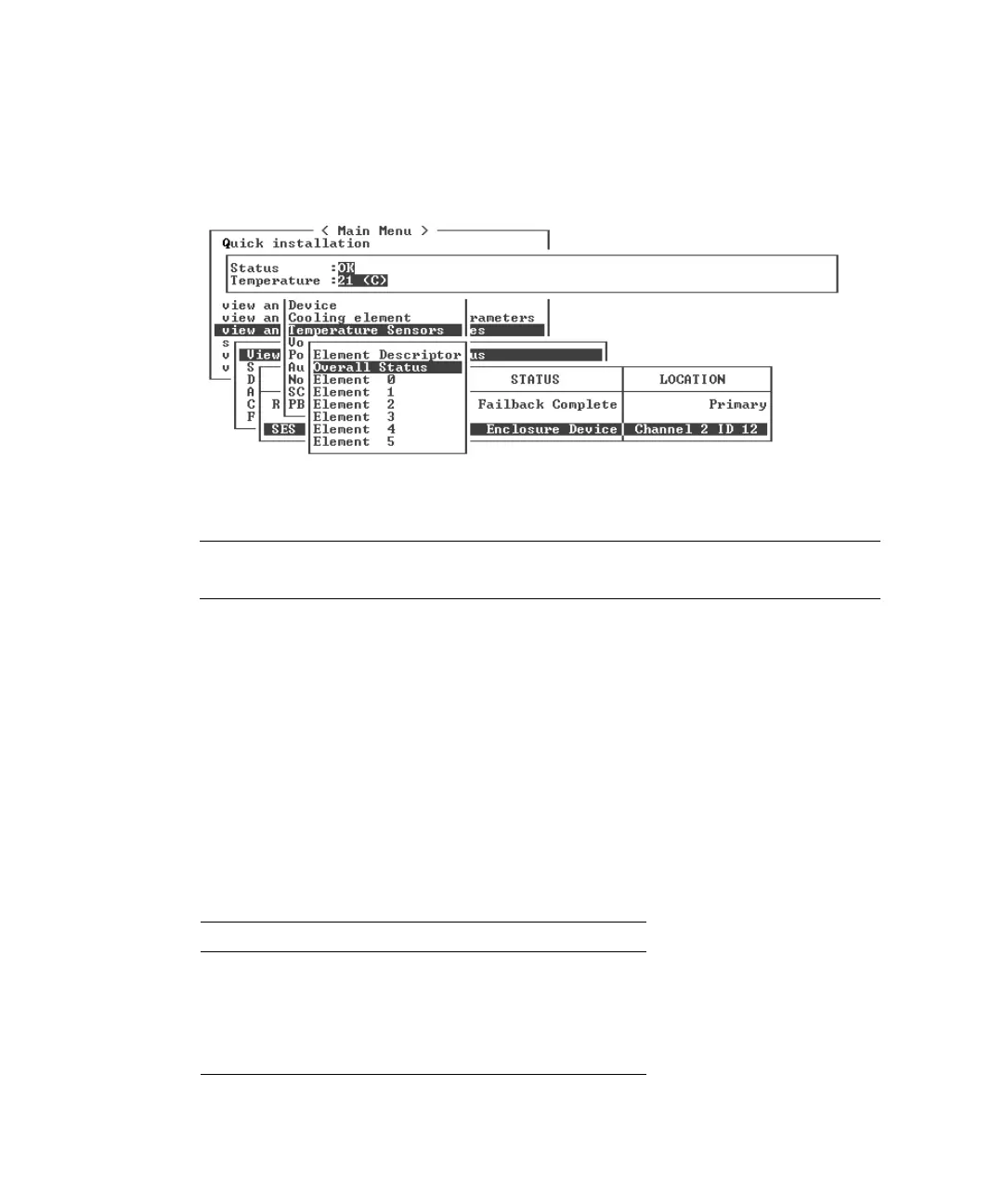8-16 Sun StorEdge 3000 Family Installation, Operation, and Service Manual • May 2004
2. Select an item from the list and press Return to display information about it or see
a submenu of its component attributes.
Choosing Overall Status displays the status of the SES device and its operating
temperature.
3. Select other attributes in which you are interested and press Return to view
additional environmental conditions.
Note – When viewing component attributes, press ↓ to view additional attributes
that are not displayed in the window.
8.4.6 SES Temperature Sensor Locations
Monitoring the temperature at different points within the array is one of the most
important SES functions. High temperatures can cause significant damage if they go
unnoticed. There are a number of different sensors at key points within the
enclosure. The following table shows the location of each of those sensors. The
Element ID corresponds to the identifier shown when you choose “view and edit
Peripheral devices → View Peripheral Device Status → SES Device → Temperature
Sensors.”
TABLE 8-6 Sun StorEdge 3510 and 3511 FC Array Temperature Sensor Locations
Element ID Description
0 Drive Midplane Left Temperature Sensor #1
1 Drive Midplane Left Temperature Sensor #2
2 Drive Midplane Center Temperature Sensor #3
3 Drive Midplane Center Temperature Sensor #4
