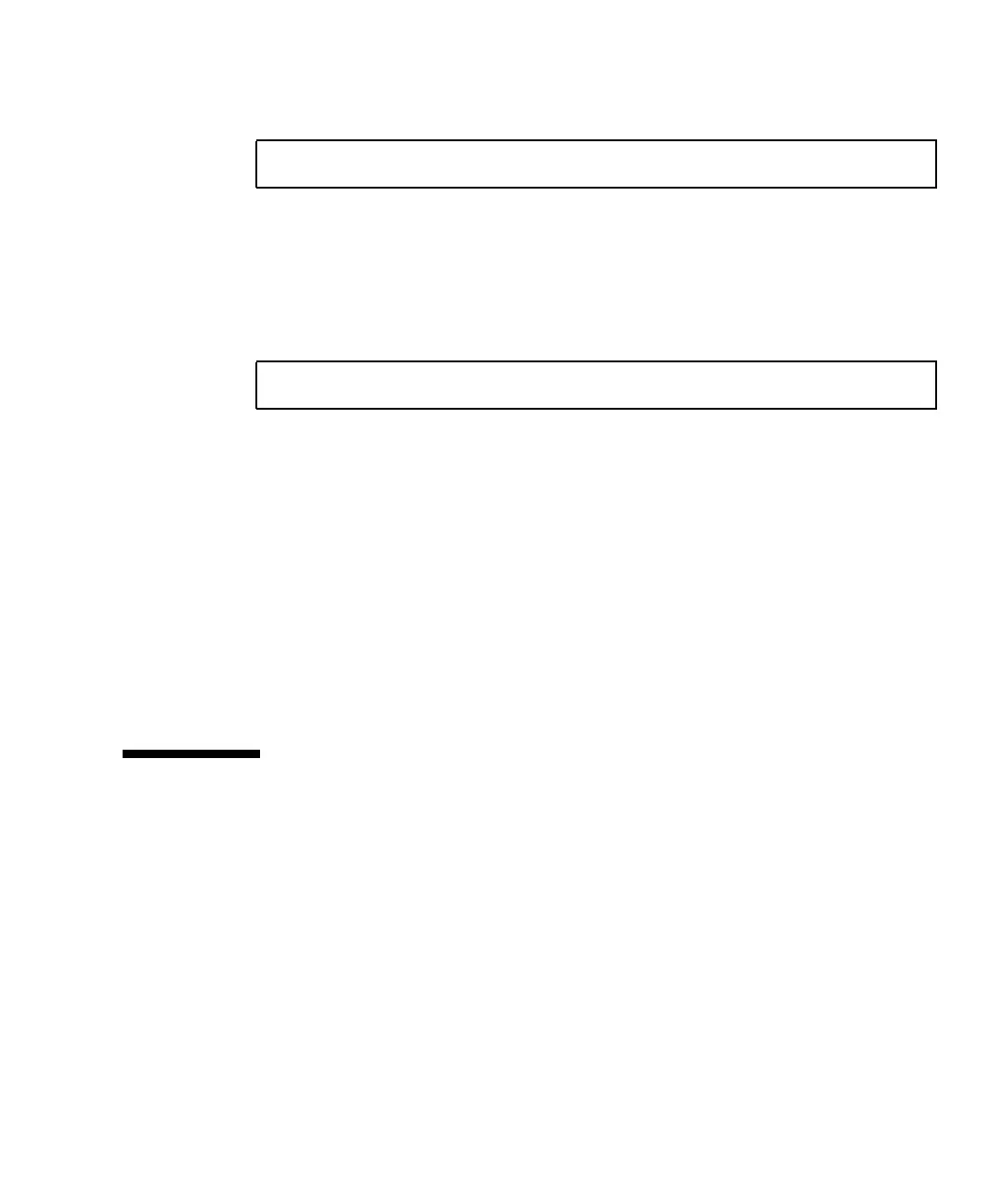Appendix H Configuring a Linux Server H-3
c. Backspace and edit to select the correct serial port:
where x is the proper serial port connecting the server to the array.
After you edit the line, press Return and the cursor goes back to the line Change
which Settings?
d. If E is not correct, press the letter E and the cursor goes to line E. Backspace and
change the line to:
After you edit the line, press Return and the cursor goes back to the line Change
which Settings?
e. Set F to no. When pressing F, toggle from yes to no.
f. Set G to no. When pressing G, toggle from yes to no.
g. Press the Escape key to return to the configuration screen.
h. In the configuration menu, use the arrow keys to highlight “Save setup as dfl”
and press Return.
A “configuration saved” confirmation message is displayed.
i. Highlight “Exit from Minicom” in the configuration menu, and press Return.
H.2 Accessing the Firmware Application
From a Linux Server
After you have set the Minicom serial port parameters, use the Minicom utility to
access the controller firmware with the following steps:
/dev/ttyS(x)
38400 8N1
