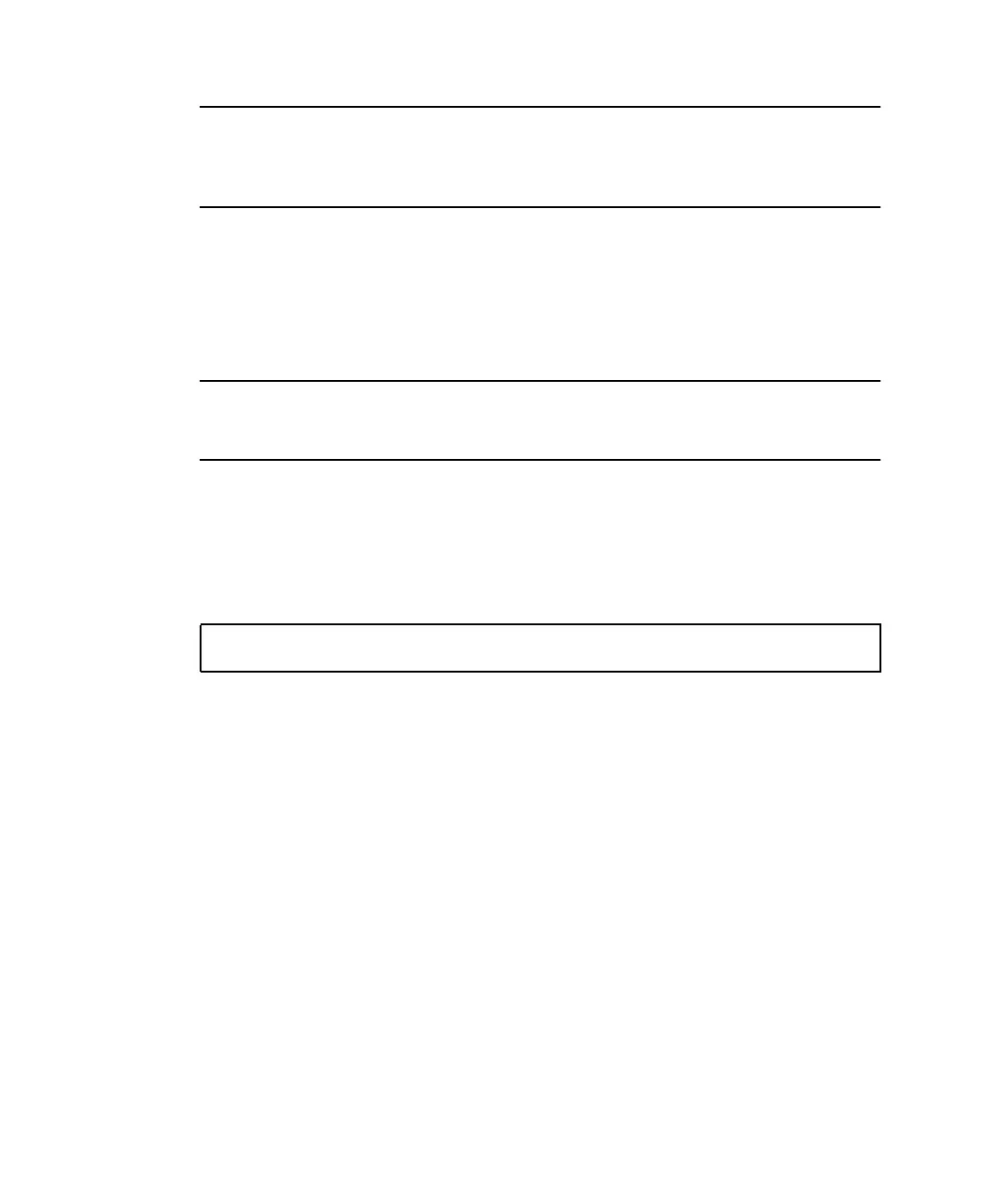H-2 Sun StorEdge 3000 Family Installation, Operation, and Service Manual • May 2004
Note – You can also monitor and configure a RAID array over an IP network with
the Sun StorEdge Configuration Service program after you assign an IP address to
the array. For details, see “Setting Up Out-of-Band Management Over Ethernet” on
page 4-20 and refer to the Sun StorEdge 3000 Family Configuration Service User’s Guide.
To access the controller firmware through the serial port, perform the following
steps:
1. Use a null modem cable to communicate via the serial port of the array. Connect
the serial null modem cable to the array and to ttyS0 (Com1), ttyS1 (Com2), ttyS2
(Com3), or ttyS3 (Com4).
Note – A DB9-to-DB25 serial cable adapter is included in your package contents to
connect the serial cable to a DB25 serial port on your host if you do not have a DB9
serial port.
2. Power on the array.
3. After the array is powered up, power on the Linux server and log in as root (or log
in as su if you logged in as a user).
4. Open a terminal session and type:
Press Return. The setup menu is displayed, where you define which serial ports to
use, baud rate, hand shake settings, and flow control.
5. Set serial port parameters on the server.
Set serial port parameters to:
■ 38,400 baud
■ 8 bit
■ 1 stop bit
■ No parity
a. At the configuration screen, use the arrow keys to highlight Serial Port Settings
and press Return.
b. If A is not correct, press the letter A and the cursor goes to line A.
minicom -s