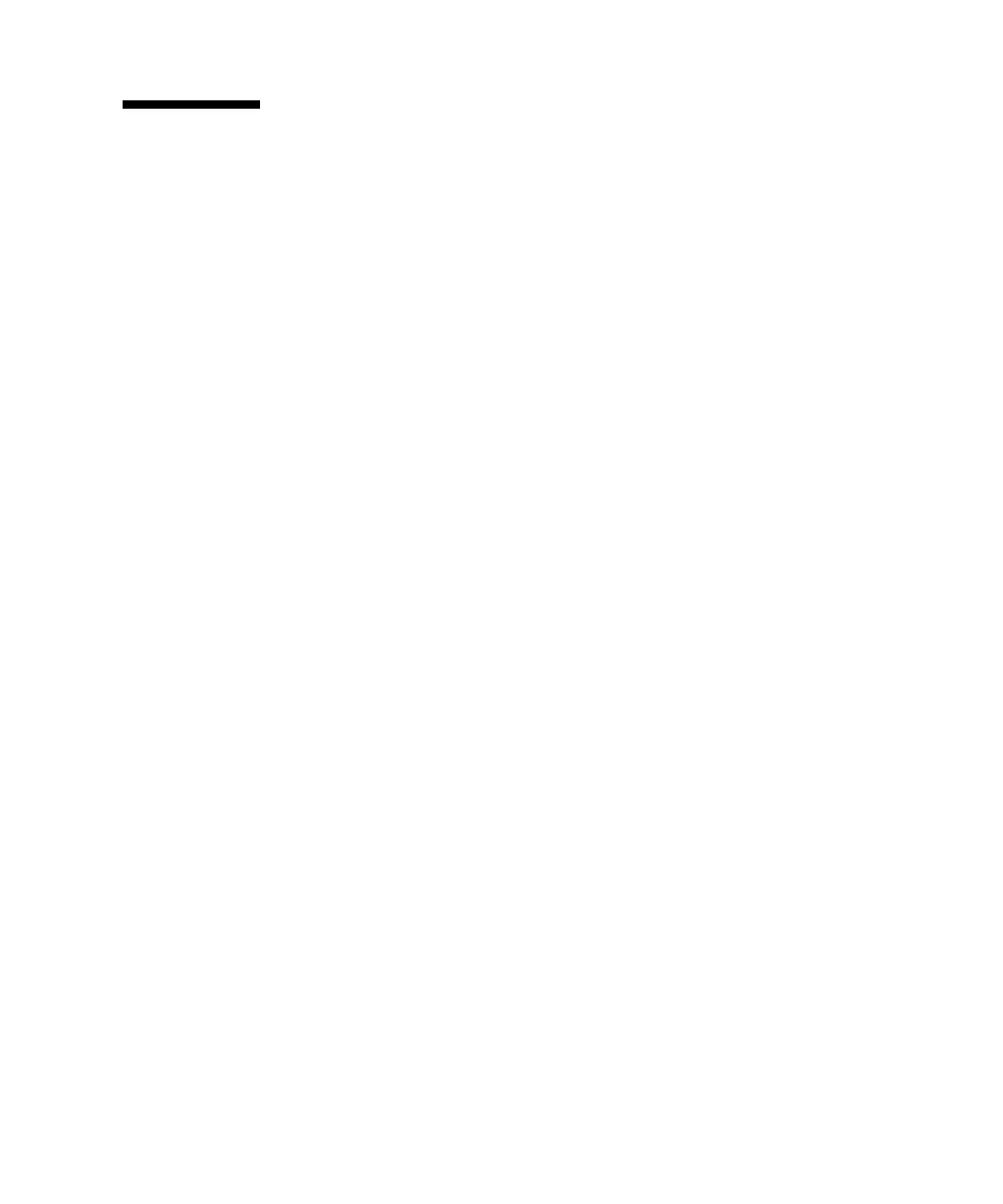Chapter 5 Configuration Overview 5-21
5.4 Larger Configurations
Larger configurations are possible using Sun StorEdge Fibre Channel arrays and
additional expansion units:
■ Up to eight expansion units are supported when connected to a Sun StorEdge
3510 FC array.
■ Up to five expansion units are supported when connected to a Sun StorEdge 3511
FC array.
A number of configurations are possible. For more detailed information, and for
suggestions about the most appropriate configurations for your applications and
environment, refer to the Sun StorEdge 3000 Family Best Practices Manual for your
array.