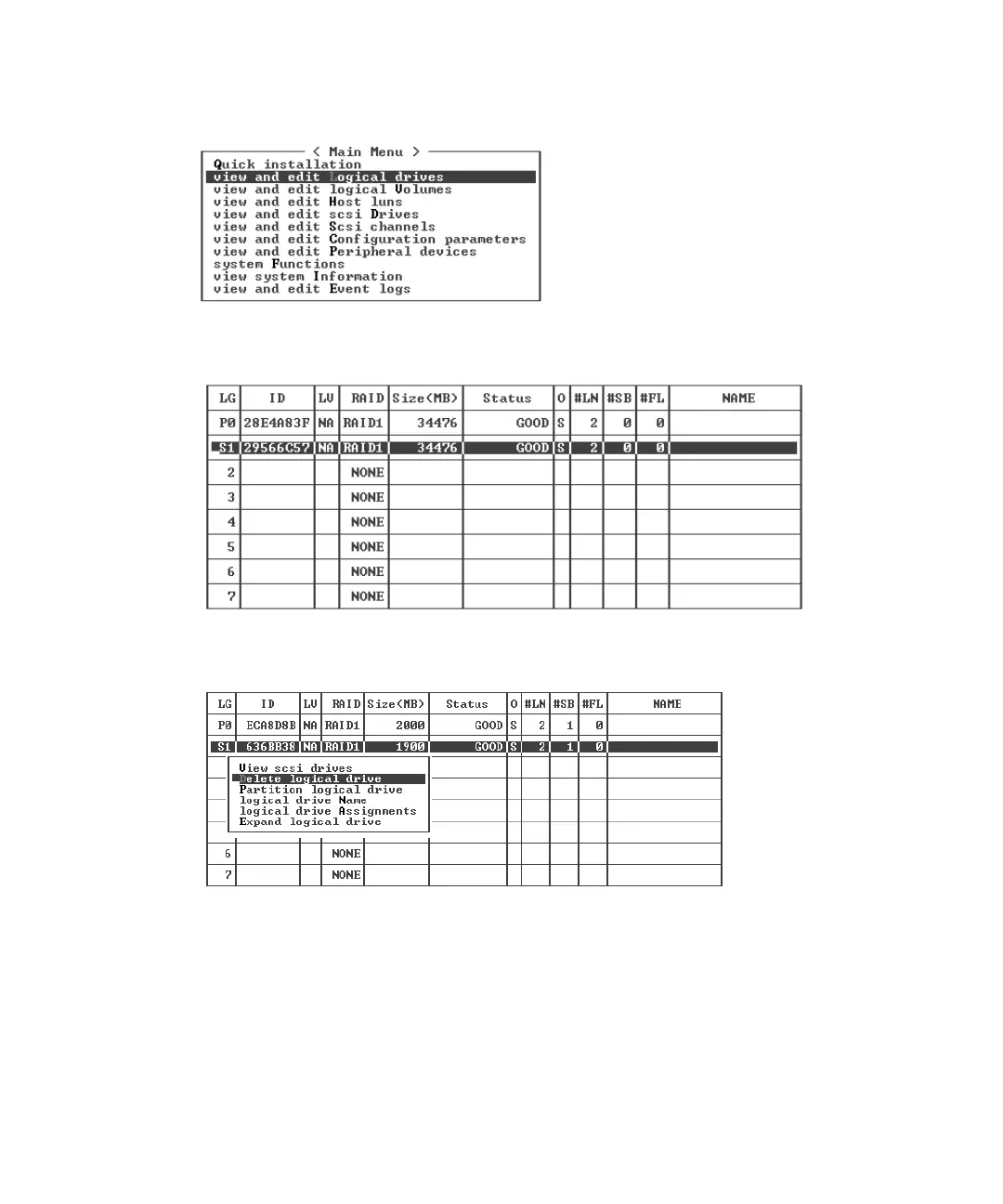6-20 Sun StorEdge 3000 Family Installation, Operation, and Service Manual • May 2004
7. From the Main Menu, choose “view and edit Logical drives.”
8. Select a logical drive you unmapped and want to delete, and press Return.
9. Choose “Delete logical drive.”
A warning notice is displayed asking if you are certain you want to delete the logical
drive and its data.