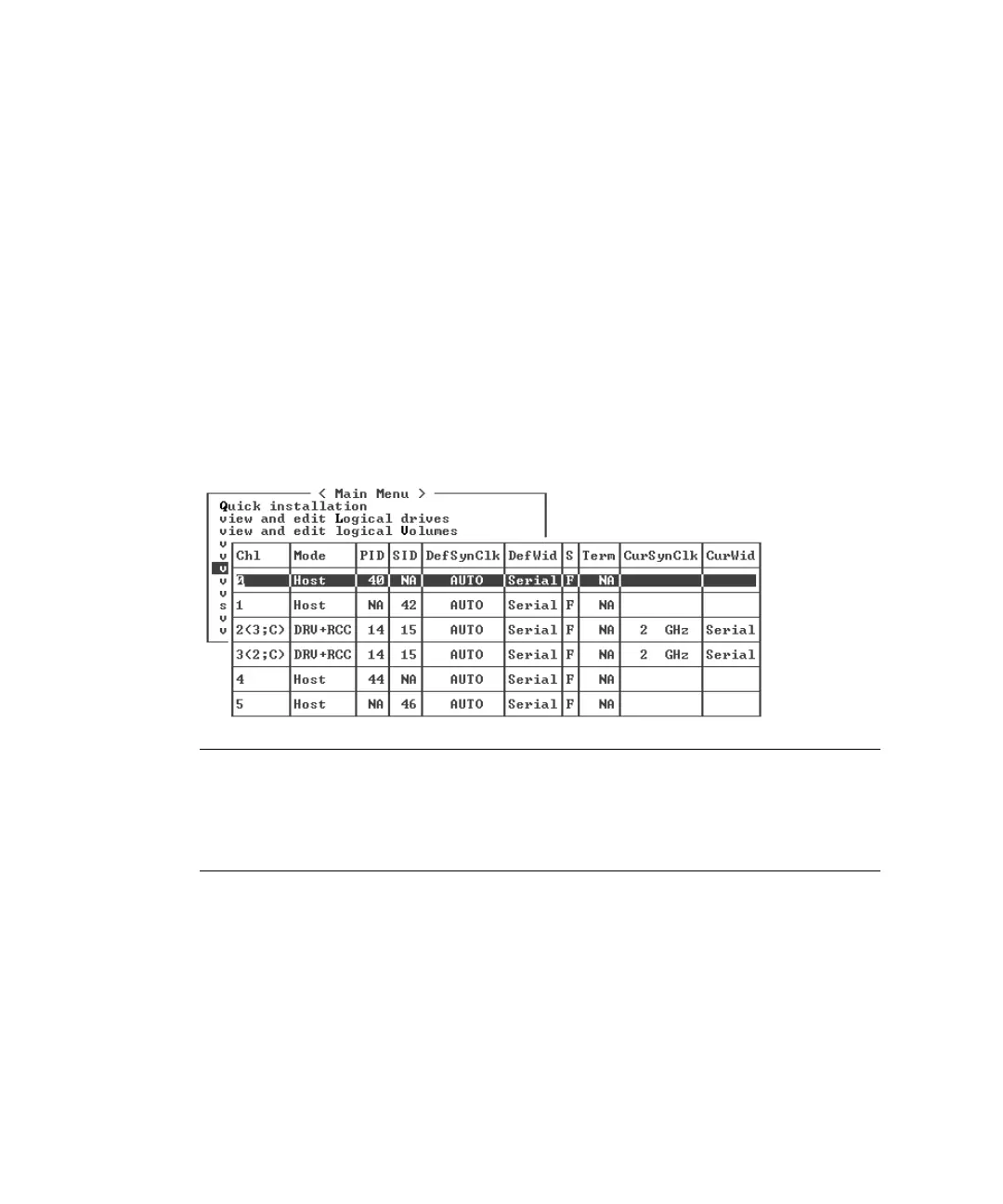6-6 Sun StorEdge 3000 Family Installation, Operation, and Service Manual • May 2004
■ CH 0, CH 1, CH 4, and CH 5 = Host channels
■ CH 2 and CH 3 = Drive channels
■ On both the Sun StorEdge 3510 and 3511 FC arrays, channels 2 and 3 (CH 2 and
CH 3) are dedicated drive channels.
■ On the Sun StorEdge 3510 FC array, channels 0, 1, 4, and 5 can be host or drive
channels. On the Sun StorEdge 3511 FC array, channels 4 and 5 can be host or
drive channels. The most common reason to change a host channel to a drive
channel is to attach expansion units to a RAID array.
■ On the Sun StorEdge 3511 FC array only, channels 0 and 1 are dedicated host
channels.
To change a host channel to a drive channel, reconfigure the channel according to the
following procedure:
1. From the Main Menu, choose “view and edit Scsi channels.”
Channel information is displayed.
Note – The Mode column for at least one channel must include the RCC
abbreviation for Redundant Controller Communications. In the Chl column for
channel 2, <3:C> indicates that channel 3 is a redundant loop for channel 2.
Similarly, in the Chl column for channel 3, <2:C> indicates that channel 2 is a
redundant loop for channel 3.
2. Select the channel that you want to modify and press Return.