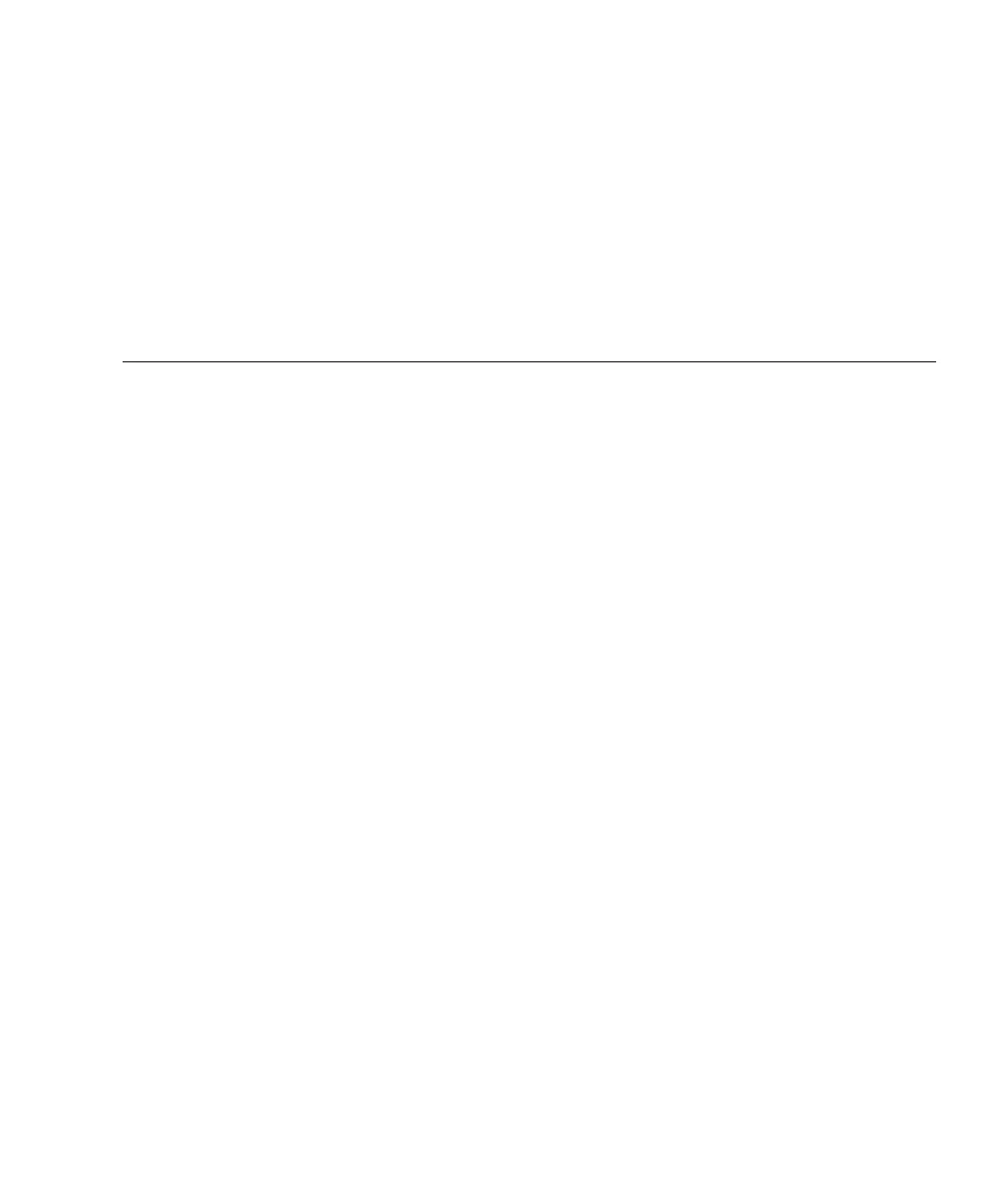xiii
Figures
FIGURE 1-1 Sun StorEdge 3510 and 3511 FC Array Front View 1–2
FIGURE 4-1 Front Bezel and Front Bezel Locks of an Array 4–2
FIGURE 4-2 Sequence of Steps to Change Front Bezel Locks So Keys Cannot Be Removed 4–3
FIGURE 4-3 Hardware Connections on the Back of a Dual-Controller Sun StorEdge 3510 FC Array 4–5
FIGURE 4-4 Hardware Connections on the Back of a Dual-Controller Sun StorEdge 3511 FC Array 4–6
FIGURE 4-5 Installing a Cord Lock 4–8
FIGURE 4-6 Front Panel of the Sun StorEdge 3510 and 3511 FC Array With LEDs Displayed 4–10
FIGURE 4-7 Dedicated Drive Channels 2 on the Upper Controller and 3 on the Lower Controller in a Dual-
Controller Sun StorEdge 3510 FC Array 4–12
FIGURE 4-8 Dedicated Drive Channels 2 and 3 (on Both Controllers) in a Dual-Controller Sun StorEdge
3511 FC Array 4–13
FIGURE 4-9 Host Channels on a Dual-Controller Sun StorEdge 3510 FC Array 4–14
FIGURE 4-10 Host Channels on a Dual-Controller Sun StorEdge 3511 FC Array 4–15
FIGURE 4-11 Default Dual-Controller Sun StorEdge 3510 FC Array SFP Placement 4–16
FIGURE 4-12 Default Dual-Controller Sun StorEdge 3511 FC Array SFP Placement 4–16
FIGURE 4-13 Sun StorEdge 3510 FC Array Default Single Controller SFP Placement 4–17
FIGURE 4-14 Sun StorEdge 3511 FC Array Default Single-Controller SFP Placement 4–17
FIGURE 4-15 Sun StorEdge 3510 JBOD/Expansion Unit Default SFP Placement 4–17
FIGURE 4-16 Sun StorEdge 3511 Expansion Unit Default SFP Placement 4–18
FIGURE 4-17 Typical SFP Connector Used to Connect Cables to Chassis SFP Ports 4–18
FIGURE 4-18 Sun StorEdge 3510 FC Array Attached to Two Hosts and Two Expansion Units 4–23