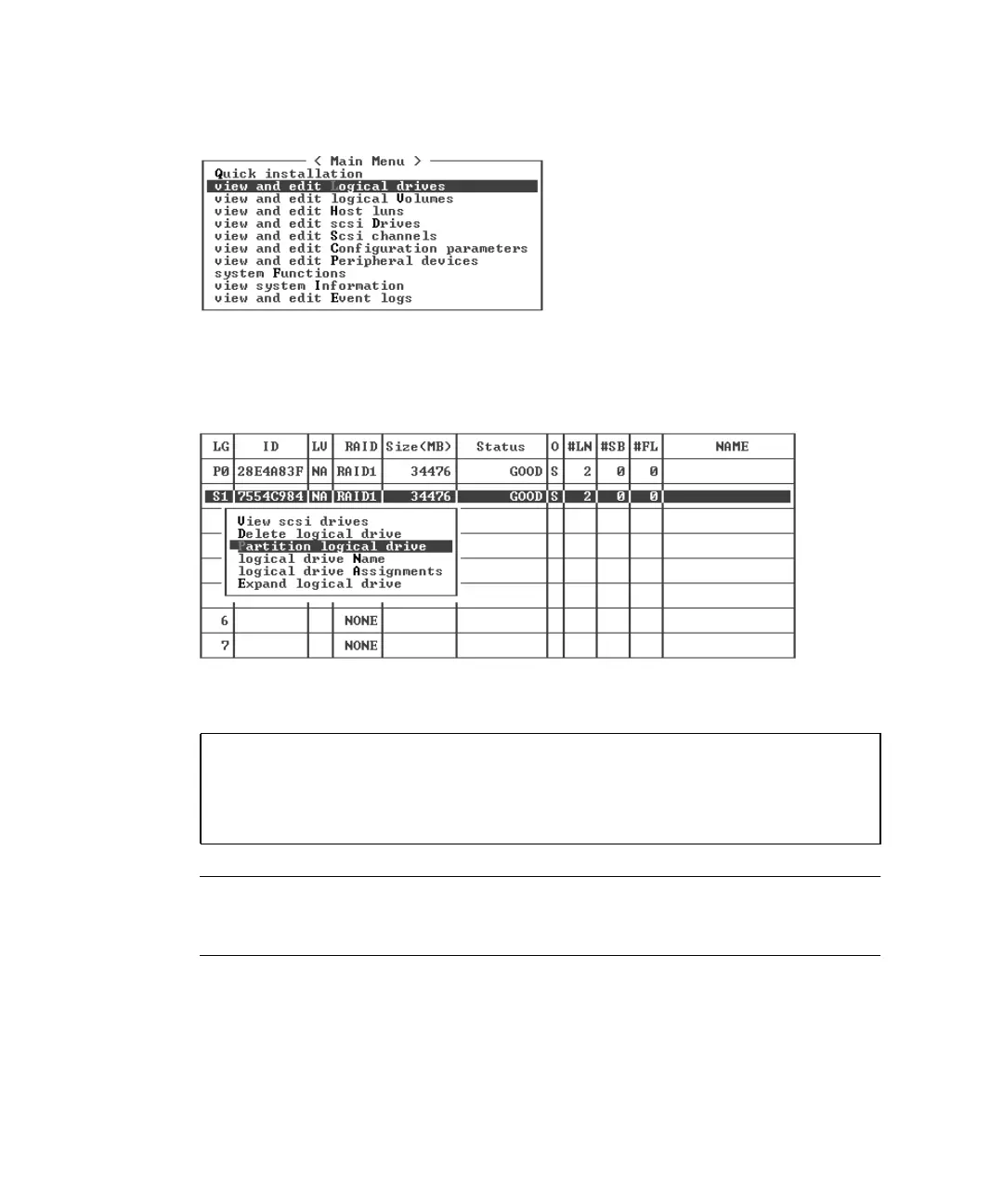6-32 Sun StorEdge 3000 Family Installation, Operation, and Service Manual • May 2004
1. From the Main Menu, choose “view and edit Logical drives.”
2. Select the logical drive you want to partition and press Return.
3. Choose “Partition logical drive.”
If the logical drive has not already been partitioned, the following message is
displayed:
Note – Logical volumes are unsuited to some modern configurations, such as Sun
Cluster environments, and do not work in those configurations. Use logical drives
instead. For more information see “Summary of Array Configuration” on page 5-6.
Partitioning the Logical Drive will make it no longer eligible for
membership in a logical volume.
Continue Partition Logical Drive?