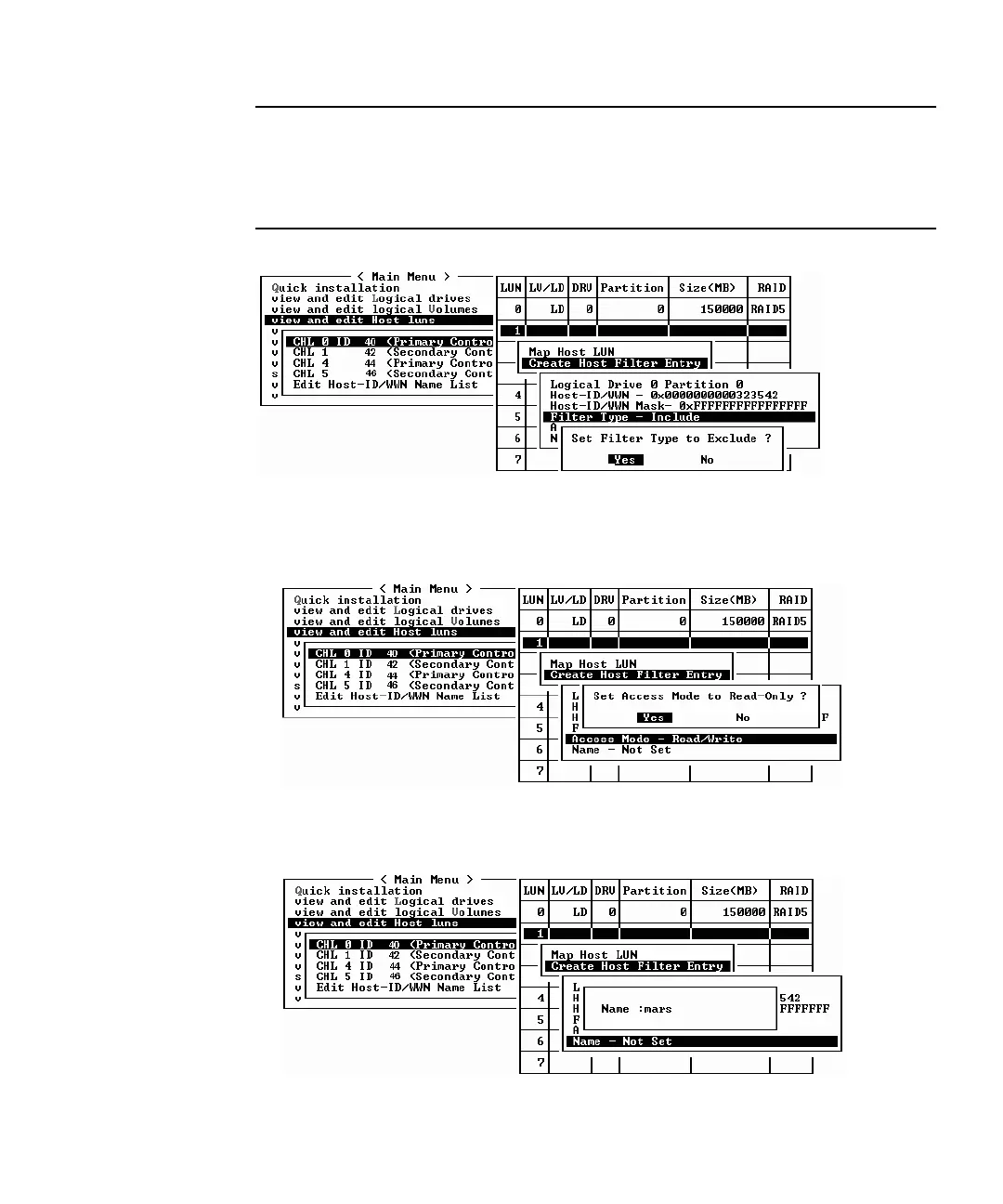Chapter 6 First-Time Configuration 6-49
Note – If no host has been granted access to the selected LUN (by having its Filter
Type set to Include), all hosts can access that LUN. In this configuration, you can
deny specific hosts access to that LUN by configuring their Filter Type to Exclude.
Once any host is granted access to the LUN, only hosts with explicit access (Filter
Type set to Include) can access that LUN.
d. To change the access mode, which assigns Read-Only or Read/Write privileges,
use the arrow keys to highlight “Access mode -” and press Return. At the
confirmation screen, choose Yes and press Return.
e. To set a name for the filter, use the arrow keys to highlight “Name -” and press
Return. Type the name you want to use and press Return.