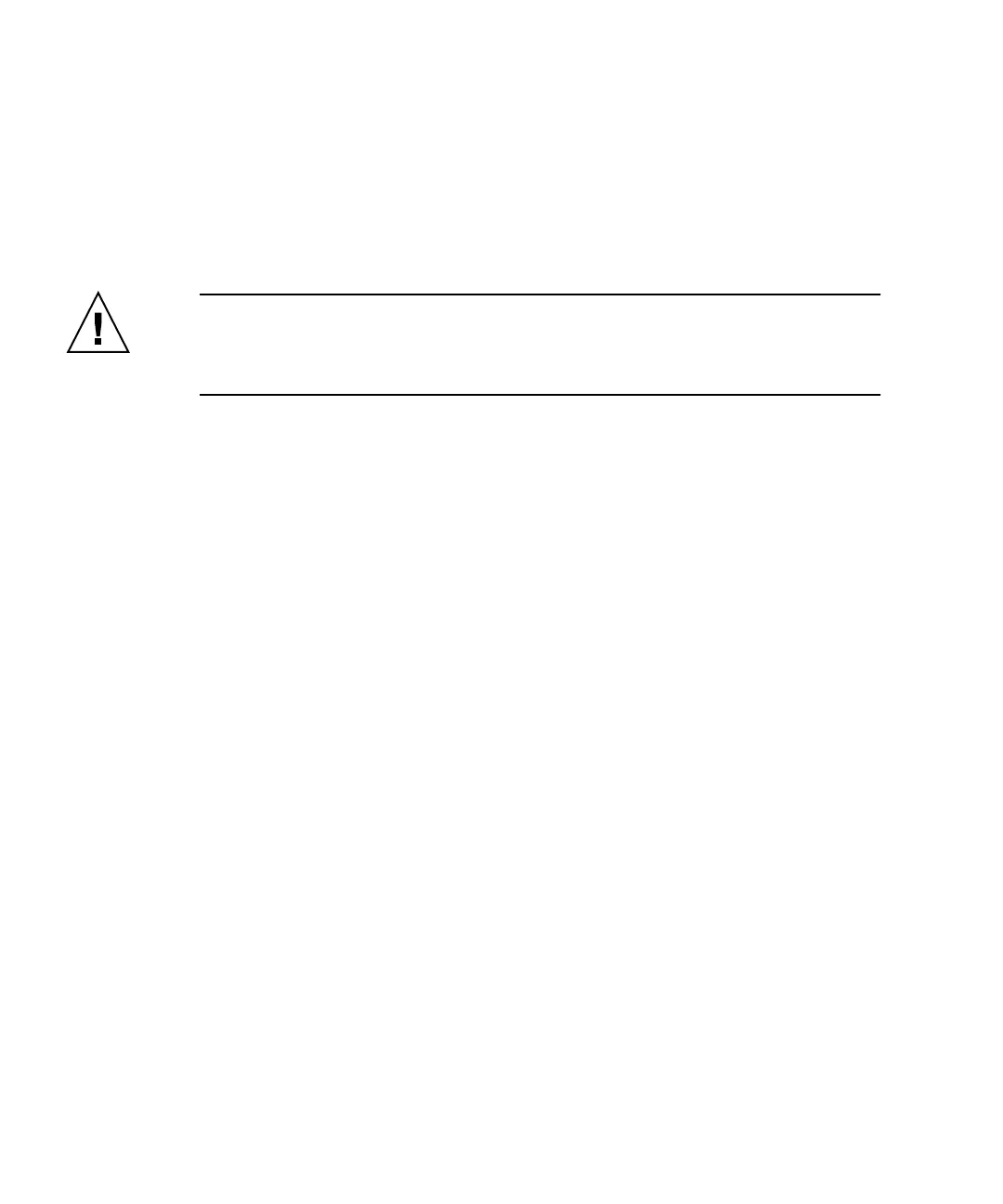B-16 Sun StorEdge 3000 Family Installation, Operation, and Service Manual • May 2004
1. From the Main Menu, choose “view and edit Configuration parameters → Drive-
side SCSI Parameters → Periodic Drive Check Time.”
A list of Periodic Drive Check Time intervals is displayed.
2. Select Disable.
A confirmation message is displayed.
3. Select Yes to confirm.
Caution – Whenever you are troubleshooting your array or replacing components,
there is an increased possibility of data loss. To prevent any possible data loss, it is
recommended that you back up user data to another storage device prior to
replacing a disk drive, or any other component.
Before you begin troubleshooting a JBOD or expansion unit, check the cables that
connect the host to the JBOD or expansion unit. Look for bent pins, loose wires,
loose cable shields, loose cable casing, and any FC cables with 90 degree or more
bends in them. If you find any of these conditions, replace the cable.
The
FIGURE B-4 flowchart provides troubleshooting procedures specifically for JBODs
and expansion units. For additional troubleshooting flowcharts, see “Power Supply
and Fan Module” on page 9-14 and “Drive LEDs” on page 9-17.