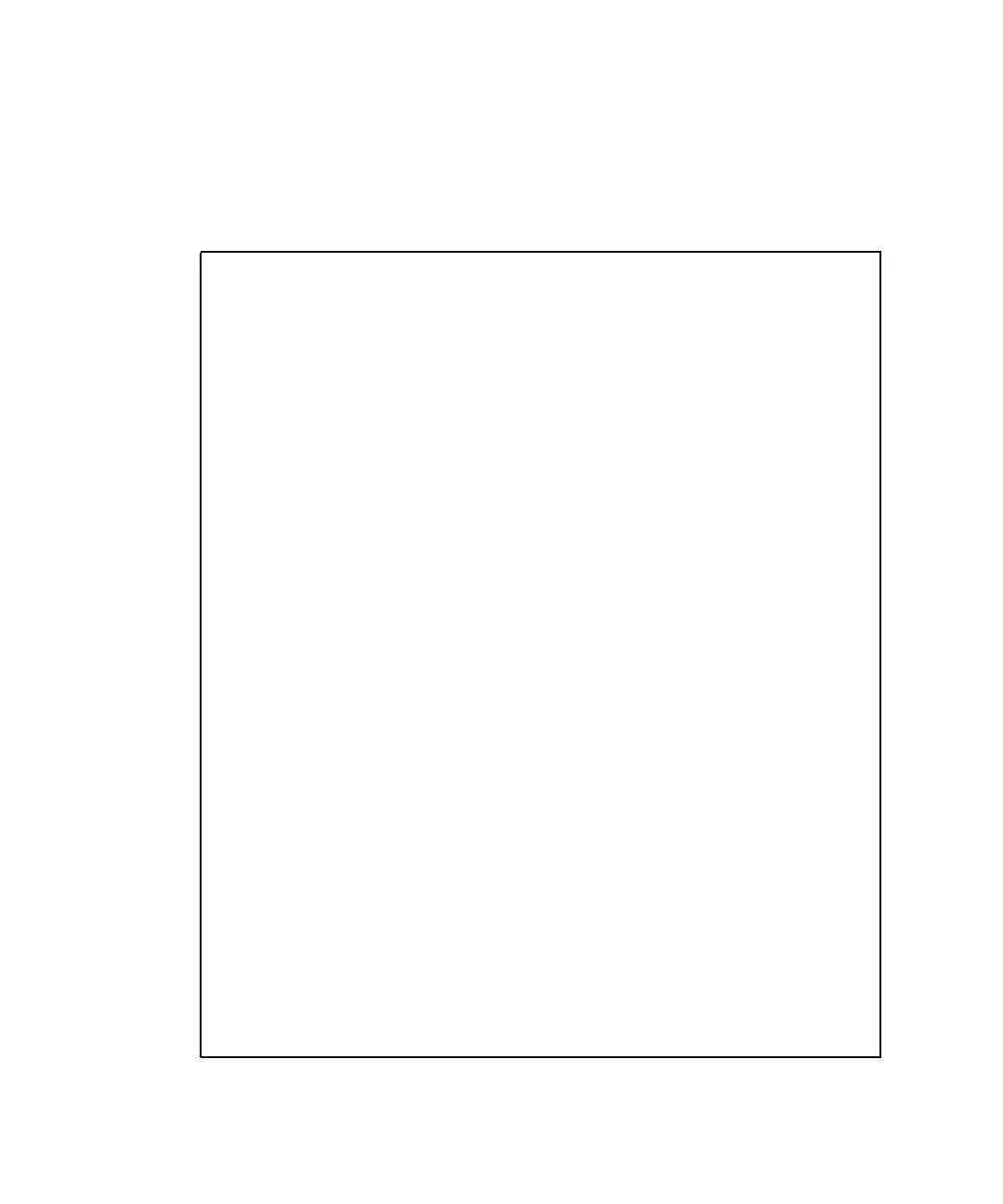J-4 Sun StorEdge 3000 Family Installation, Operation, and Service Manual • May 2004
3. After the array is powered up, power on the HP server and log in as root, or su to
root if you are logged in as a user.
4. Start the Kermit program and set the parameters as shown. Use the device-specific
name for the serial port you are using. In the example, the serial port being
configured is /dev/tty0p1.
# kermit
Executing /usr/share/lib/kermit/ckermit.ini for UNIX...
Good Morning!
C-Kermit 7.0.197, 8 Feb 2000, for HP-UX 11.00
Copyright (C) 1985, 2000,
Trustees of Columbia University in the City of New York.
Type ? or HELP for help.
(/) C-Kermit>set line /dev/tty0p1
(/) C-Kermit>set baud 38400
/dev/tty0p1, 38400 bps
(/) C-Kermit>set term byte 8
(/) C-Kermit>set carrier-watch off
(/) C-Kermit>C
Connecting to /dev/tty0p1, speed 38400.
The escape character is Ctrl-\ (ASCII 28, FS)
Type the escape character followed by C to get back,
or followed by ? to see other options.