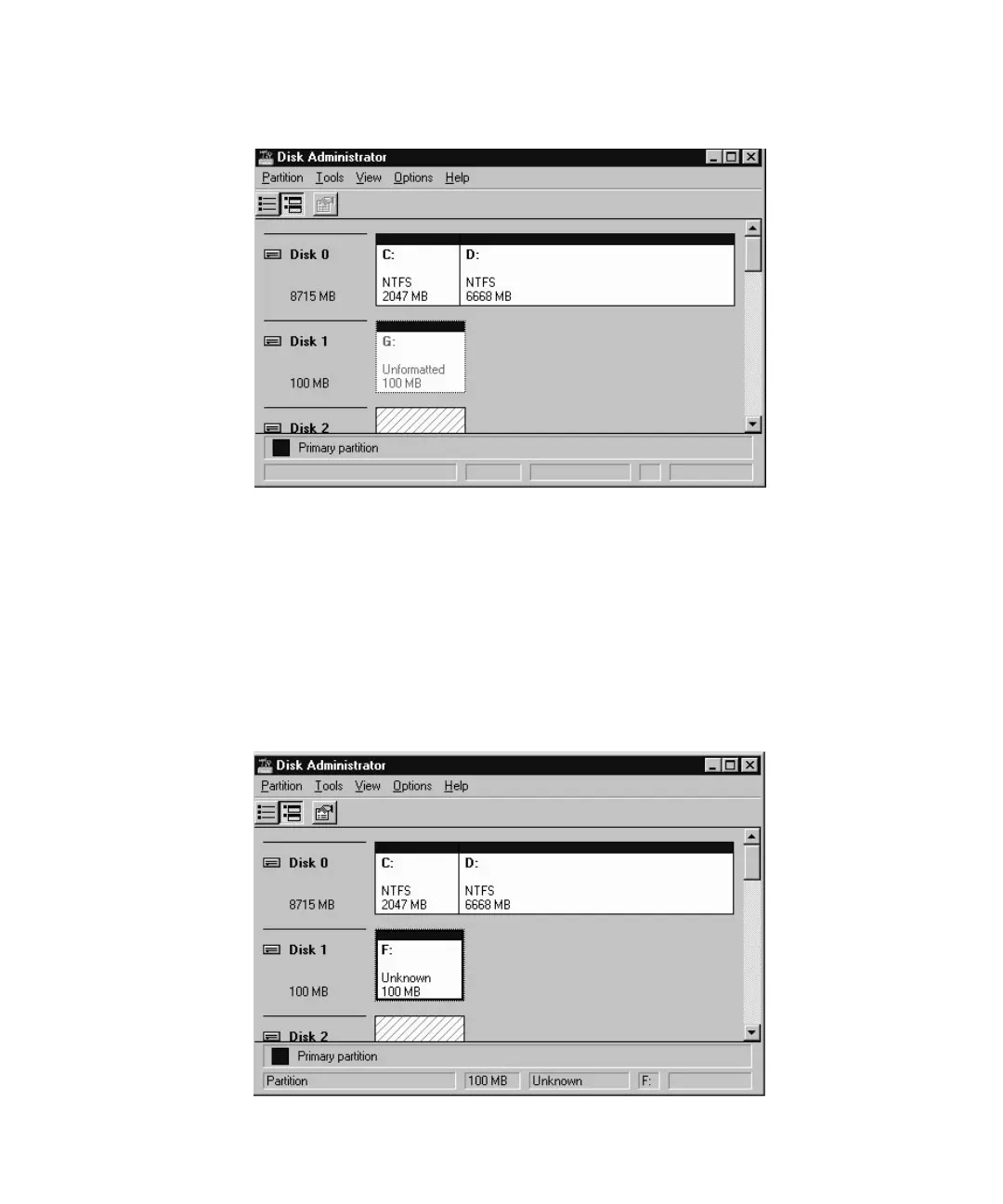Appendix K Configuring a Windows NT Server K-7
4. Select the Unformatted partition.
5. Choose Commit Changes Now from the Partition menu.
A confirmation dialog box is displayed.
6. Click Yes to save the changes you have made.
A dialog box confirms that disks were updated successfully.
7. Click OK.
The partition is now identified as Unknown in the Disk Administrator window.
8. Format the Unknown partition.