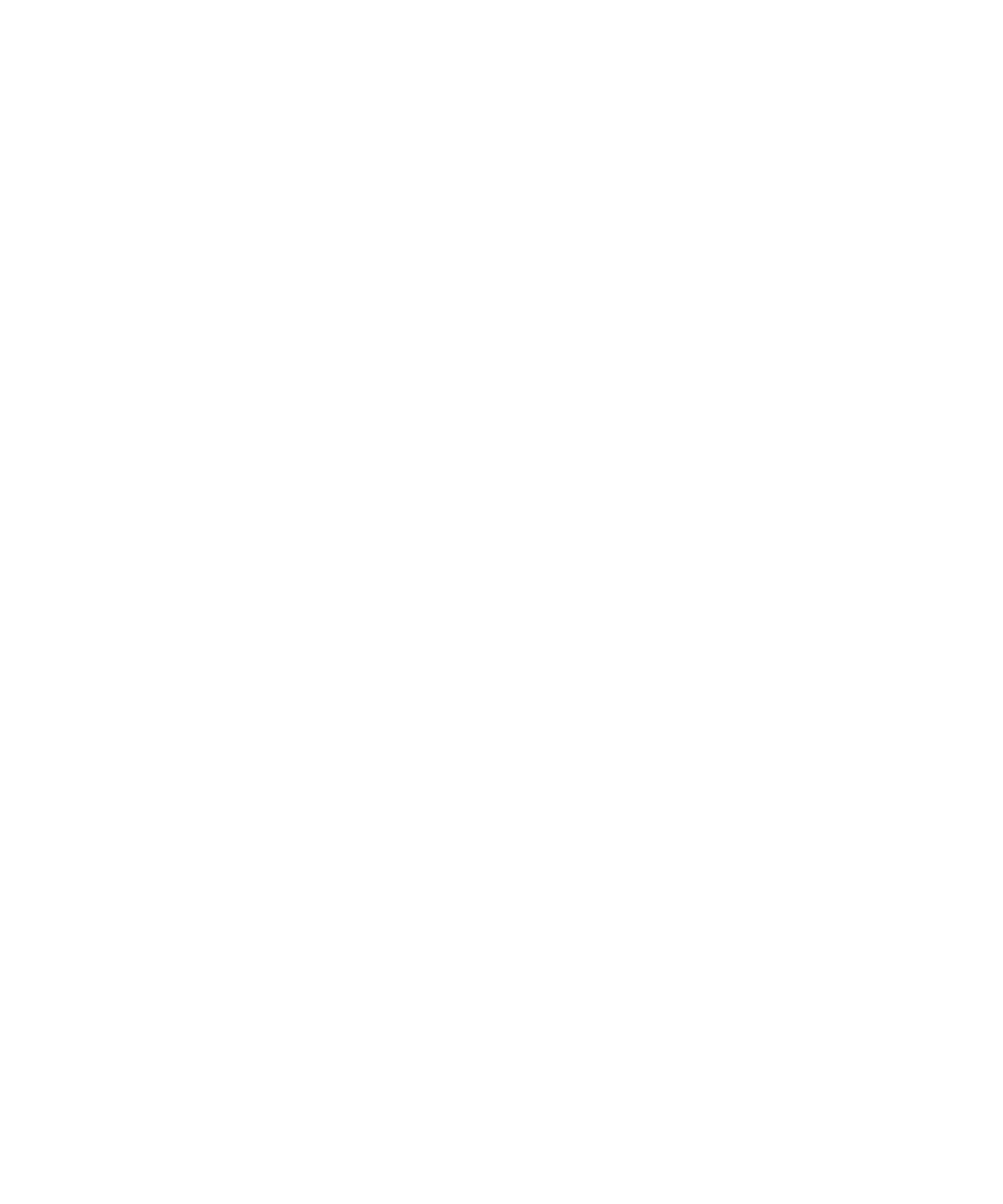iv Sun StorEdge 3000 Family Installation, Operation, and Service Manual • May 2004
1.5.1 Redundant Configuration Considerations 1–12
1.5.1.1 Host Bus Adapters 1–12
1.5.1.2 Active-to-Active Redundant Controller 1–12
1.5.1.3 Host Redundant Paths 1–12
1.6 Additional Software Tools 1–13
2. Site Planning 2–1
2.1 Customer Obligations 2–2
2.2 Safety Precautions 2–2
2.3 Environmental Requirements 2–3
2.3.1 Electromagnetic Compatibility (EMC) 2–3
2.4 Electrical and Power Specifications 2–4
2.5 Physical Specifications 2–5
2.6 Layout Map 2–5
2.6.1 Rack Placement 2–5
2.6.2 Tabletop Placement 2–6
2.7 Console and Other Requirements 2–7
2.8 Preinstallation Worksheet 2–7
3. Unpacking Your FC Array 3–1
3.1 Opening Your Package 3–2
3.2 Checking the Package Contents 3–3
3.2.1 Standard Sun StorEdge Fibre Channel Array Package 3–3
3.2.2 Field-Replaceable Units 3–4
3.3 Customer-Provided Cables 3–5
3.4 Mounting Your Array in a Rack or Cabinet 3–5
3.5 Converting a JBOD to a RAID Array 3–6
4. Connecting Your Fibre Channel Array 4–1
4.1 Converting Your Front Bezel Locks So the Keys Cannot Be Removed 4–2