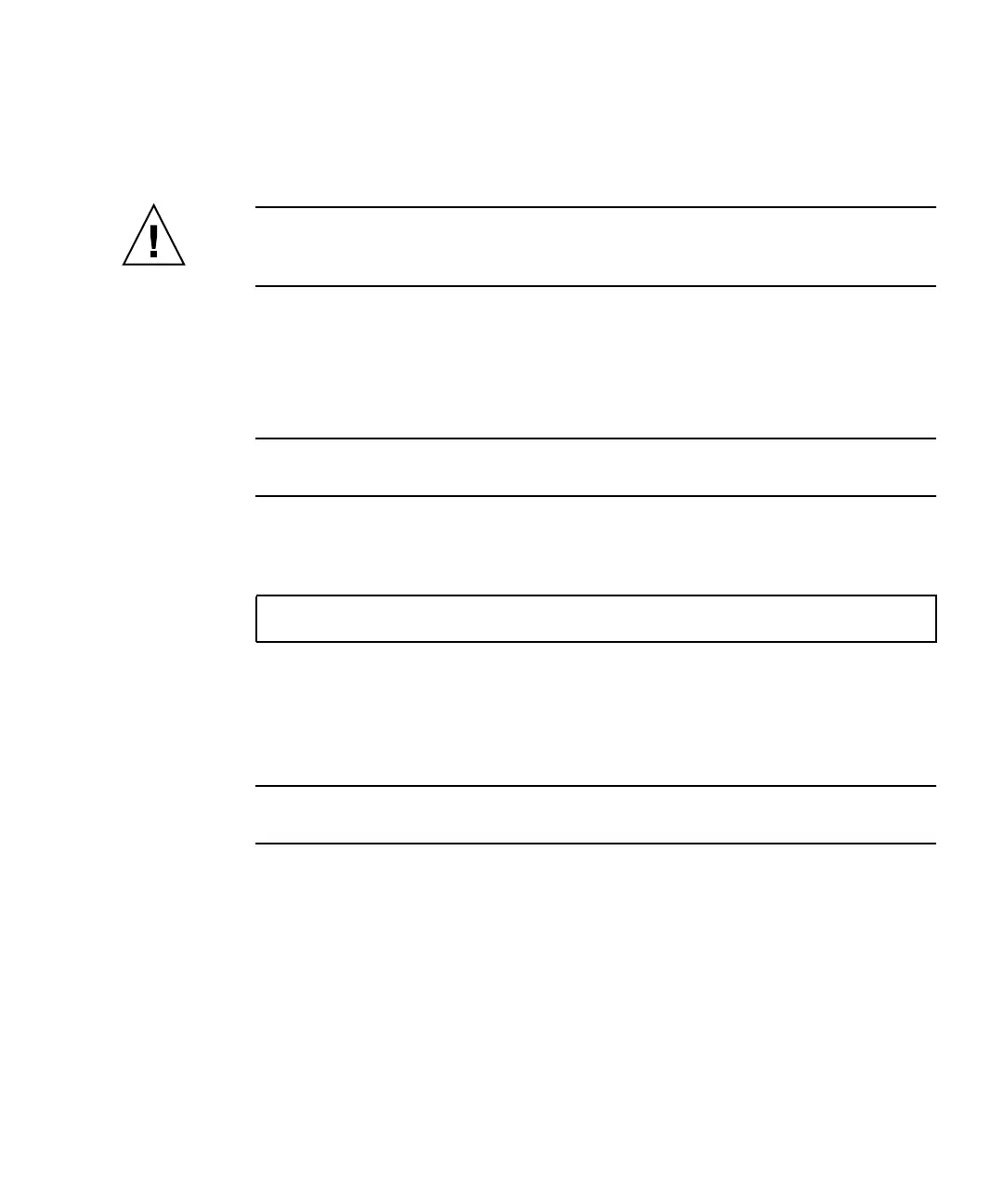Chapter 4 Connecting Your Fibre Channel Array 4-21
With the Ethernet connection, you can configure and monitor RAID arrays and
expansion units remotely by using the telnet command to access the firmware
application on the array and by using the Sun StorEdge Configuration Service or CLI
software.
Caution – If you assign an IP address to an array to manage it out-of-band, for
security reasons make sure that the IP address is on a private network rather than a
publicly routable network.
1. To access the RAID array over an Ethernet connection, first set the IP address of
the RAID array by using the RAID array’s COM port and the RAID firmware. See
“Setting an IP Address” on page 4-19 for more information.
2. Connect the RAID array’s Ethernet port on each controller to the network.
Note – In a dual-controller RAID array, be sure to connect both Ethernet ports to the
network, which provides failover if one controller fails.
3. To use the firmware application program from the host server, connect to the IP
address of the RAID array controller with the following command:
4. Use the Solaris operating system tip command or a terminal emulation program
to access the firmware application program. See “Using the tip Command for
Local Access to the Array” on page F-4 for more information.
5. Press Ctrl-L to refresh the screen and view the Main Menu.
Note – If you reset the controller during a telnet session, you are disconnected from
the RAID array. Use the telnet command to login to the array again.
6. To connect the Sun StorEdge Configuration Service program (on a host server) to a
RAID array that has an IP address, refer to the out-of-band management
instructions in the Sun StorEdge 3000 Family Configuration Service User’s Guide.
The same document’s “Email and SNMP” appendix provides information about
configuring Sun StorEdge Configuration Service software to use Simple Network
Management Protocol (SNMP) traps and Management Information Bases (MIBs) to
provide information to other out-of-band enterprise management software. The
“Monitoring the Array” chapter explains the use of Sun StorEdge Configuration
Service agents to redirect event messages into host system logs.
# telnet IP-address