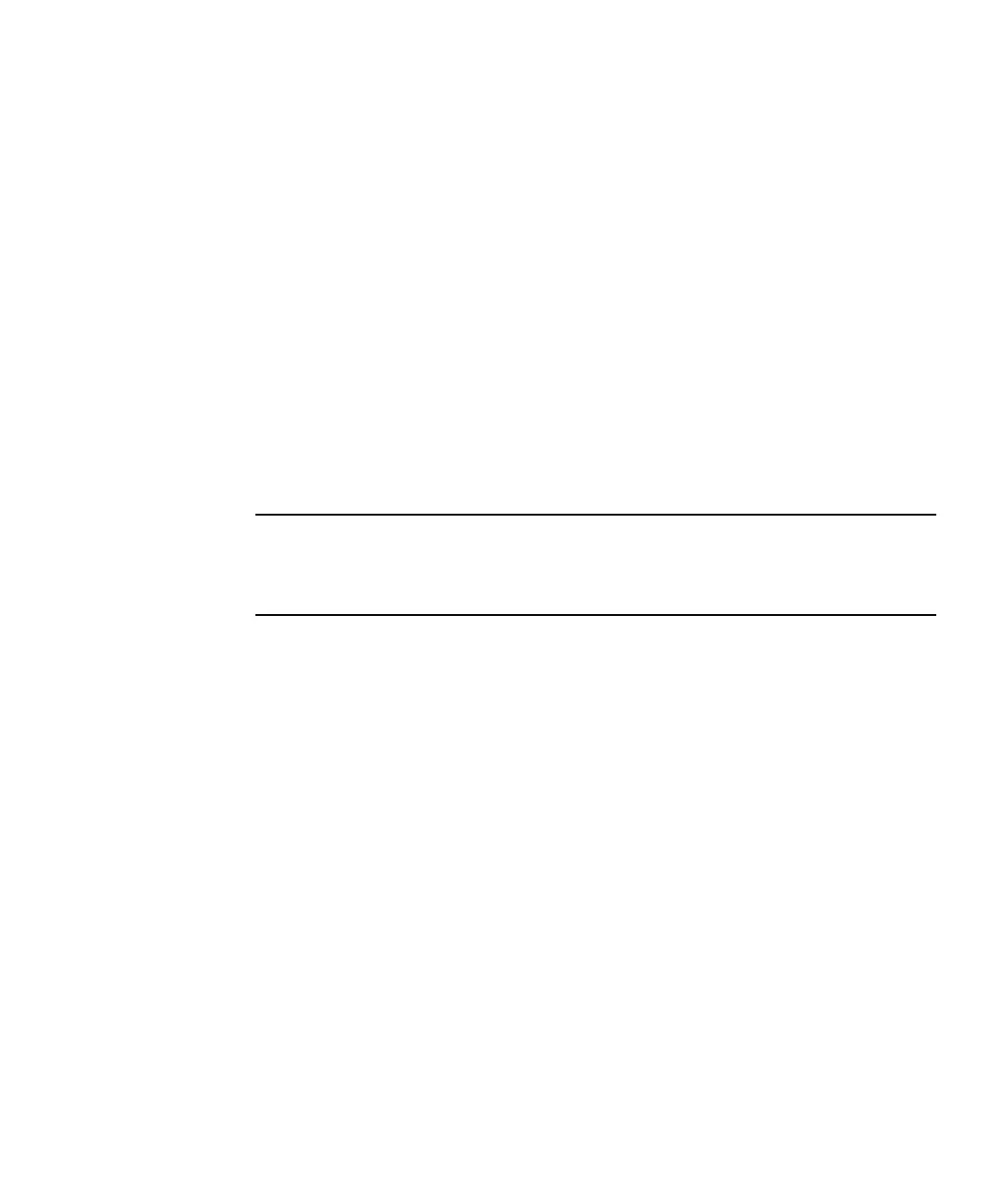Chapter 5 Configuration Overview 5-11
■ When you use fabric point-to-point (F_port) connections between a Sun StorEdge
3510 or 3511 FC array and fabric switches, the maximum number of LUNs is
limited to 128 LUNs for a nonredundant configuration and is limited to 64 LUNs
for a redundant configuration.
■ Fibre Channel standards allow only one ID per port when operating point-to-
point protocols, resulting in a maximum of four IDs with a maximum of 32 LUNs
for each ID, and a combined maximum of 128 LUNs.
■ The working maximum number of LUNs is actually 64 LUNs in a configuration
where you configure each LUN on two different channels for redundancy and to
avoid a single point of failure.
In a dual-controller array, one controller automatically takes over all operation of a
second failed controller in all circumstances. However, when an I/O controller
module needs to be replaced and a cable to an I/O port is removed, the I/O path is
broken unless multipathing software has established a separate path from the host to
the operational controller. Supporting hot-swap servicing of a failed controller
requires the use of multipathing software, such as Sun StorEdge Traffic Manager
software, on the connected servers.
Note – Multipathing for Sun StorEdge 3510 and 3511 FC arrays is provided by Sun
StorEdge Traffic Manager software. Refer to the release notes for your array for
information about which versions of Sun StorEdge Traffic Manager software are
supported on which platforms.
Important rules to remember are:
■ A single logical drive can be mapped to only one controller, either the primary
controller or the secondary controller.
■ In a point-to-point configuration, only one host ID per channel is allowed. The
host ID can be assigned to the primary controller and be a PID, or it can be
assigned to the secondary controller and be a SID.
■ If you have two switches and set up multipathing (to keep all logical drive
connections operational for any switch failure or the removal of any I/O
controller module), ensure that each logical drive is mapped to two ports, one on
each I/O controller module, and on two channels. The cables from the two ports
mapped to each logical drive must be cabled to two separate switches. See
FIGURE 5-1 and FIGURE 5-2 for examples of this configuration.
The following figures show the channel numbers (0, 1, 4, and 5) of each host port
and the host ID for each channel. N/A means that the port does not have a second
ID assignment. The primary controller is the top I/O controller module, and the
secondary controller is the bottom I/O controller module.
The dashed lines between two ports indicate a port bypass circuit that functions as a
mini-hub and has the following advantages: