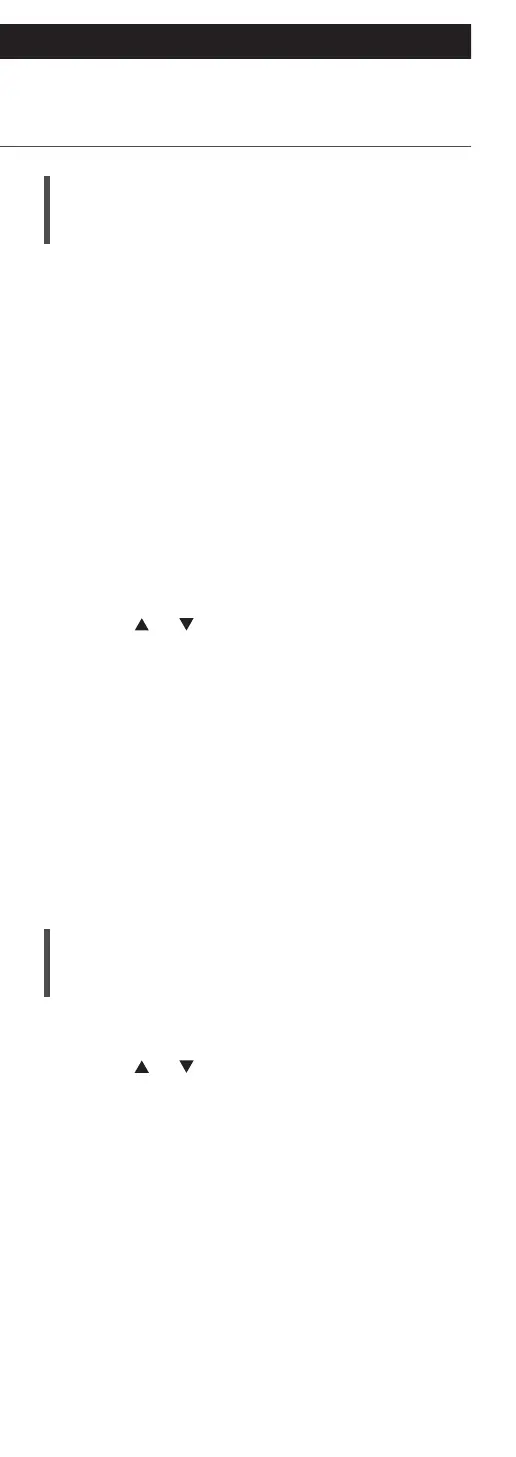107
(Continued)
Settings
Using the favourite function
(FAV)
Registering your favourite station,
music or playlist to [FAV]
You can register your favourite station, music or
playlist (DAB/DAB+ / FM / USB-A / DMP /
Internet Radio / Spotify / TIDAL / Deezer /
Amazon Music / Qobuz, etc.) and call up the station
easily by pressing [FAV].
1 Switch the input source (DAB/DAB+ /
FM / USB-A / DMP / Internet Radio /
Spotify / TIDAL / Deezer /
Amazon Music / Qobuz, etc.).
2 Press and hold [FAV] while the playback
screen is displayed.
• The favourite registering screen (FAV) is
displayed.
3 Press [ ], [ ] repeatedly to select the
number (FAV1 - 9) to register and then
press and hold [OK].
• “Memorised” is displayed after registering.
• You can register up to 9 favourite stations or
playlists.
• The favourite function (registering/calling up/
deleting) can also be set from the dedicated
application “Technics Audio Center” (free of
charge).
• To cancel this setting in the middle, press
[RETURN].
Calling up the favourite station,
music or playlist
1 Press [FAV].
2 Press [
], [ ] repeatedly to select a
favourite number to play back and then
press [OK].
• You can also call up the station by pressing [FAV]
repeatedly. (Switches to the registered station.)
• If no station or playlist is registered to the favourite
list, “Empty” is displayed. Add a station or playlist
to the list.
• The input source automatically switches to the
registered station.
• The input source is not automatically switched to
the disabled input source in “Pure Amplification”
mode. (⇒ 64)
