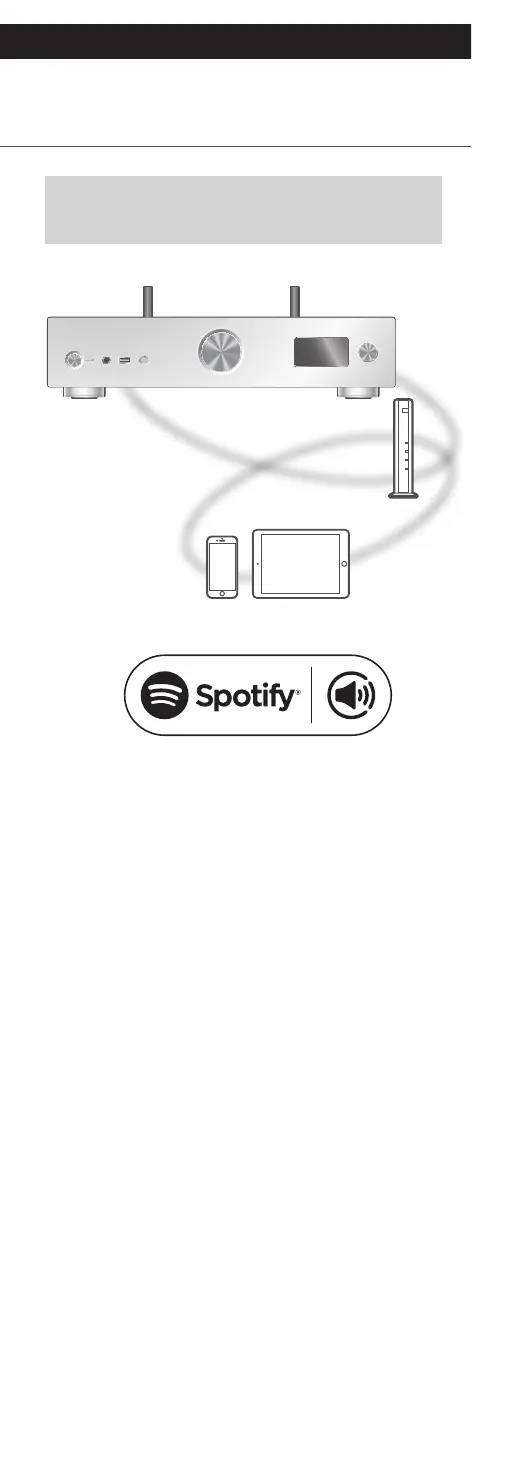74
(Continued)
Operations
Playing audio using Spotify
Connect
This unit is compatible with Spotify Connect
for the online music service (Spotify).
■
Preparation
• Complete the network settings. (⇒ 28)
Make sure that the network is connected to the
Internet.
• Connect the device to be used to the network of
this unit.
Use your phone, tablet or computer as a
remote control for Spotify.
Go to spotify.com/connect to learn how