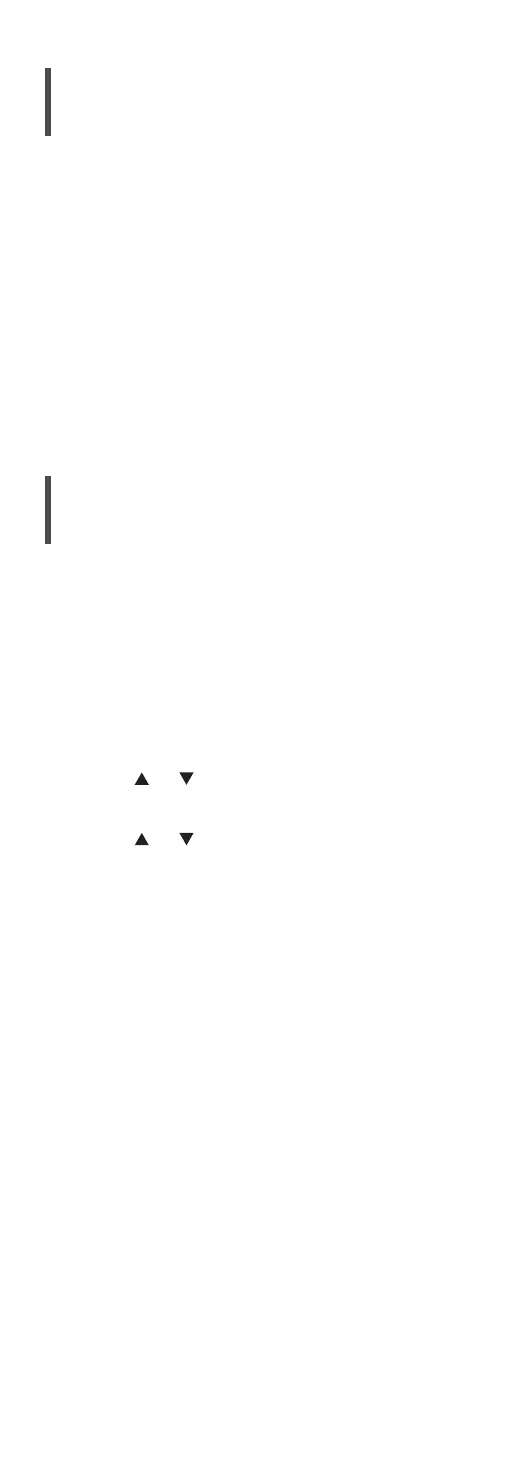44
(Continued)
Display
The information switches on the display when
pressing [INFO] each time.
Dynamic label:
Information about the broadcast
PTY display:
Programme type
Ensemble label:
Name of the ensemble
Frequency display:
The frequency block and frequency are displayed.
Station name:
Name of the broadcasting station
Manually tuning
If “Scan Failed” is displayed after “DAB/DAB+” is
selected or after an auto scan, use this function to
scan a frequency block.
■
Preparation
• Note down a frequency block that can be received
in your region (e.g., 12B 225.648 MHz).
• Adjust the position of the DAB antenna.
1 Press [MENU].
2 Press [
], [ ] repeatedly to select
“Manual Scan” and then press [OK].
3 Press [
], [ ] to select the frequency
block that is receivable in your region
and then press [OK].
• If “Scan Failed” is still displayed, repeat steps 1 to
3 until a station is stored. If the situation does not
improve, use an outdoor DAB antenna or consult
your dealer.