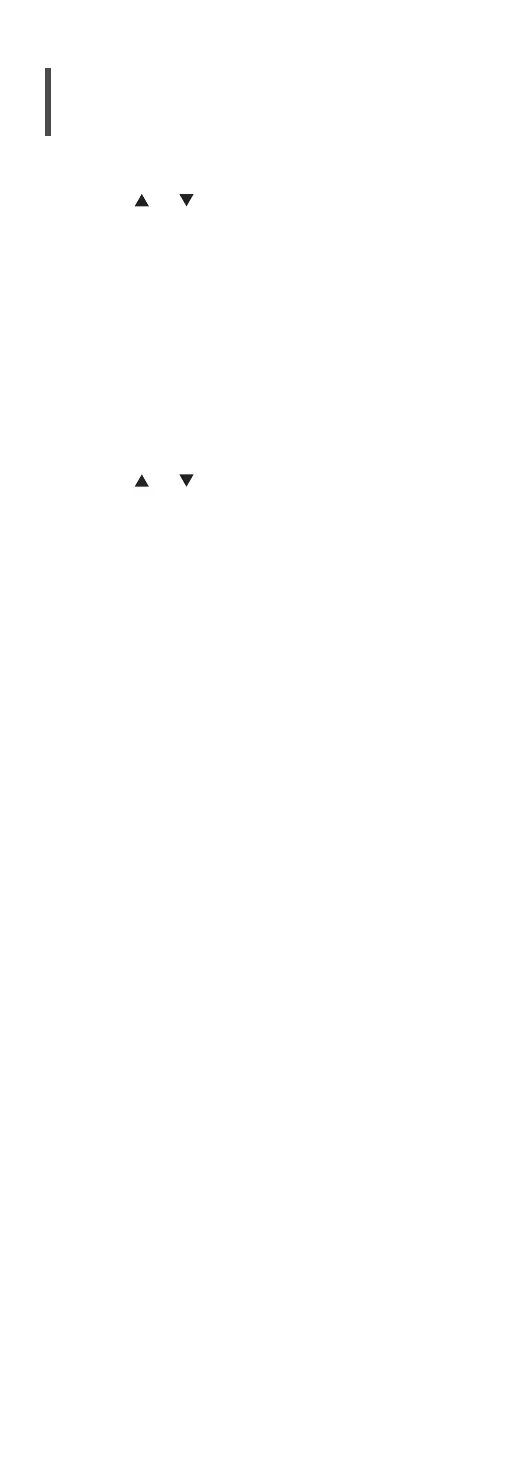45
Checking the DAB/DAB+ signal
reception quality
1 Press [MENU].
2 Press [
], [ ] repeatedly to select
“Signal Quality” and then press [OK].
• The current frequency block is displayed and
then the reception quality is indicated.
• Reception quality: 0 (poor) – 8 (excellent)
3 If the signal reception quality is poor,
move the antenna to a position where
the reception quality improves.
4 (To continue checking the quality of
other frequency blocks:)
Press [
], [ ] again and select the
desired frequency.
5 Press [OK] to exit.
• If the antenna has been adjusted, perform the
auto scanning and update the station memory.