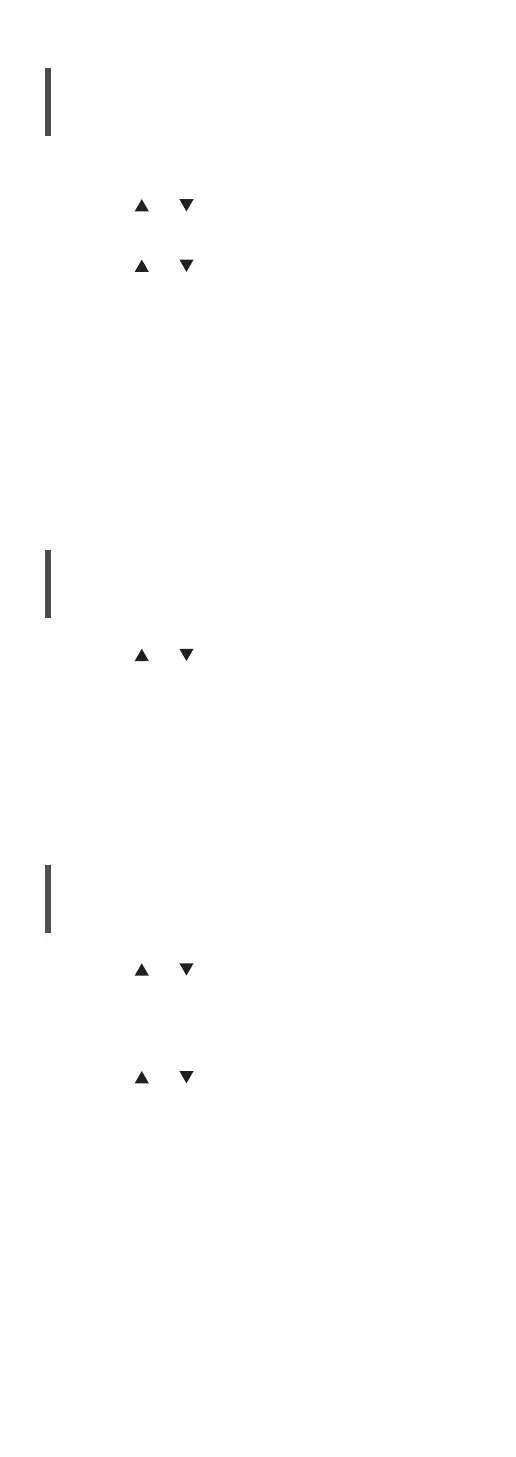72
(Continued)
Random playback
“Random”
1 Press [MENU].
2 Press [
], [ ] repeatedly to select
“Random” and then press [OK].
3 Press [
], [ ] to select “On” and then
press [OK].
• “RND” is displayed.
• Random playback is not available for the content
of “Internet Radio”.
• During random playback, you may not skip to the
previous track.
• During random playback, tracks may be played
more than once.
• Setting contents are stored even when the input
source is switched.
Adding a station to favourite list
“Add Favourites”
1 Press [ ], [ ] to select a station and
then press [OK].
2 Press [MENU].
3 Select “Add Favourites” and then press
[OK].
• “Added” is displayed after registering.
Call up the favourite track/album/
artist
1 Press [ ], [ ] repeatedly to select
“Favorites” and then press [OK].
• “Favorites” is displayed on the first layer. Press
[RETURN] to return to the previous folder.
2 Press [ ], [ ] to select the content and
then press [OK].
• “Empty” is displayed if no station is registered
to the favourite list.
