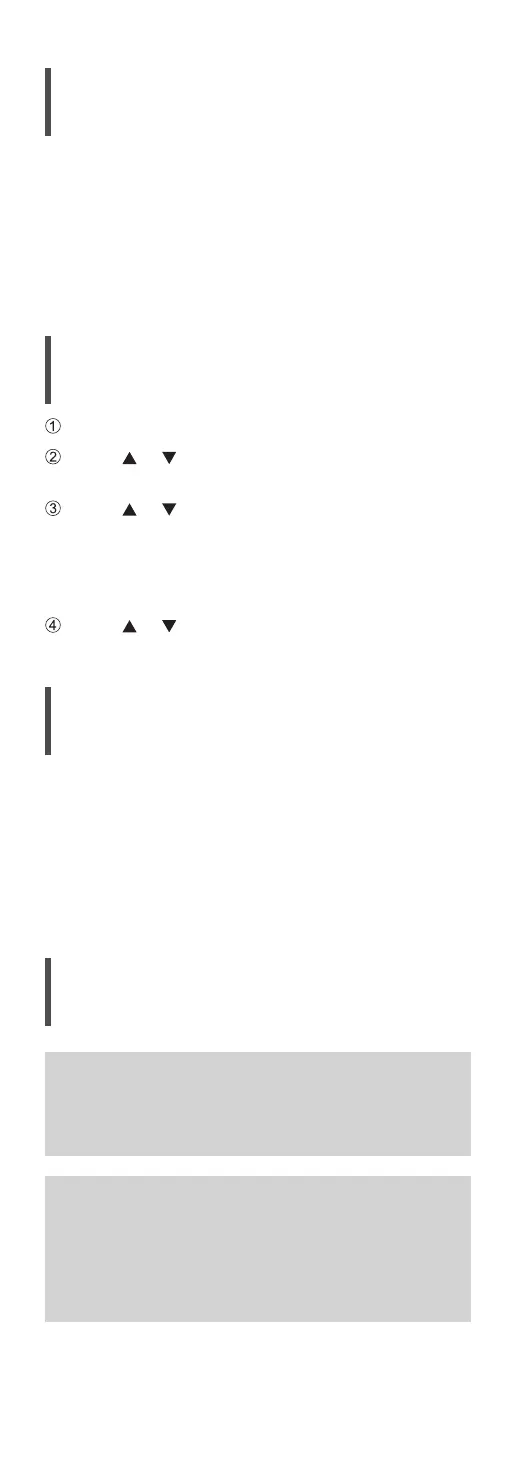15
Firmware updates
Occasionally, Panasonic may release updated
firmware for this unit that may add or improve the
way a feature operates. These updates are available
free of charge.
• Refer to “Firmware updates” (⇒ 101) for details on
update.
To restore all the settings to the
factory defaults
Press [SETUP].
Press [ ], [ ] repeatedly to select “Initialization”
and then press [OK].
Press [ ], [ ] to select “Yes” and then press
[OK].
• A confirmation screen appears. Select “Yes” in
the following steps to restore all the settings to
defaults.
Press [ ], [ ] to select “Yes” and then press
[OK] again.
To dispose of or transfer this unit
• Before disposing of or transferring this unit, be
sure to erase all the recorded information by
restoring the settings to factory default (above).
• Before you dispose of or transfer this unit to a third
party, be sure to log out of your music streaming
services accounts to prevent unauthorised use of
your accounts.
Network services
The services provided by their respective service
providers may be changed or discontinued
without notice. Panasonic bears no responsibility
for change or discontinuance of their services.
Not all music streaming services are available in
all countries/regions. Registration/subscription
may be required, or fees may be charged to use
music streaming services. Services are subject to
change or be discontinued. For details, visit an
individual music streaming service’s website.
