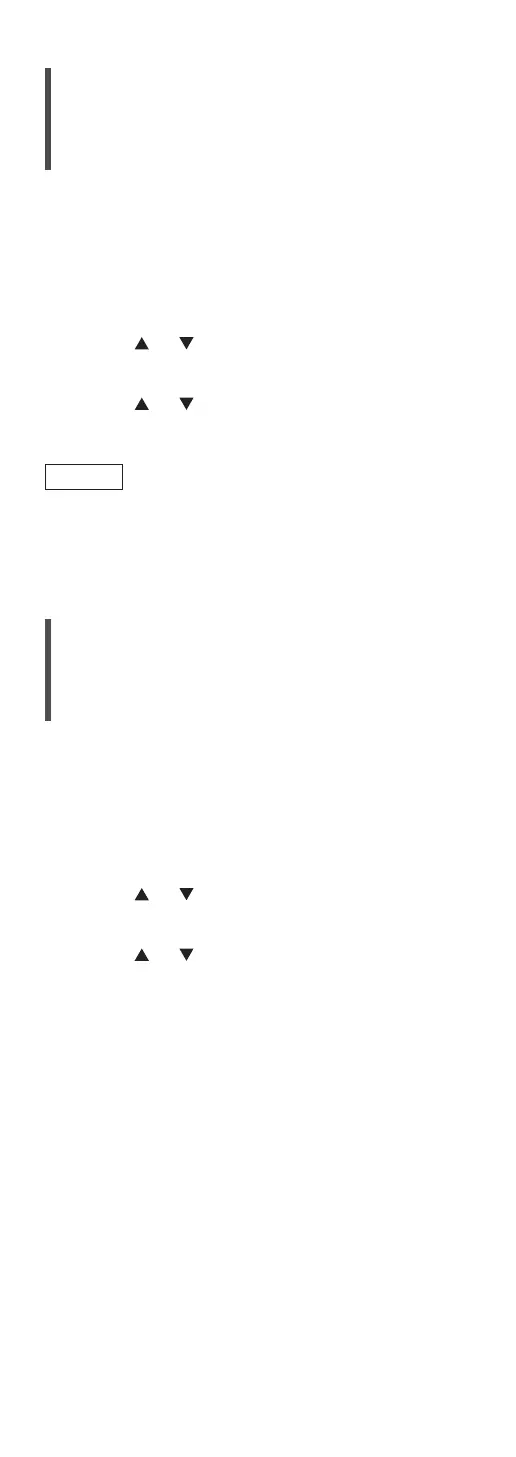51
Automatically connects to the last
connected Bluetooth
®
device
“Auto Reconnect”
This unit connects to the last connected Bluetooth
®
device automatically when switching the input
source to “Bluetooth”.
• The factory default is “On”.
1 Press [MENU].
2 Press [
], [ ] repeatedly to select “Auto
Reconnect” and then press [OK].
3 Press [
], [ ] to select “On” / “Off” and
then press [OK].
Note
• By selecting “Bluetooth” as an input source, this
unit displays “Linking” and connects to the last
connected Bluetooth
®
device automatically when
“Auto Reconnect” is set to “On”.
Playing back music more natural-
sounding audio
“RE-MASTER”
Extends the playback band to achieve a higher bit
depth to reproduce natural and expansive sounds
close to original music sources.
• The factory default is “Off”.
1 Press [MENU].
2 Press [
], [ ] repeatedly to select “RE-
MASTER” and then press [OK].
3 Press [
], [ ] to select “On” / “Off” and
then press [OK].
