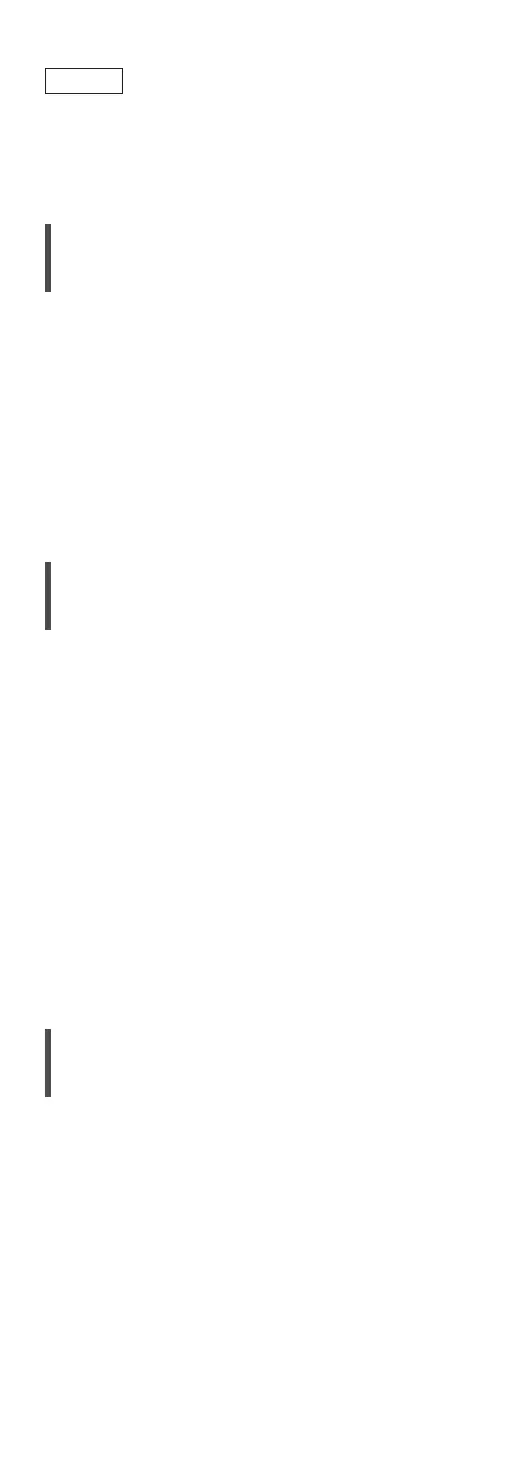99
(Continued)
Note
• The setting is stored even if the power is turned
off and on.
• “Auto Off” is displayed 3 minutes before this unit
is turned off.
Auto dimming function
“Auto DIMMER”
While the setting is set to “On”, this unit temporarily
adjust the brightness of the display, power indicator,
etc., if no sound output without operation such as
pressing buttons, etc. for approx. 20 minutes.
• The factory default is “On”.
• “Auto Off” has priority over auto dimming and this
unit turns off automatically when “Auto Off” is set
to “On”.
• This function does not work for DSD audio in
“USB-B”
Sets dimming function steps
“DIMMER Steps”
Select the steps for adjusting the brightness of this
unit by pressing [DIMMER].
You can turn off the power indicator in addition to
adjusting the brightness of this unit as 4 steps by
pressing [DIMMER] when “DIMMER Steps” is set to
“5 (including Blackout)”.
• The factory default is “4”.
• This unit is not turned off even when the
brightness is turned off.
• While the power indicator is turned off by setting
“5 (including Blackout)”, the red indicator is also
turned off in standby mode.
• When [DIMMER] works for the connected
Technics devices, dimming step may not match
between this unit and the connected devices. Set
to “4” or adjust the steps for each.
Operation sound setting
“Beep”
You can turn the beep sound on/off for the touch
switch operation.
• The factory default is “On”. To disable this
function, select “Off”.
