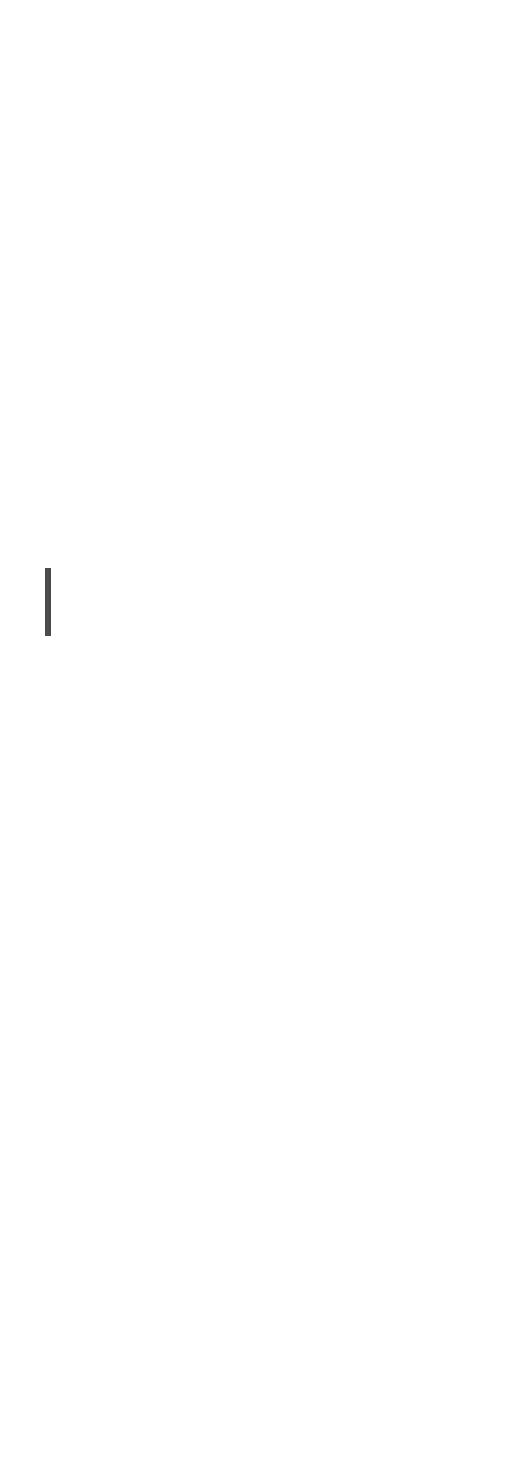114
(Continued)
Playback does not start.
• Depending on your environment or connected
devices, it may take some time.
• Playback of multi-channel content is not
supported.
• Check to see if the format of the file is supported.
For supported formats, refer to “Format”. (⇒ 131)
The unit turns to standby mode automatically.
• Is the auto off function turned on? (⇒ 98)
• When using HDMI CEC (Consumer Electronics
Control) function, this unit may turn to standby
mode according to the connected HDMI
equipment. (⇒ 58)
Power indicator turns off.
• The unit is off.
• The power indicator turns off by pressing
[DIMMER] repeatedly when “DIMMER Steps” is set
to “5 (including Blackout)”. (⇒ 99)
The settings are reset to the factory defaults.
• Updating the firmware may reset the settings.
Radio
DAB+ reception is poor.
• Keep the antenna away from computers,
televisions, other cables and cords.
• Use an outdoor antenna (⇒ 24).
Static or noisy reception is heard while listening
to a radio broadcast.
• Confirm the antenna is properly connected. (⇒ 24)
• Adjust the position of the antenna.
• Keep a certain amount of distance between the
antenna and AC mains lead.
• Use an outdoor antenna if there are buildings or
mountains nearby. (⇒ 24)
• Turn off the TV or other audio players or separate
it from this unit.
• Keep this unit away from mobile phones if there is
interference.
