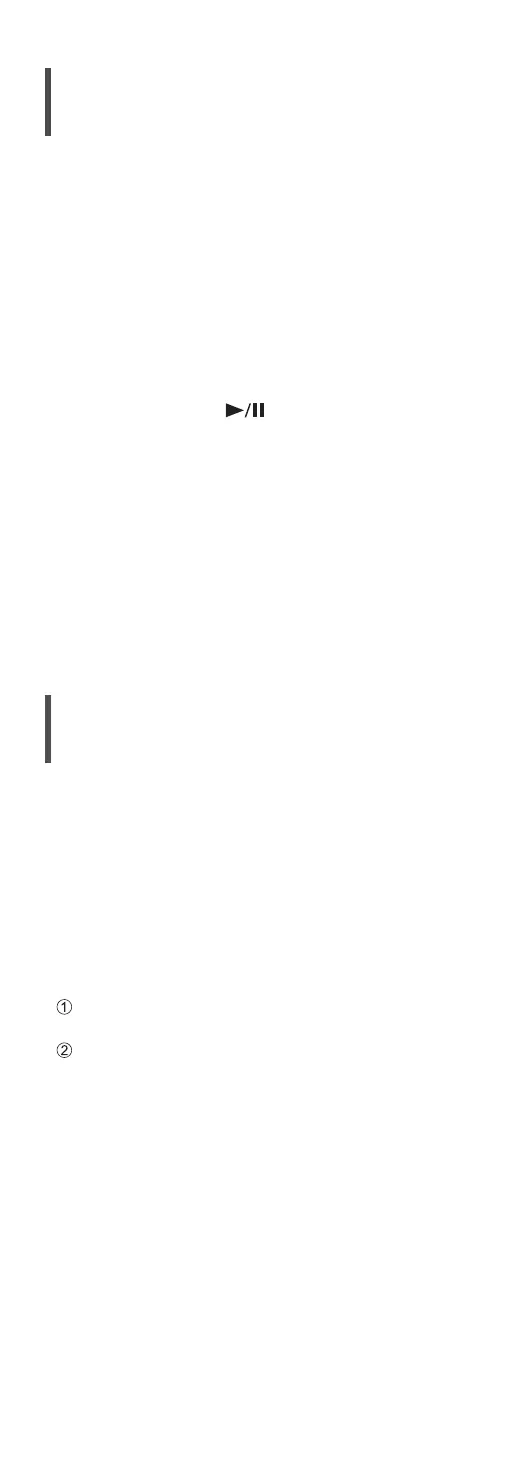115
(Continued)
USB
The USB drive or its contents cannot be read.
• The USB drive format or its contents is/are not
compatible with the unit. (⇒ 123)
• The USB drive may not be read which has the files/
folders with the long names, even if the number of
the files/folders of the USB device doesn’t reach a
maximum number (⇒ 130).
• The USB connection is not available when “Pure
Amplification” is set to “On” or “Network/
USB-A/Bluetooth” is set to “Disabled”. Set “Pure
Amplification” to “Off”. (⇒ 64)
No response when [
] is pressed.
• Disconnect the USB device and then reconnect
it. Alternatively, turn the unit to standby and on
again.
Slow operation of the USB flash drive.
• Large file size or high memory USB flash drive
takes longer time to read.
• It may take some time if there are a lot of files or
folders on it.
Cannot display the information properly.
• Track names, etc. may not be displayed properly.
HDMI
HDMI CEC function does not work.
• Check the HDMI CEC setting of the connected
equipment. (Enabling the HDMI CEC setting of the
connected equipment, selecting this unit as an
audio output, etc.)
• Read the operating instructions for the HDMI
equipment (TV, etc.) for details.
Reconnection of the equipment, blackout,
plugging and unplugging AC cord may be a cause
of problem. Perform the procedure below.
Turn TV off and on while all equipment
connected with HDMI cables is turned on.
Set HDMI CEC setting of TV to off and on.
• The HDMI connection is not available when “Pure
Amplification” is set to “On” or “HDMI” is set to
“Disabled”. Set “Pure Amplification” to “Off”.
(⇒ 64)