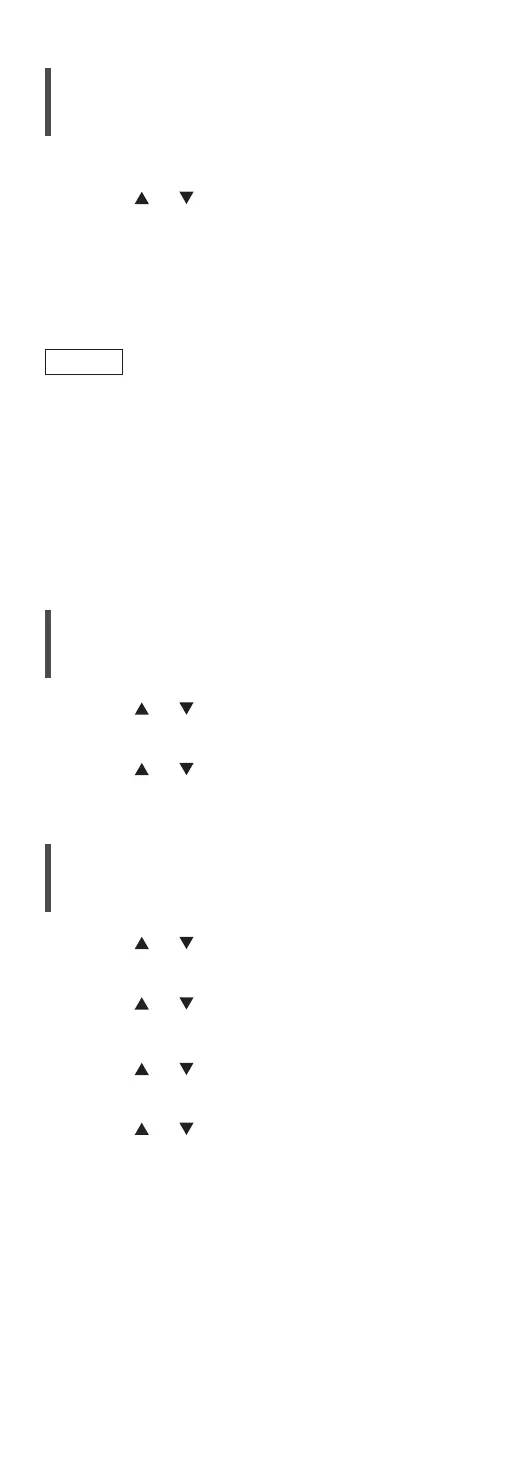54
Add a track to playlist
You can add your favourite track to playlist.
1 Press [ ], [ ] to select a track to add.
2 Press [MENU].
3 Press [OK].
• “Added” is displayed after adding.
• You can add up to 1000 tracks to playlist.
Note
• The playlist cannot be played back properly with
the other USB device except the registered one.
When the content of USB device is changed or
another USB device is connected, delete all tracks
and add them again.
• The setting is deleted when AC mains lead is
disconnected. It may also be deleted when this
unit is turned off while “Standby Mode” is set to
“Off”.
Calling up the playlist
1 Press [ ], [ ] to select “Playlist” and
then press [OK].
2 Press [
], [ ] to select a track and then
press [OK].
Deleting the track from playlist
1 Press [ ], [ ] to select “Playlist” and
then press [OK].
2 Press [
], [ ] to select a track to delete.
3 Press [MENU].
4 Press [
], [ ] to select “Delete One”
and then press [OK].
5 Press [
], [ ] to select “Yes” and then
press [OK].
• Select “Delete All” and press [OK] to delete all
tracks from playlist.
• “Deleted” is displayed after deleting.
• “Empty” is displayed if no track is registered to the
playlist.
