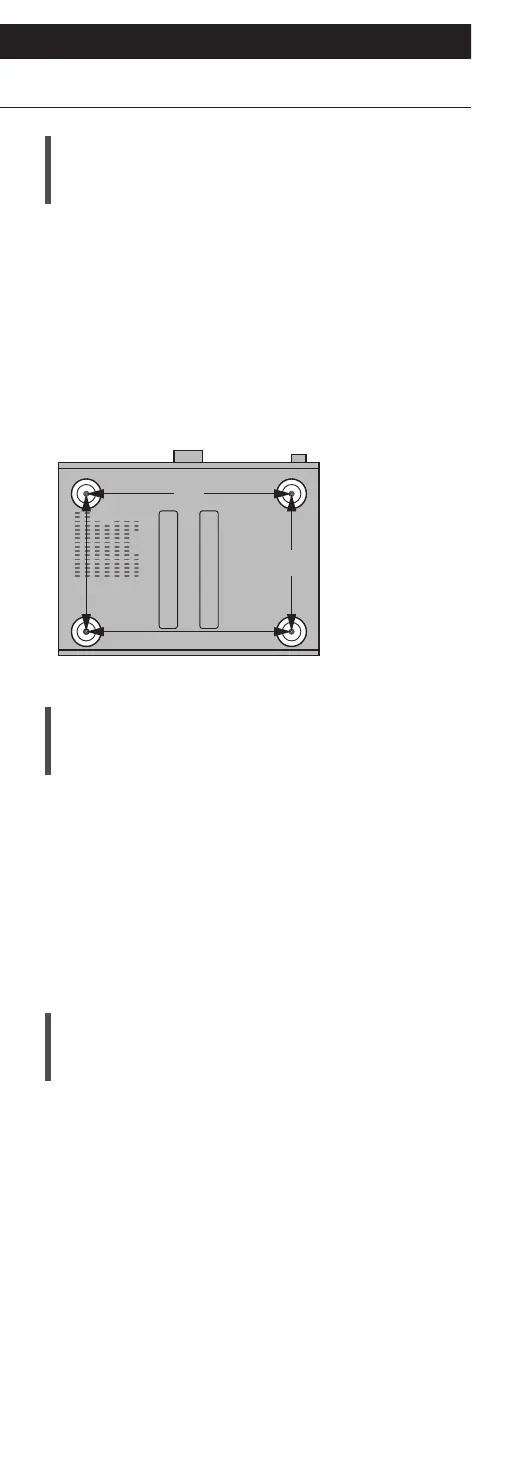14
(Continued)
Read first
Installation
Installation
• Turn this unit off, fold the antenna and disconnect
all the equipment before moving this unit. Be sure
to raise this unit when moving, and do not drag
this unit.
• Confirm the installation location can sustain the
weight of this unit. (⇒ 128)
• For the dimensions of this unit (⇒ 128)
• Refer to the following figure for the dimensions of
this unit’s legs.
A
B
Front
A: 340 mm
B: 228 mm
Unit care
Pull out the AC mains lead from the socket before
maintenance. Clean this unit with a soft cloth.
• When dirt is heavy, wring a wet cloth tightly to
wipe the dirt, and then wipe it with a soft cloth.
• Do not use solvents including benzine, thinner,
alcohol, kitchen detergent, chemical wiper, etc.
Doing so may cause the exterior case to be
deformed or the coating to come off.
Using “Technics Audio Center”
If you install the dedicated app “Technics Audio
Center” (free of charge) on your tablet/smartphone,
you can stream music files from the device on your
network to this unit and configure the settings of
sound quality, etc.
For details, visit:
www.technics.com/support/
• This application is subject to change or be
discontinued with notice.