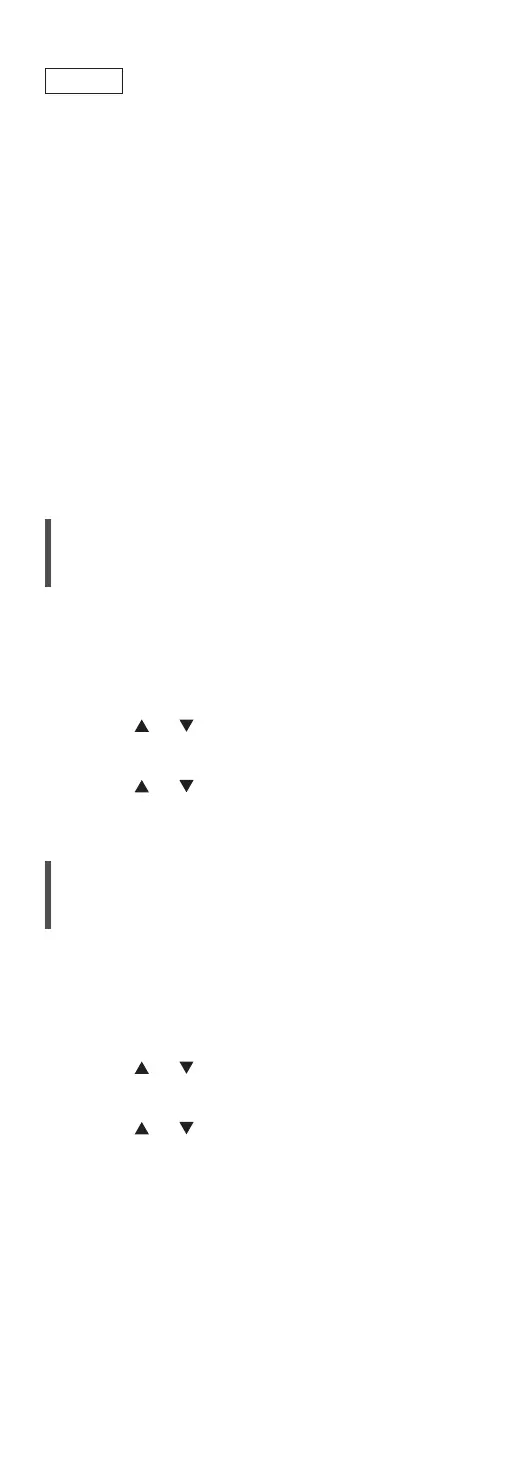65
Note
• While this unit is in “Pure Amplification” mode and
the network functions, HDMI, etc. are disabled,
playback of the online music streaming services,
music files from network devices, etc. will not
be available. Also, this unit is not displayed as
the output speaker on the application such as
“Technics Audio Center”.
• The disabled input source is not displayed while
this unit is in “Pure Amplification” mode.
• The display is turned off by dimmer function while
this unit is in “Pure Amplification” mode. Press
[DIMMER] repeatedly to switch the brightness.
Adjustment of the brightness is memorised
in “Pure Amplification” mode and normal use
separately. (⇒ 20)
• Set “Wi-Fi Menu” to “Off” to shorten the restart
time after setting “Pure Amplification” to “Off” if
you will not use the Wi-Fi function. (⇒ 100)
Reducing low frequency noise
Reduces the low frequency noise caused by the
warpage of record.
• The factory default is “Off”.
1 Press [MENU].
2 Press [
], [ ] repeatedly to select
“Subsonic Filter” and then press [OK].
3 Press [
], [ ] to select “On” and then
press [OK].
Switching a phase of record to
play
Sets to play back and enjoy the inverted phase
audio.
• The factory default is “Normal”.
1 Press [MENU].
2 Press [
], [ ] repeatedly to select
“Phase” and then press [OK].
3 Press [
], [ ] to select “Normal” /
“Invert” and then press [OK].
• While setting to “Invert”, “INV” is displayed.
