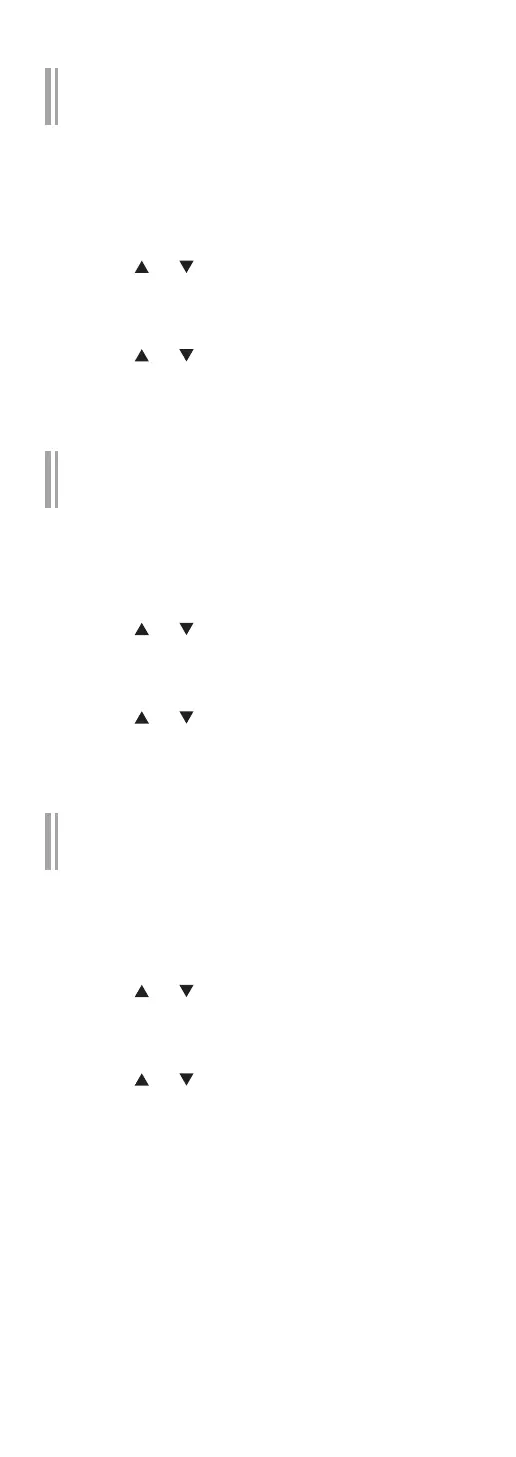59
(Continued)
HDMI Selector Link
Automatically switches the input source to “HDMI
ARC” when CEC command is received from the
connected TV using HDMI cable.
1 Press [SETUP].
2 Press [
], [ ] repeatedly to select
“HDMI Selector Link” and then press
[OK].
3 Press [
], [ ] to select “On” and then
press [OK].
• The factory default is “On”.
HDMI Power On Link
When the connected TV is operated (e.g. turning
on, etc.), this unit is automatically turned on.
1 Press [SETUP].
2 Press [
], [ ] repeatedly to select
“HDMI Power On Link” and then press
[OK].
3 Press [
], [ ] to select “On” and then
press [OK].
• The factory default is “On”.
HDMI Power Off Link
This unit is turned to standby mode when the
connected TV is turned off.
1 Press [SETUP].
2 Press [
], [ ] repeatedly to select
“HDMI Power Off Link” and then press
[OK].
3 Press [
], [ ] to select an item and then
press [OK].
On:
Automatically turns to standby mode when the
connected TV is turned off.
On (HDMI ARC/TV):
Automatically turns to standby mode when the
connected TV is turned off while “HDMI” or
“TV (OPT2)” is selected as the input source of
this unit.
• The factory default is “On (HDMI ARC/TV)”.
