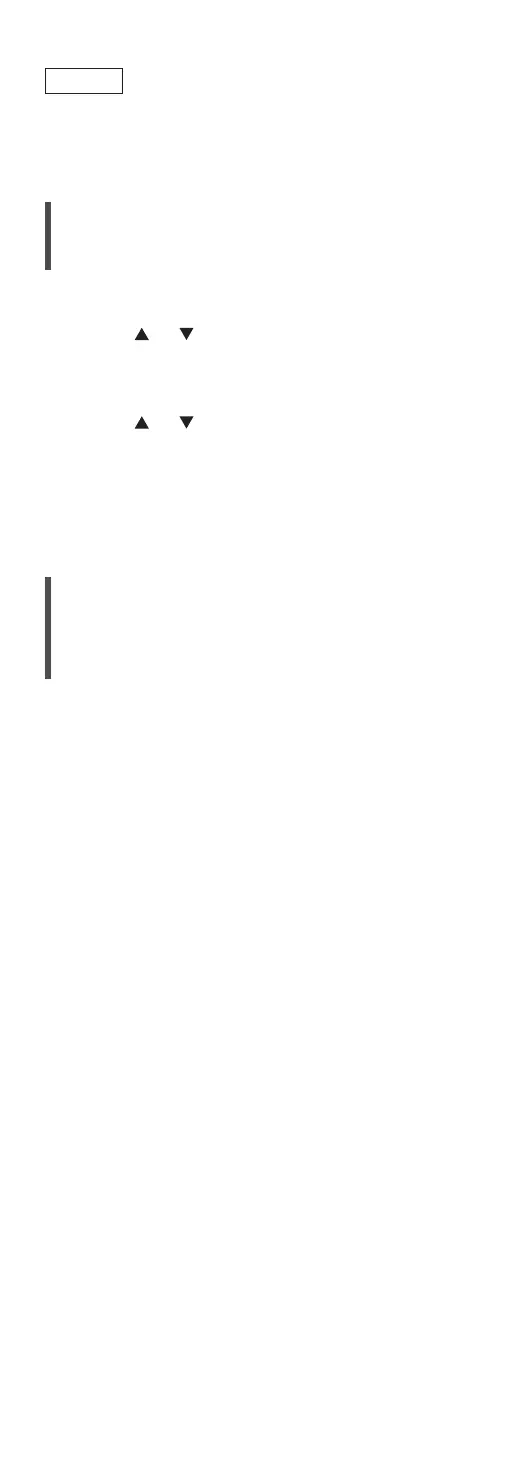108
Note
• If the station or playlist cannot be found after the
input source is switched, playback does not start
or other music may play back.
Deleting the favourite station,
music or playlist
1 Press [FAV].
2 Press [
], [ ] repeatedly to select a
favourite number to delete and then
press [CLEAR].
3 Press [
], [ ] repeatedly to select “Yes”
and then press [OK].
• “Cleared” is displayed after deleting.
• “Empty” is displayed if no station or playlist is
registered to the favourite list.
Operations using the dedicated
app
“Technics Audio Center”
If you install the dedicated app “Technics Audio
Center” (free of charge) on your tablet/smartphone,
you can control this unit and edit the favourite list.
Download and install the app from the website
below.
www.technics.com/support/
