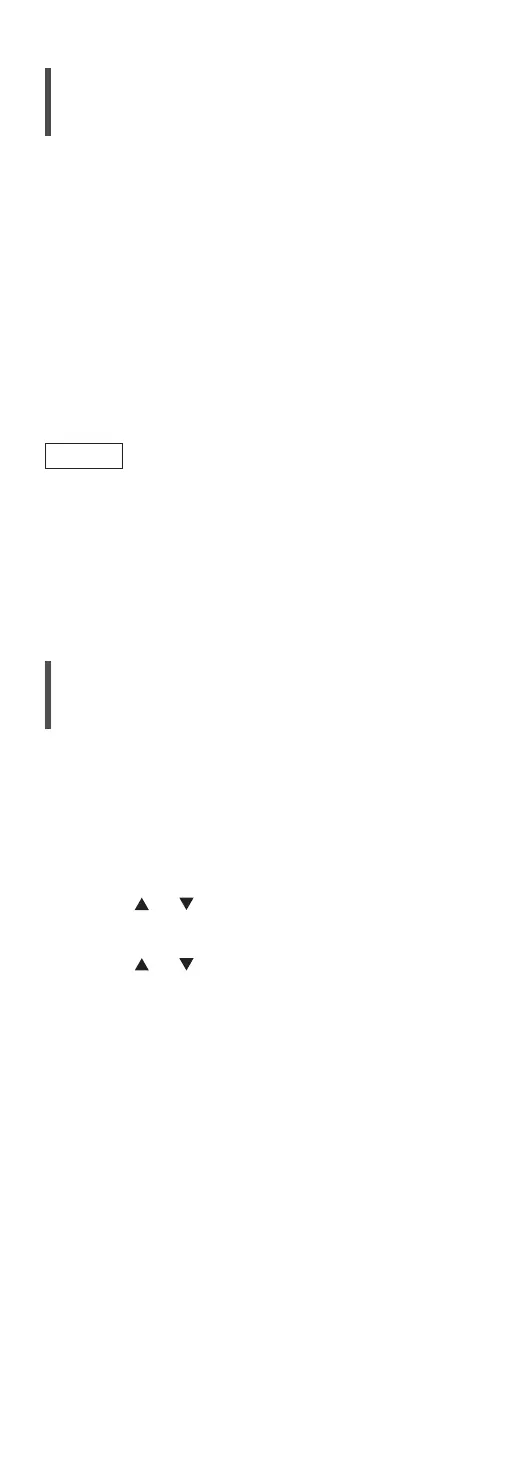64
(Continued)
Using PHONO cable/
analogue audio cable
1 Disconnect the AC mains lead.
2 Connect this unit and a device.
3 Connect the AC mains lead to this unit.
(⇒ 27)
• Turn the volume down before switching the
input source.
4 Press [>INPUT<] repeatedly to select
“LINE1”/ ”LINE2”/ ”PHONO”.
5 Start playback on the connected device.
Note
• When connecting a turntable with a built-in
PHONO equalizer, turn the equalizer of turntable
off or connect the PHONO cable to the analogue
audio input terminals (LINE1/LINE2) of this unit.
• When connecting a turntable with a PHONO
earth lead, connect the PHONO earth lead to the
PHONO EARTH terminal of this unit.
Providing the higher quality sound
by “Pure Amplification”
By disabling the network functions, etc. this unit
provides the higher quality sound.
• Set to “On” to disable the features such as
network, HDMI, etc, at once, or “On (Custom)” to
select the function to disable.
1 Press [SETUP].
2 Press [
], [ ] repeatedly to select “Pure
Amplification” and then press [OK].
3 Press [
], [ ] to select an item and then
press [OK].
4 This unit restarts.
(It may take some time.)
On:
All the features using network function and HDMI
are disabled.
On (Custom):
Set “Network/USB-A/Bluetooth” to “Disabled” to
disable the network function, etc. Set “HDMI” to
“Disabled” to disable the HDMI function (HDMI
ARC).
