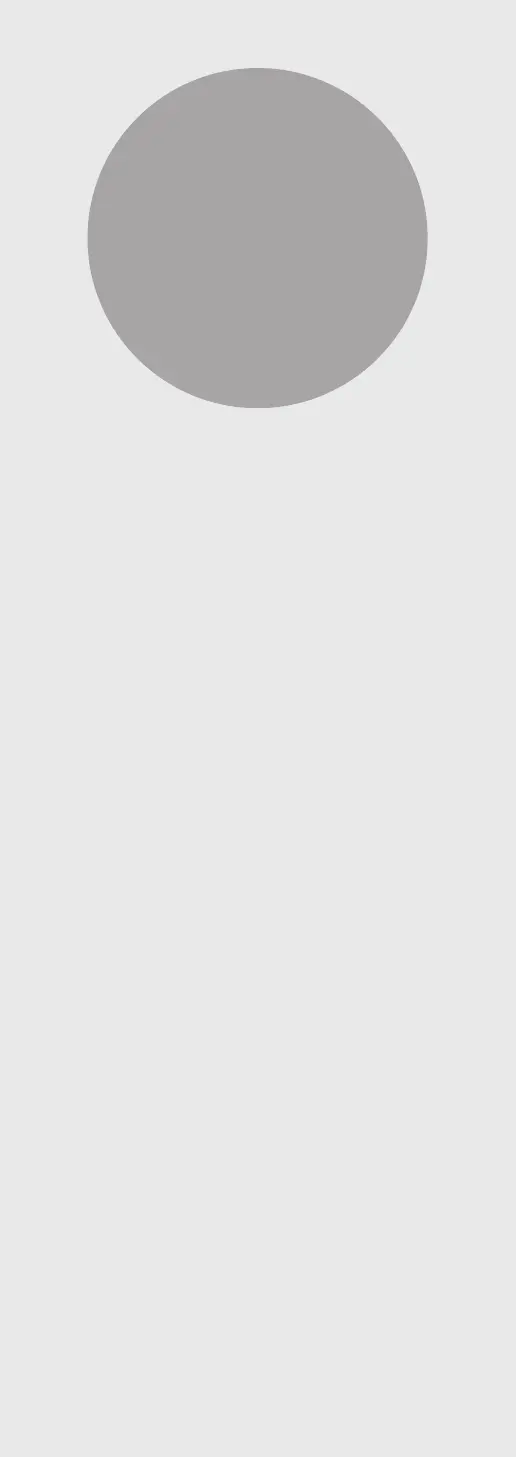94
Settings
Sound adjustment ............................... 96
Adjusting BASS/TREBLE
“Tone Control” .......................................... 96
Adjusting balance of speakers
“Balance L/R” ........................................... 96
Adjusting the sound quality according
to the installation location
“Space Tune” ............................................ 97
Other settings ...................................... 98
Sleep timer
“SLEEP” ..................................................... 98
Auto off function
“Auto Off” ................................................ 98
Auto dimming function
“Auto DIMMER” ........................................ 99
Sets dimming function steps
“DIMMER Steps” ....................................... 99
Operation sound setting
“Beep” ...................................................... 99
Network standby
“Standby Mode” ..................................... 100
Network settings
“Network” .............................................. 100
Changing the character encoding
“E Asian Character” .................................101
Checking the model name
“Model No.” .............................................101
Checking the firmware version
“F/W Version” ..........................................101
Firmware updates
“F/W Update” ..........................................101
Using output correction function
(LAPC) ................................................. 104
Measuring the output signal of
the amplifier and correcting its output
(LAPC) .................................................... 104