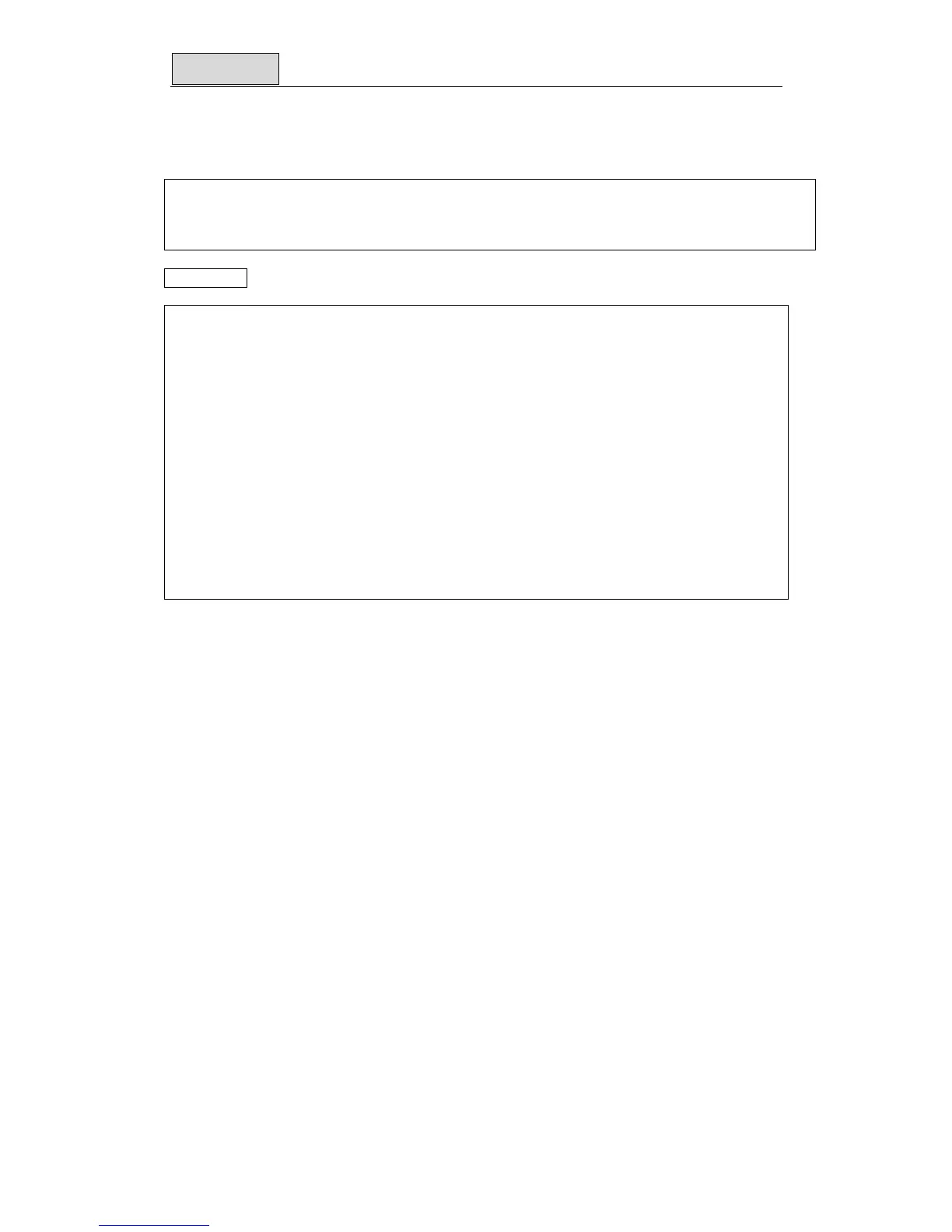Trial Run
Troubleshooting 6-9
3.5.5 Troubleshooting procedure - 5
This procedure is designed for output signal error which can not be detected by CPU
self-diagnose.
Error example:
z None of output terminals on a certain basic unit or expansion unit can set ON. (Normally, the
fuse for output is melted.)
z Certain output can not be set ON/OFF.
z Sometimes an output signal can affect other output signals on same basic unit or expansion unit.
Resolution
1. Check the power supply of TP03 and the wiring. If that is OK, please go on.
2. Connect PC/ PDA. Supervise the ON/OFF state of data memory (relay output type) related to
error.
3. Check
•When output is ON, the indicator should be lit and voltage between output will be below
1.2V;
•When output is OFF, the indicator should be OFF and voltage between outputs will be equal
to power supply voltage.
4. Check the output indicator on basic unit and expansion unit
5. If the above state is normal, that is OK (that is to say, the responding indicator will be lit as
output is ON, while off as the output is OFF). Otherwise, please change the basic unit or
expansion unit.
6. If none of the said item is wrong, but there is still error with input signal, please check the
noise source or whether there has conductive thing inside PLC.
7. If there still be a problem after above check, please contact with after-sale service department
for support.