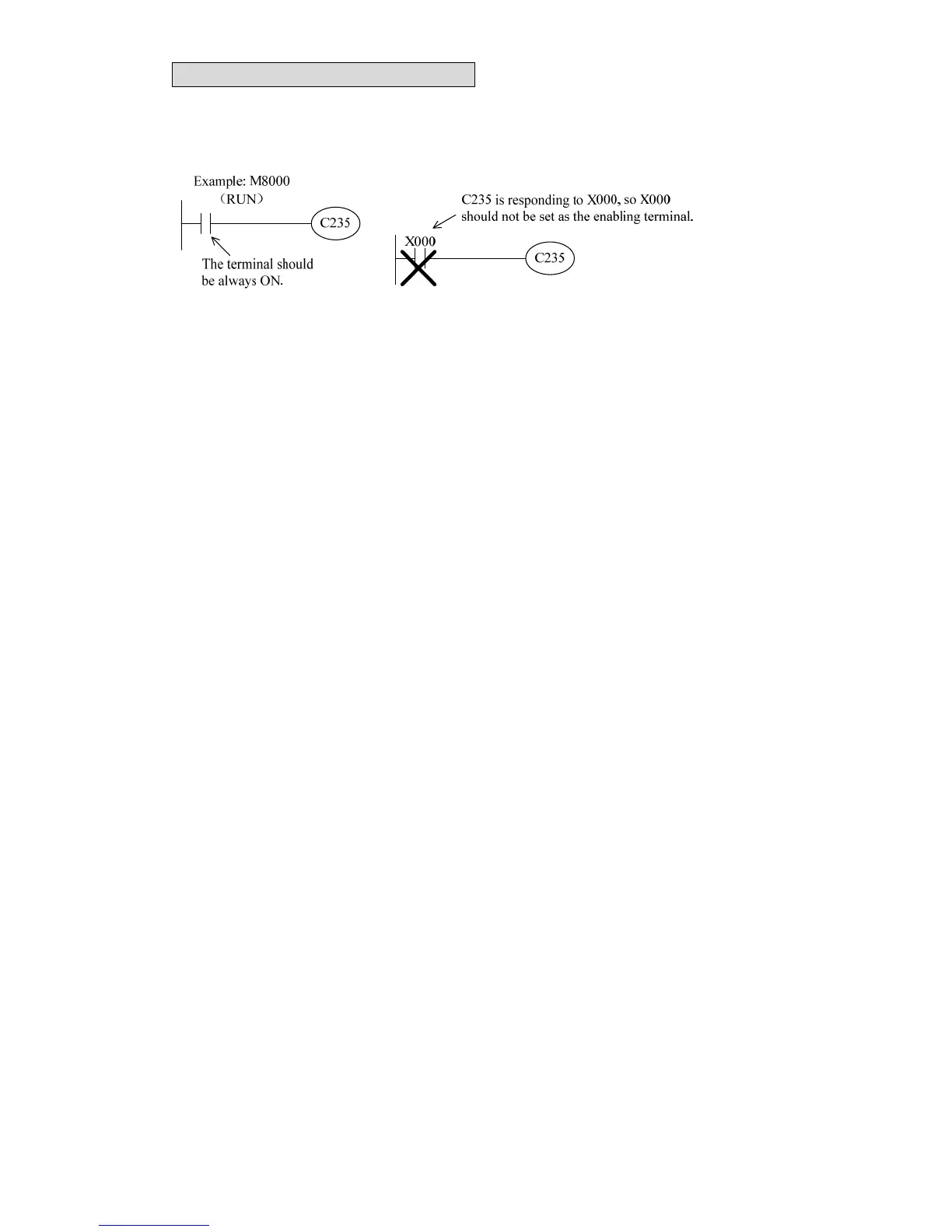Chapter 2 Basic Unit Specification
4. High speed input
2-30
4.8 Common consideration:
The enabling terminal for high speed counters should be always ON.
It is recommended to use contact without mechanical delay for high speed counter enabling
device.The vibration of the analog switch would result in high speed counting error. Thusly,
the analog switch can not be used as an enable device for high speed counter.
The enabling relay for high speed counter can not be shared with other instructions.
For instance: input interruption pointer and F56 SPD speed detect.
Even the present value equal set value of high speed counter, the output will not be ON until
it received counting pulse.
The ON and OFF the enabling input for the high speed counter can control such counter
RUN or STOP, which should be programmed in the main program. If it is in the SFC, Sub
rountin or interruption program, Counter will not RUN or STOP till the SFC or Sub-Routin is
operated.