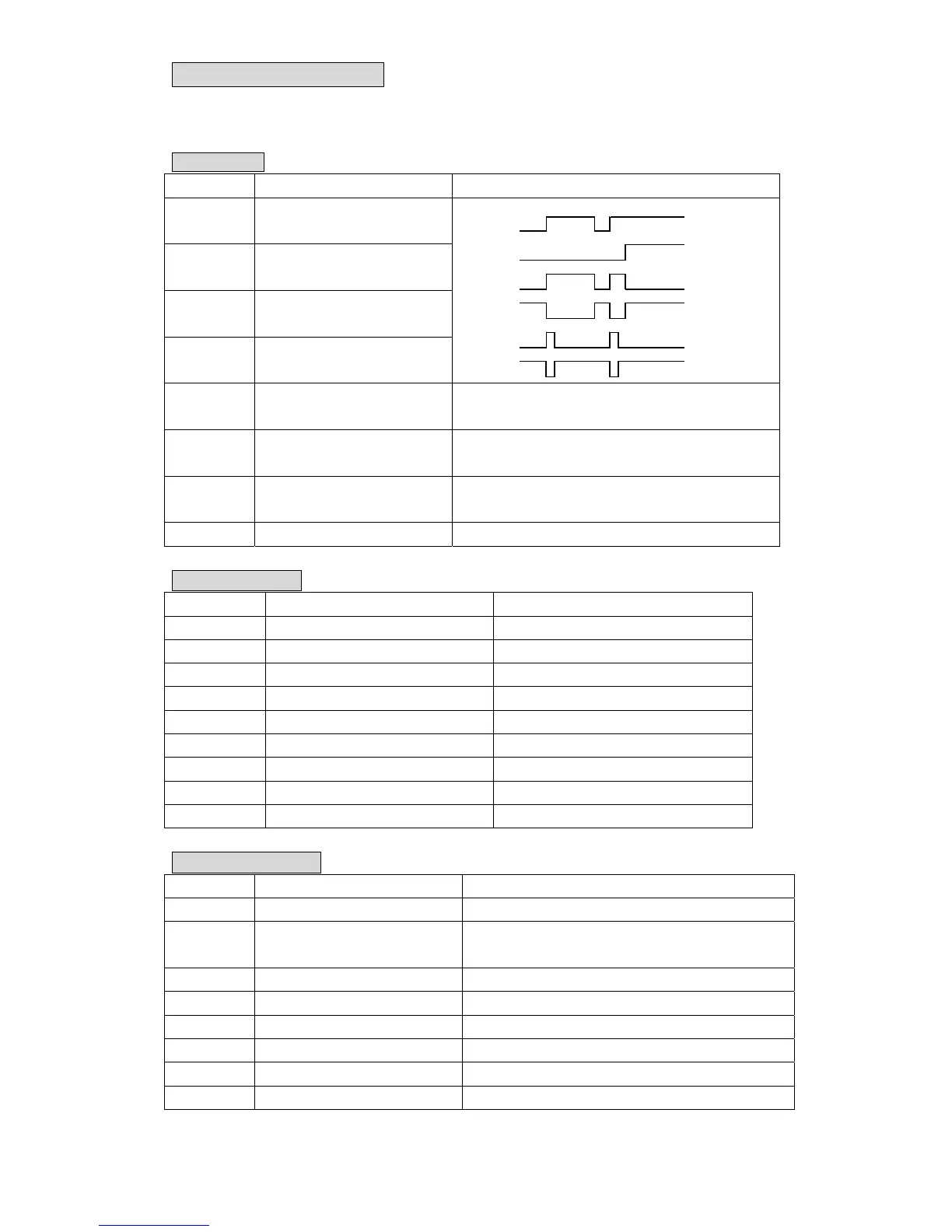Chapter 8 Special Relay
Special relay
8-1
Chapter 8 special relay
PC status (M)
Device No. Function Operation
8000
RUN monitor
(NO contact)
8001
RUN monitor
(NC contact)
8002
Initial pulse
(NO contact)
8003
Initial pulse
(NC contact)
RUN input
M8061
M8000
M8001
M8002
M8003
8004 Error occurrence
ON when one or more flags of M8061,M8064~
M8067 are ON
8005 Warning occurrence
ON when one or more flags of M8060,M8063,
M8069 are ON
8006 Battery low voltage
ON when battery voltage is too low.
OFF when a new battery is installed.
8007 Latch for battery low voltage ON when battery voltage is too low.
Clock device(M)
Operation flags(M)
Device No. Function Operation
8011 10ms period oscillator 5ms ON/5ms OFF
8012 100ms period oscillator 50ms ON/50ms OFF
8013 1s period oscillator 0.5s ON/0.5s OFF
8014 1min period oscillator 30s ON/30s OFF
8015 Clock stop and set Stop timing and reset the clock
8016 Stop displaying clock time Stop displaying clock time
8017 +/-30s offset +/-30 s offset for internal time
8018 RTC detection Check whether RTC is enabled.
8019 RTC error Clock is set out of the range.
Device No. Function Operation
8020 Zero On when the result of add or subtract is 0
8021
Borrow On when the result of subtract is smaller than the
minimum negative number of the system
8022 Carry ON when the result of add should be carry
8023
8024 BMOV direction (F15) 0: forward,1:reverse
8026 RAMP mode (F67)0: reset, 1: keep
8027 PR mode (F77)0: 8bytes;1: 16bytes
8029 Instruction execution ends ON when the instruction as DSW(F72) is finished