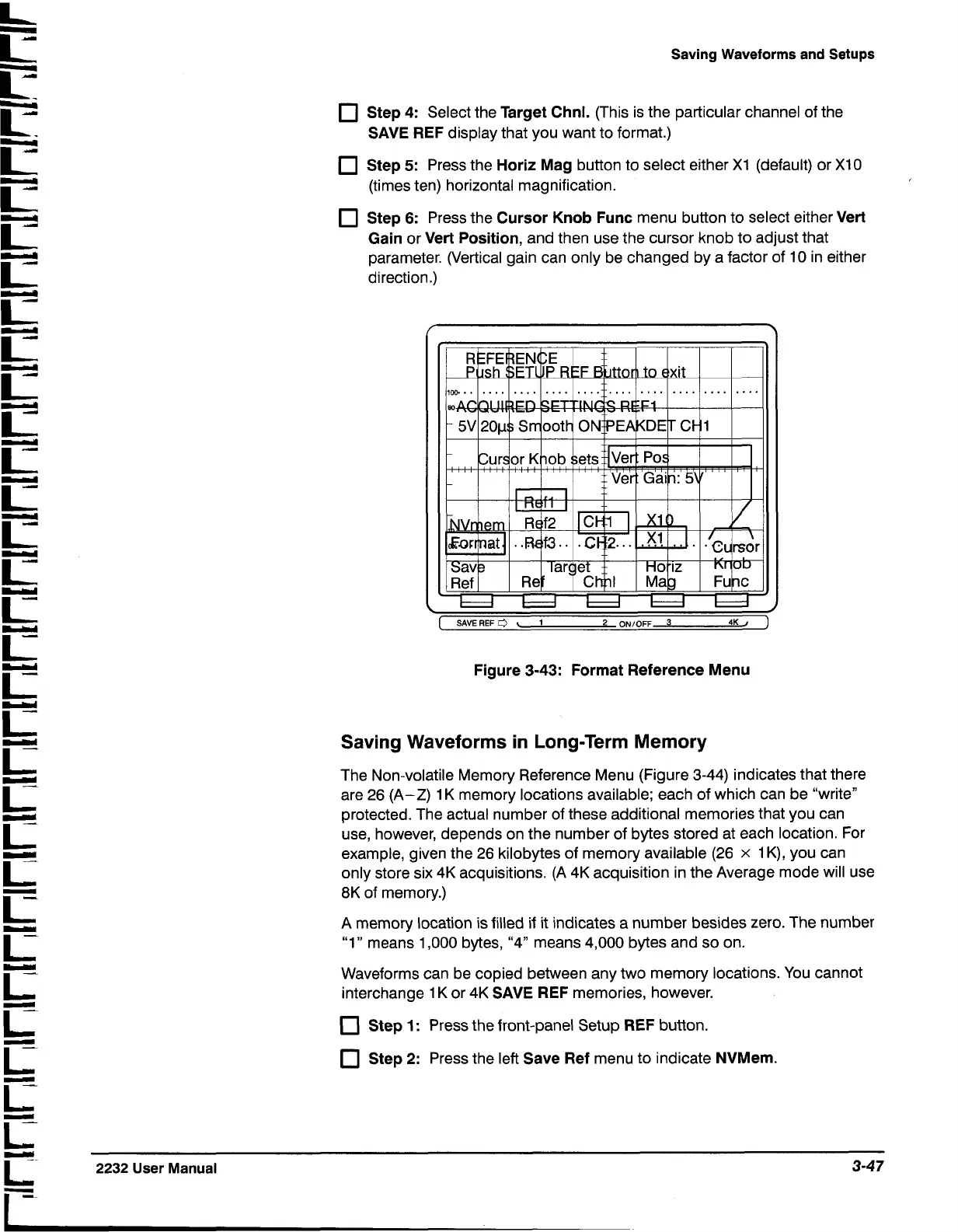Saving Waveforms and Setups
Step
4:
Select the
Target Chnl.
(This is the particular channel of the
SAVE REF
display that you want to format.)
Step
5:
Press the
Horiz Mag
button to select either XI (default) or XI0
(times ten) horizontal magnification.
Step
6:
Press the
Cursor Knob Func
menu button to select either
Vert
Gain
or
Vert Position,
and then use the cursor knob to adjust that
parameter. (Vertical gain can only be changed by a factor of 10 in either
direction
.)
Ill
-
-
I
\
(
SAVEREF
0
\
1 2 ONIOFF
3
Figure
3-43:
Format Reference Menu
Saving Waveforms in Long-Term Memory
The Non-volatile Memory Reference Menu (Figure 3-44) indicates that there
are 26
(A-2)
1 K memory locations available; each of which can be "write"
protected. The actual number of these additional memories that you can
use, however, depends on the number of bytes stored at each location. For
example, given the 26 kilobytes of memory available (26
x
1 K), you can
only store six 4K acquisitions. (A 4K acquisition in the Average mode will use
8K of memory.)
A memory location is filled if it indicates a number besides zero. The number
"1" means 1,000 bytes, "4" means 4,000 bytes and so on.
Waveforms can be copied between any two memory locations. You cannot
interchange 1 K or 4K
SAVE REF
memories, however.
Step
1
:
Press the front-panel Setup
REF
button.
Step
2:
Press the left
Save Ref
menu to indicate
NVMem.
C
C
2232
User Manual
3-47
r
