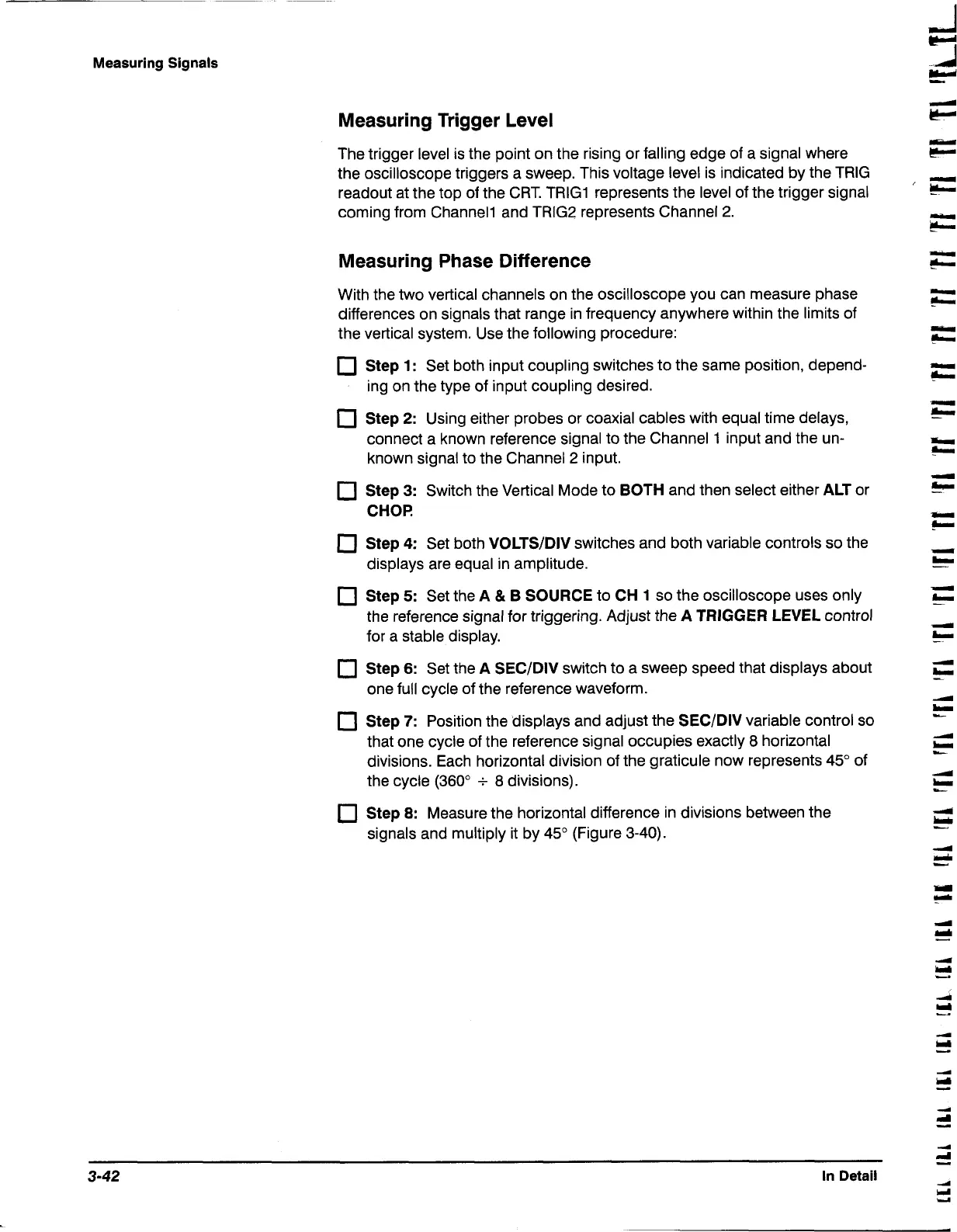Measuring Signals
Measuring Trigger Level
The trigger level is the point on the rising or falling edge of a signal where
the oscilloscope triggers a sweep. This voltage level is indicated by the
TRIG
readout at the top of the CRT. TRIG1 represents the level of the trigger signal
coming from
Channel1 and TRIG2 represents Channel
2.
Measuring Phase Difference
With the two vertical channels on the oscilloscope you can measure phase
differences on signals that range in frequency anywhere within the limits of
the vertical system. Use the following procedure:
Step 1:
Set both input coupling switches to the same position, depend-
ing on the type of input coupling desired.
Step
2:
Using either probes or coaxial cables with equal time delays,
connect a known reference signal to the Channel 1 input and the un-
known signal to the Channel
2
input.
Step
3:
Switch the Vertical Mode to
BOTH
and then select either
ALT
or
CHOP
Step
4:
Set both
VOLTSJDIV
switches and both variable controls so the
displays are equal in amplitude.
Step
5:
Set the
A
&
B SOURCE
to
CH
1
so the oscilloscope uses only
the reference signal for triggering. Adjust the
A
TRIGGER LEVEL
control
for a stable display.
Step
6:
Set the
A SECIDIV
switch to a sweep speed that displays about
one full cycle of the reference waveform.
Step
7:
Position the displays and adjust the
SECIDIV
variable control so
that one cycle of the reference signal occupies exactly
8
horizontal
divisions. Each horizontal division of the graticule now represents 45" of
the cycle
(360"
+
8
divisions).
Step
8:
Measure the horizontal difference in divisions between the
signals and multiply it by
45" (Figure 3-40).
In Detail