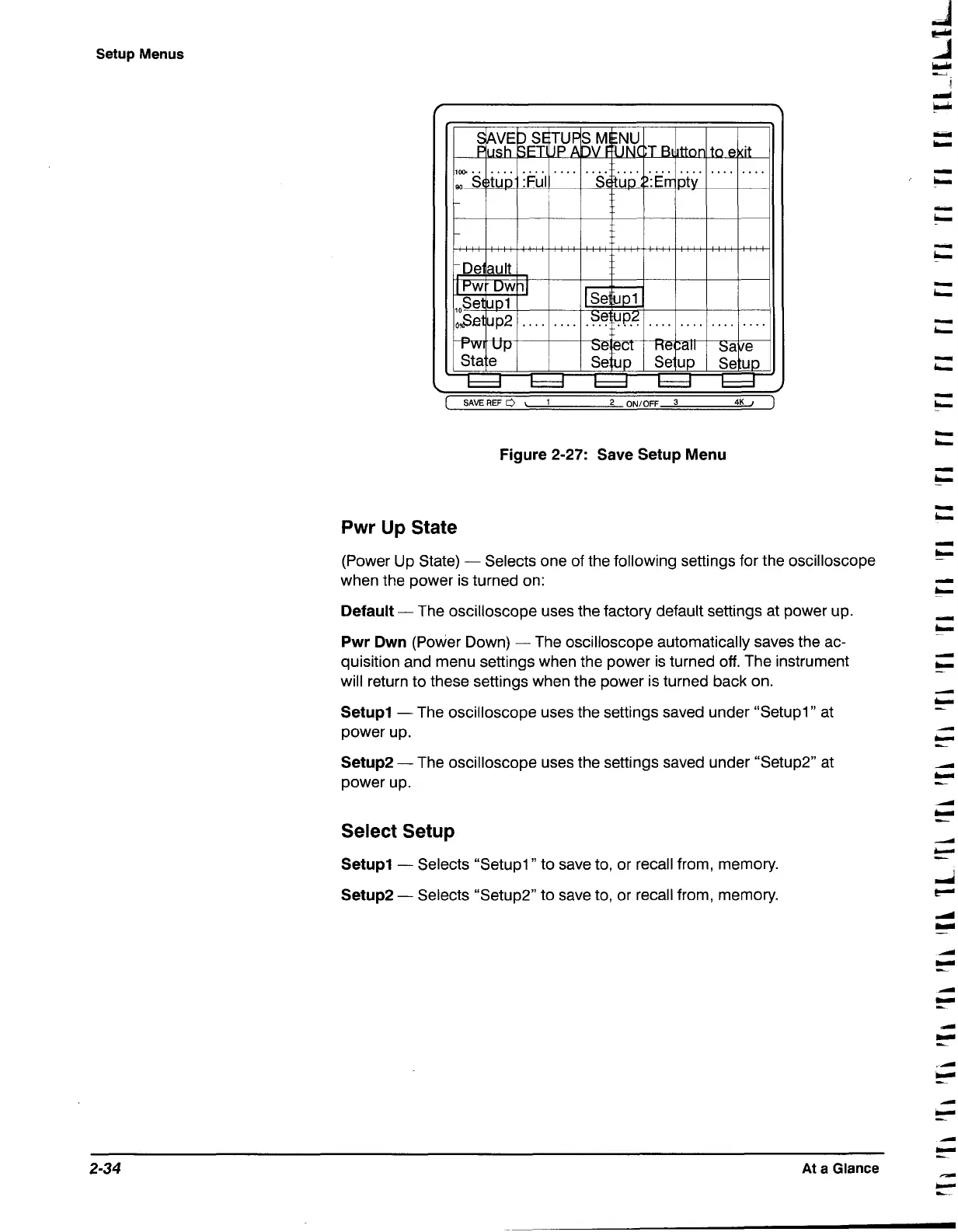Setup Menus
[
SAVE REF
0
\
1
2
ON/OFF
3
4K
Figure 2-27: Save Setup Menu
Pwr
Up State
(Power Up State)
-
Selects one of the following settings for the oscilloscope
-
when the power is turned on:
Default
-
The oscilloscope uses the factory default settings at power up.
Pwr Dwn
(Power Down)
-
The oscilloscope automatically saves the ac-
quisition and menu settings when the power is turned off. The instrument
will return to these settings when the power is turned back on.
Setupl
-
The oscilloscope uses the settings saved under "Setup1
"
at
power up.
Setup2
-
The oscilloscope uses the settings saved under "Setup2" at
power up.
Select Setup
Setupl
-
Selects "Setupl" to save to, or recall from, memory.
Setup2
-
Selects "Setup2" to save to, or recall from, memory.
-
At
a Glance
-
e'
