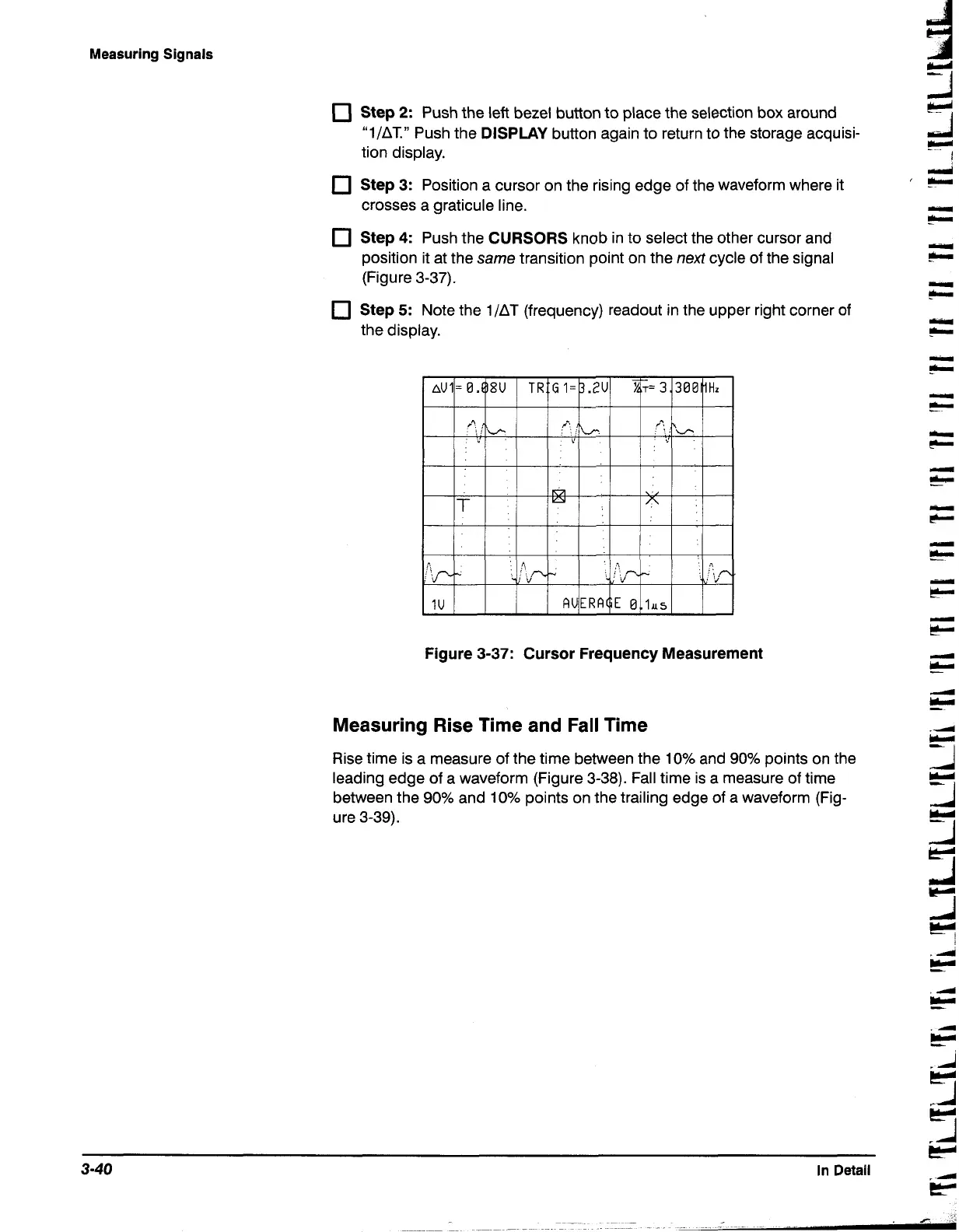Measuring Signals
Step
2:
Push the left bezel button to place the selection box around
"l/AT." Push the
DISPLAY
button again to return to the storage acquisi-
tion display.
Step 3:
Position a cursor on the rising edge of the waveform where it
crosses a
graticule line.
Step
4:
Push the
CURSORS
knob in to select the other cursor and
position it at the
same
transition point on the
next
cycle of the signal
(Figure 3-37).
Step
5:
Note the l/AT (frequency) readout in the upper right corner of
the display.
Figure 3-37: Cursor Frequency Measurement
Measuring Rise Time and
Fall
Time
Rise time is a measure of the time between the 10% and 90% points on the
leading edge of a waveform (Figure 3-38). Fall time is a measure of time
between the
90%
and 10% points on the trailing edge of a waveform (Fig-
ure 3-39).
In
Detail
iG
