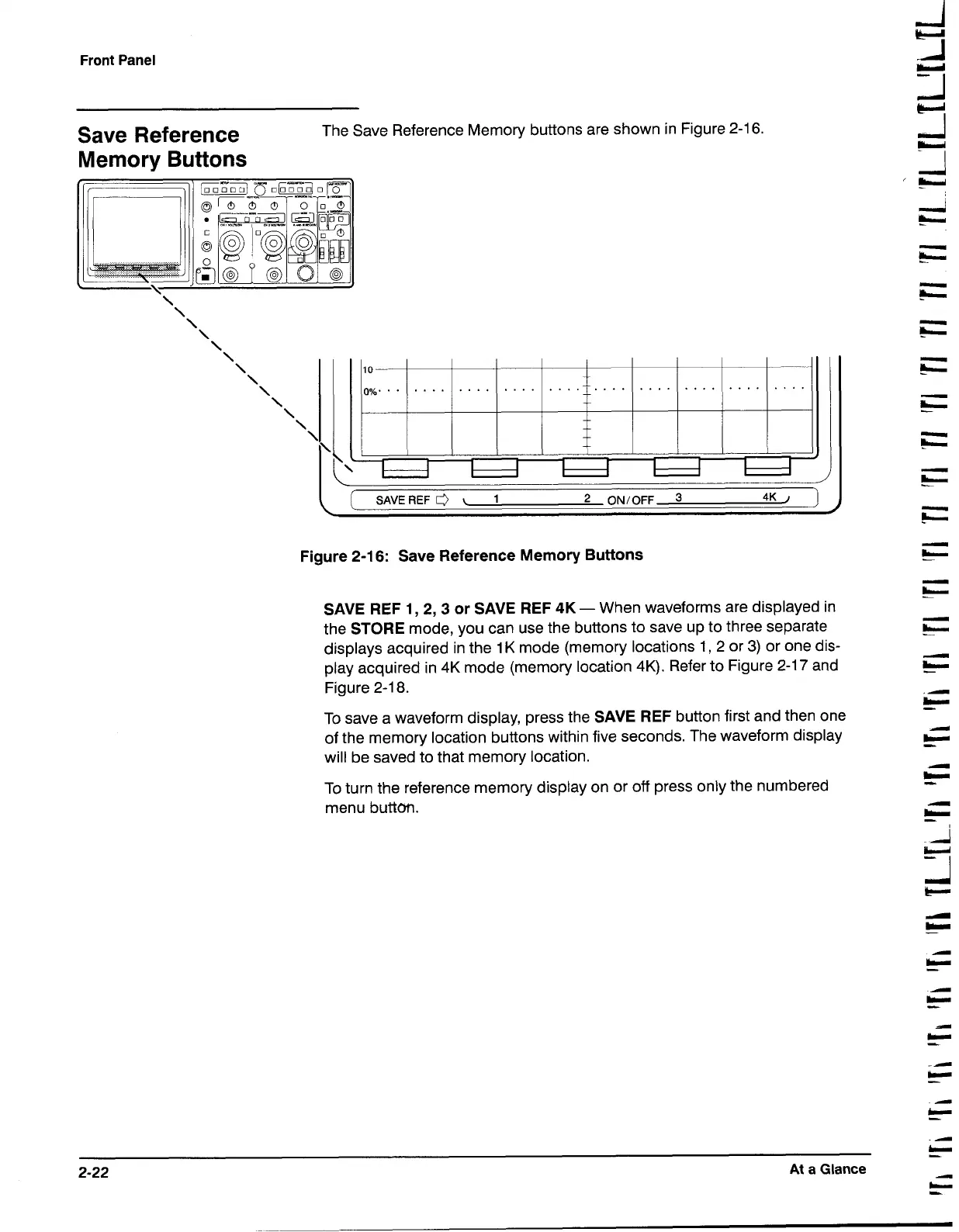Front
Panel
Save Reference
The Save Reference Memory buttons are shown in Figure
2-1
6.
Memory Buttons
10
\
\
(
SAVE
REF
0
<
1
L
2
ONIOFF
3
4K
j
Figure
2-1
6:
Save Reference Memory Buttons
SAVE REF
1,2,3
or SAVE REF
4K
-
When waveforms are displayed in
the
STORE
mode, you can use the buttons to save up to three separate
displays acquired in the
1
K
mode (memory locations
1,
2
or
3)
or one dis-
play acquired in
4K
mode (memory location
4K).
Refer to Figure
2-1
7
and
Figure
2-1
8.
To save a waveform display, press the
SAVE REF
button first and then one
of the memory location buttons within five seconds. The waveform display
will be saved to that memory location.
To turn the reference memory display on or off press only the numbered
menu
buttm.
L-
2-22
At
a Glance
-
t-
