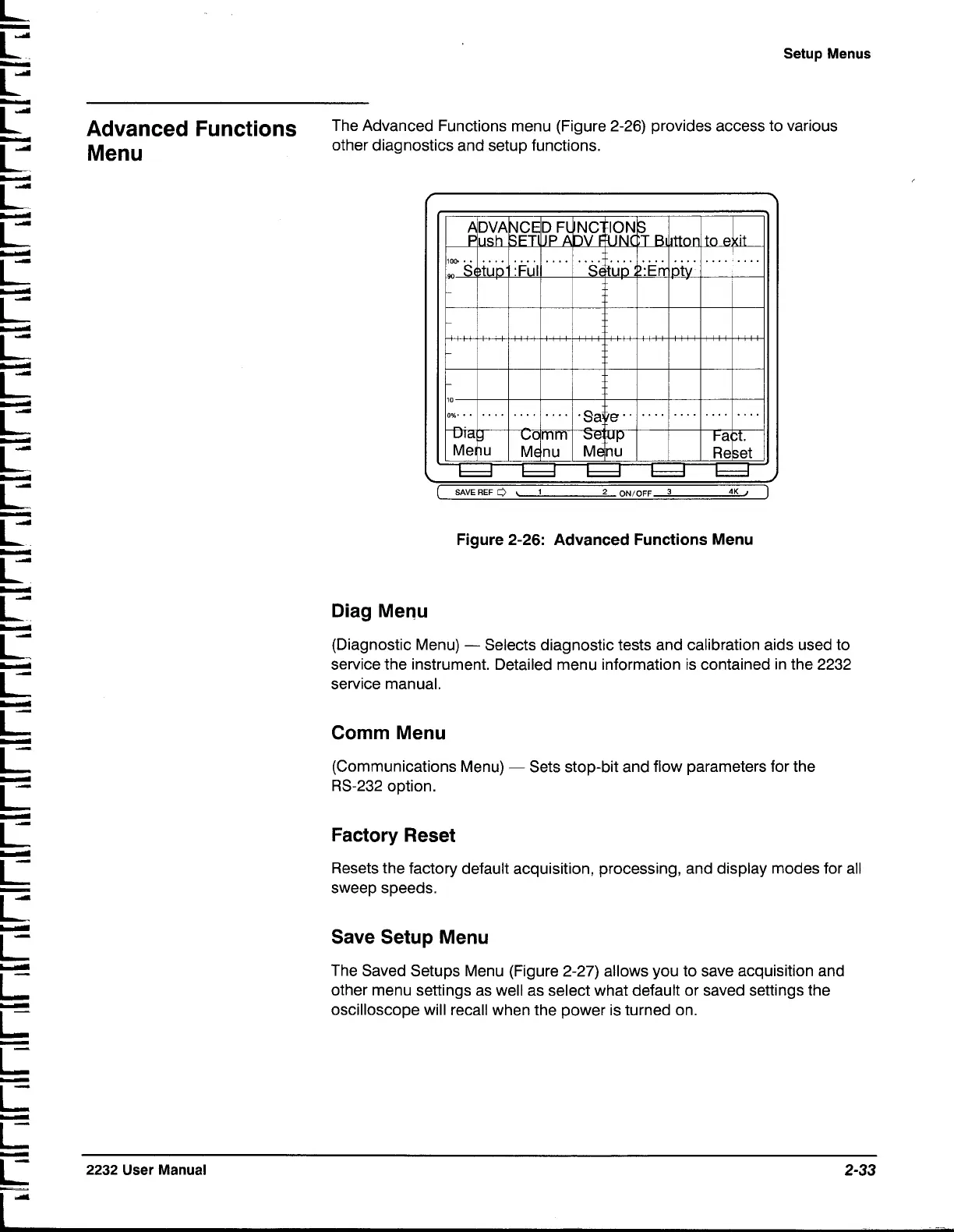Setup Menus
Advanced Functions
The Advanced Functions menu (Figure 2-26) provides access to various
Menu
other diagnostics and setup functions.
f
L
(
SAVE
REF
0
\
1
2
ONIOFF 3
Figure
2-26:
Advanced Functions Menu
Diag Menu
(Diagnostic Menu)
-
Selects diagnostic tests and calibration aids used to
service the instrument. Detailed menu information is contained in the 2232
service manual.
Comm Menu
(Communications Menu)
-
Sets stop-bit and flow parameters for the
RS-232 option.
Factory Reset
Resets the factory default acquisition, processing, and display modes for all
sweep speeds.
Save Setup Menu
The Saved Setups Menu (Figure 2-27) allows you to save acquisition and
other menu settings as well as select what default or saved settings the
oscilloscope will recall when the power is turned on.
2232
User
Manual
